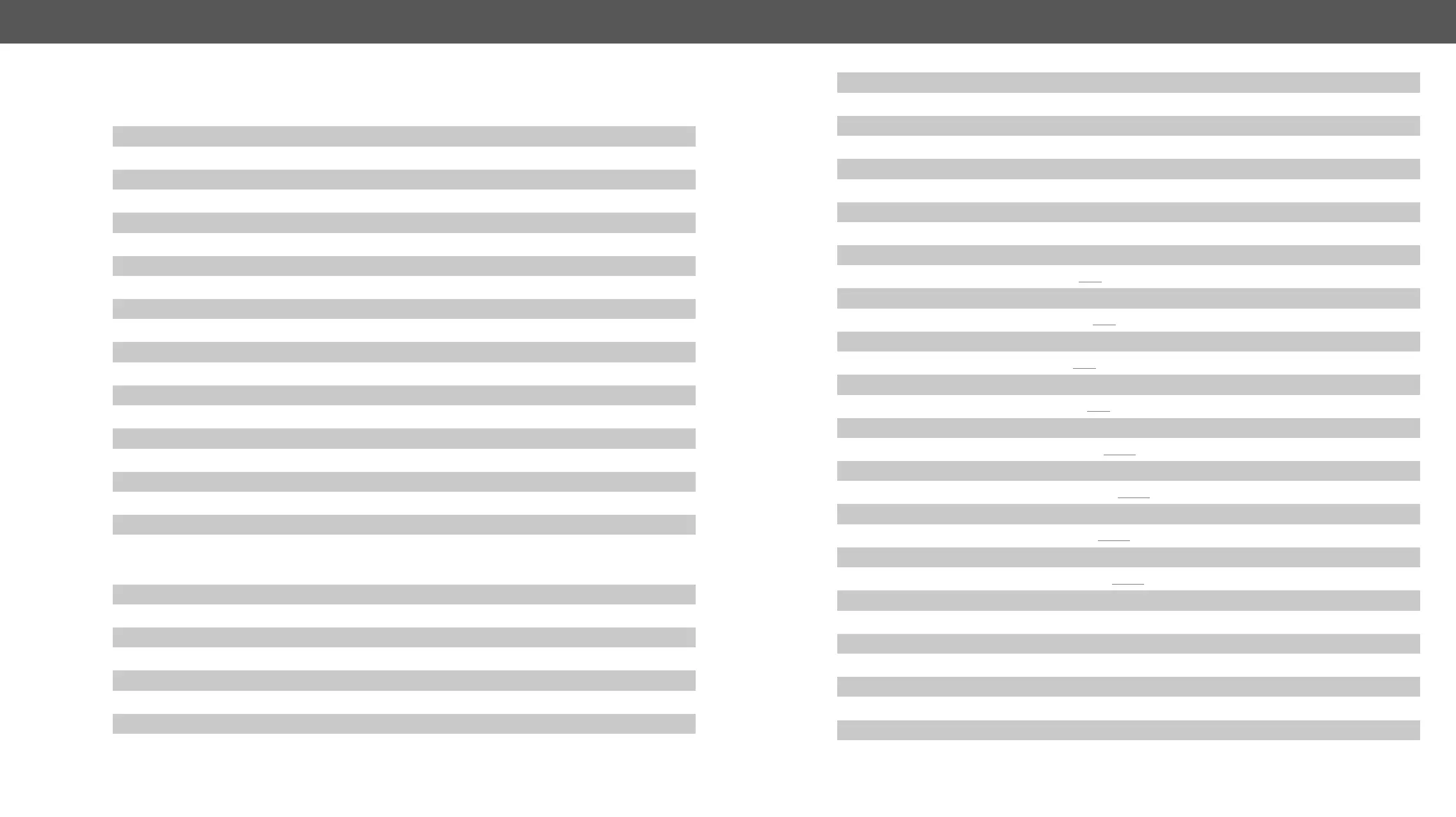UMX-TPS-TX100 series – User's Manual 98
System Commands
Î
Set the Device Label
Î <Custom_name>
Î
Î
Resetting the Device
Î
Restore the Factory Default Settings
Î
Lock the Front Panel Buttons
Î <lock_status>
Disable the Default Function of the Front Panel Buttons
Î <btn_id>.DefaultFunctionEnable=<btn_status>
Dark Mode
Î <status>
Dark Mode Delay
Î <delay_time>
Video Port Settings
Î
Î
Î
Switching Video Input
Î <in>:<out>)
Î
Change the Autoselect Mode
Î <out1_set>;<out2_set>;<…>;<out#_set>)
Î
Change the Input Port Priority
Î
(<in><out><prio>);(<in><out><prio>)
Mute an Input Port
Î <in>)
Unmute an Input Port
Î <in>)
Lock an Input Port
Î <in>)
Unlock an Input Port
Î <in>)
Mute Output
Î <out>)
Unmute Output
Î <out>)
Lock Output
Î <out>)
Unlock Output
Î <out>)
HDCP Setting (Input Port)
Î in>.HdcpEnable=<logical_value>
Test Pattern Generator Mode
Î <in>.FreeRunMode=<mode>
Test Pattern Color
Î <in>.FreeRunColor=<RGB_code>
Test Pattern Resolution
Î <in>.FreeRunResolution=<resolution>
