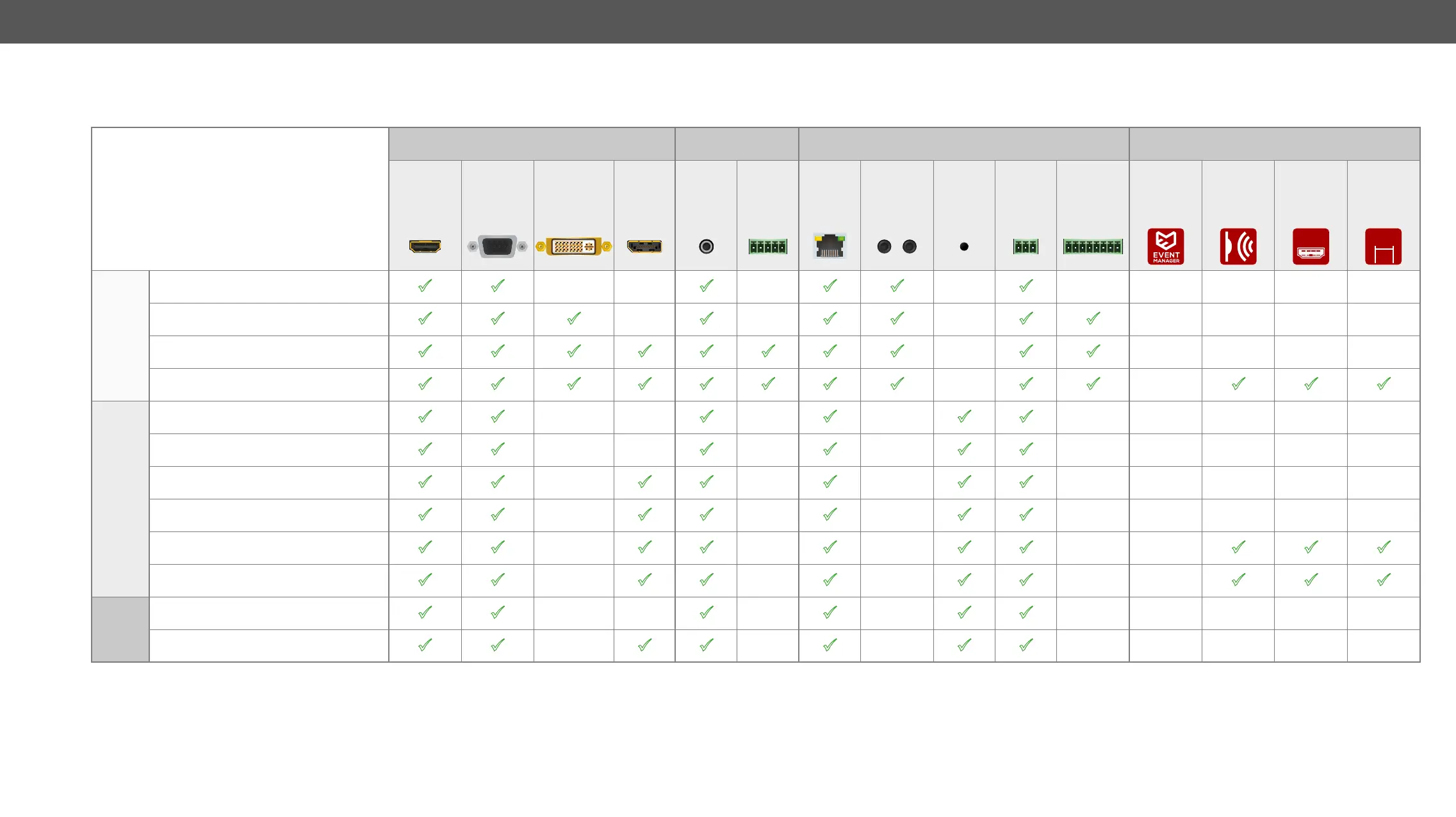1. Introduction UMX-TPS-TX100 series – User's Manual 10
Model Comparison
The available models have different features depending on their design. The following table contains the most important differences between the models:
Video ports Audio ports Interface ports Advanced control features
HDMI input VGA input DVI-I input DP input
input
Phoenix
input Ethernet
connectors
Infra
input
sensor RS-232 GPIO
No. of
Events
in Event
Manager
Infra
message
sending
CEC
message
sending
RS-232
recognizer
CEC
RS-232
0100 1
x
Standalone models
UMX-TPS-TX120
- -
-
-
- 20 - - -
UMX-TPS-TX130
-
-
-
20 - - -
UMX-TPS-TX140
-
20 - - -
UMX-TPS-TX140-Plus
-
100
Wall plate models
WP-UMX-TPS-TX120-US Black
- -
-
-
- 20 - - -
WP-UMX-TPS-TX120-US White
- -
-
-
- 20 - - -
WP-UMX-TPS-TX130-US Black
-
-
-
- 20 - - -
WP-UMX-TPS-TX130-US White
-
-
-
- 20 - - -
WP-UMX-TPS-TX130-US-Plus Black
-
-
-
- 100
WP-UMX-TPS-TX130-US-Plus White
-
-
-
- 100
Floor
plate
models
FP-UMX-TPS-TX120
- -
-
-
- 20 - - -
FP-UMX-TPS-TX130
-
-
-
- 20 - - -
