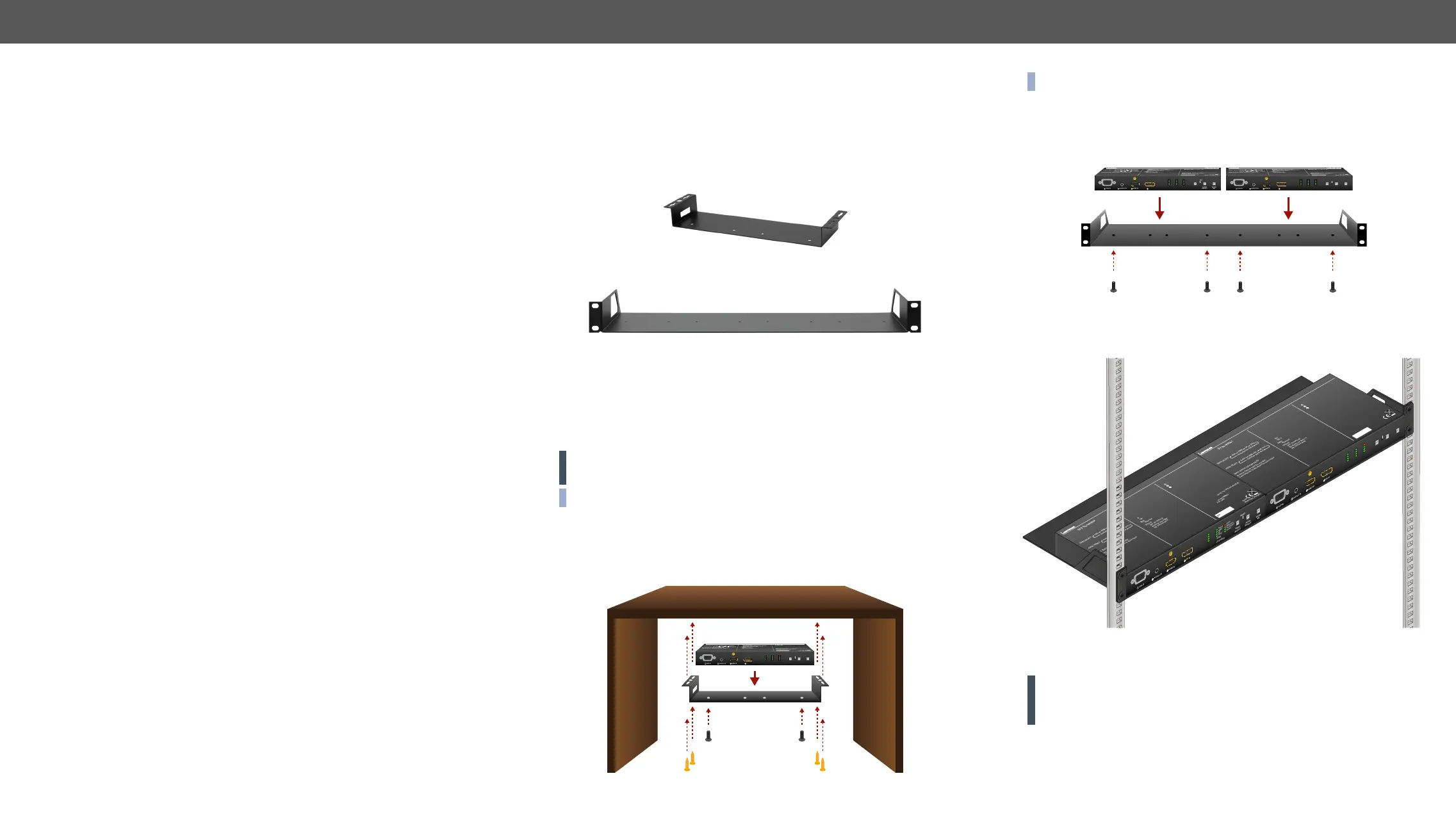2. Installation UMX-TPS-TX100 series – User's Manual 12
2
Installation
The chapter is about the installation of the device and connecting to other
appliances, presenting also the mounting options and further assembly steps
Mounting Options - Standalone Transmitters
To mount the transmitter Lightware supplies optional accessories for
different usage. There are two kinds of mounting kits with similar
on the bottom side; see the bottom view in the Mechanical Drawings
section. Fasten the device by the screws enclosed to the accessory:
Under-desk double mounting kit
1U high rack shelf
The Under-desk double mounting kit makes easy to mount a single
mounting holes for fastening two half-rack or four quarter-rack sized
units. Pocket-sized devices can also be fastened on the shelf. To order
mounting accessories please contact sales@lightware.com.
INFO: The transmitter is half-rack sized.
The UD-kit double makes it easy to mount a single transmitter on any
VIDEO AUDIO
DVI-A Video
Autoselect
HDCP
Audio2
DVI-D
DP
DVI-D
DP
SHOW
ME
AUDIO
SELECTINPUT STATUS
VIDEO
SELECT
HDMI HDMI
VGA
Audio1
RESET
AUDIO1 IN HDMI IN DP IN VGA IN
INFO: The chipboard screws are not supplied with the mounting kit.
Allows rack mounting for half-rack, quarter-rack and pocket sized
units.
1U high rack shelf provides mounting holes for fastening two half-rack
or four quarter-rack sized units. Pocket sized devices can also be
fastened on the self.
Standard rack installation
ATTENTION!
ears to the rack rail. Choose properly sized screws for mounting.
Keep minimum two threads left after the nut screw.
VIDEO AUDIO
DVI-A Video
Autoselect
HDCP
Audio2
DVI-D
DP
DVI-D
DP
SHOW
ME
AUDIO
SELECTINPUT STATUS
VIDEO
SELECT
HDMI HDMI
VGA
Audio1
RESET
AUDIO1 IN HDMI IN DP IN VGA IN
VIDEO AUDIO
DVI-A Video
Autoselect
HDCP
Audio2
DVI-D
DP
DVI-D
DP
SHOW
ME
AUDIO
SELECTINPUT STATUS
VIDEO
SELECT
HDMI HDMI
VGA
Audio1
RESET
AUDIO1 IN HDMI IN DP IN VGA IN
UUMMXX--TTPPSS--TTXX114400
Universal TPS Transmitter
INPUT STATUS LED FUNCTIONS
Blinking: Selected input has no signal
Continuous ON: Signal present on active input
AUDIO SELECT:
VIDEO SELECT:
Made in EU, Hungary
RoHS
Sn:
Rear LED functions Port legend
LIVE Video only
Audio only
Video with embedded audio
RS-232
SRVC
Fast blinking (0.5 sec): Firmware upgrade mode
Continuous ON: Powered but no operation
OFF: No power
OFF: Pass-through mode
Blinking (1 sec): Normal operation
Blinking: Command injection mode
ON: Control mode
Reserved
OFF: No TPS link
TPS link
Blinking: Low power mode
ON: TPS link good
DVI-DHDMI
DPVGA
Autoselect
DVI-A
HDMI emb. DP emb.Audio1
Audio2
DVI-D emb.
For best performance use AWG23
CAT6 or CAT7 SFTP cable
Device can be remote powered over TPS link with PoE
(IEEE 802.3af)
2
UUMMXX--TTPPSS--TTXX114400
Universal TPS Transmitter
INPUT STATUS LED FUNCTIONS
Blinking: Selected input has no signal
Continuous ON: Signal present on active input
AUDIO SELECT:
VIDEO SELECT:
Made in EU, Hungary
RoHS
Sn:
Rear LED functions Port legend
LIVE Video only
Audio only
Video with embedded audio
RS-232
SRVC
Fast blinking (0.5 sec): Firmware upgrade mode
Continuous ON: Powered but no operation
OFF: No power
OFF: Pass-through mode
Blinking (1 sec): Normal operation
Blinking: Command injection mode
ON: Control mode
Reserved
OFF: No TPS link
TPS link
Blinking: Low power mode
ON: TPS link good
DVI-DHDMI
DPVGA
Autoselect
DVI-A
HDMI emb. DP emb.Audio1
Audio2
DVI-D emb.
For best performance use AWG23
CAT6 or CAT7 SFTP cable
Device can be remote powered over TPS link with PoE
(IEEE 802.3af)
2
VIDEO AUDIO
DVI-A Video
Autoselect
HDCP
Audio2
DVI-D
DP
DVI-D
DP
SHOW
ME
AUDIO
SELECTINPUT STATUS
VIDEO
SELECT
HDMI HDMI
VGA
Audio1
RESET
AUDIO1 IN
HDMI IN
DP IN
VGA IN
VIDEO AUDIO
DVI-A Video
Autoselect
HDCP
Audio2
DVI-D
DP
DVI-D
DP
SHOW
ME
AUDIO
SELECTINPUT STATUS
VIDEO
SELECT
HDMI HDMI
VGA
Audio1
RESET
AUDIO1 IN
HDMI IN
DP IN
VGA IN
Î
Î
Î
Î
