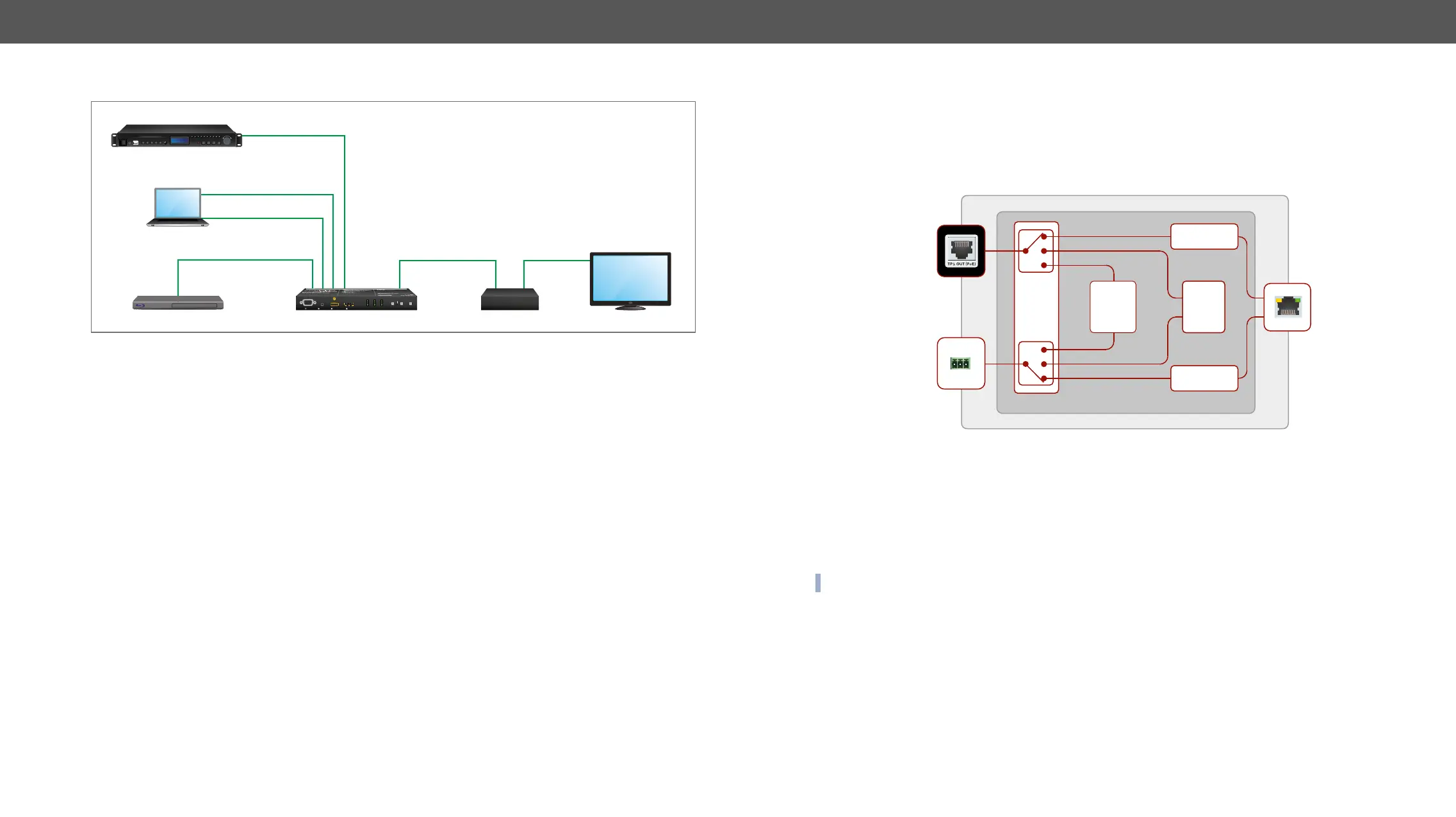3. Product Overview UMX-TPS-TX100 series – User's Manual 32
Audio Options - Example
The Concept
Three audio sources are connected to the transmitter: a Blu-ray player on the HDMI input (embedded HDMI
audio); a Laptop on the analog audio input 1; and a Media player on the analog audio input 2. There are two
video sources as well: the Blu-ray player on the HDMI input (digital video with the embedded audio) and the
Laptop on the VGA input (analog video).
▪ If the video input source of the HDTV is the Blu-ray player, you can select from the following audio
sources:
– the original embedded HDMI audio from the Blu-ray player;
– the analog audio input 1 from the Laptop;
– the analog audio input 2 from the Media player.
▪ If the video input source of the HDTV is the Laptop, you can select from the following audio sources:
– the analog audio input 1 from the Laptop;
– the analog audio input 2 from the Media player.
HDMI IN TPS OUT HDMI
UMX-TPS-TX140 transmitter HDTV
Media player
ANALOG AUDIO IN 2
Laptop
VGA IN
Blu-ray player
ANALOG AUDIO IN 1
VIDEO AUDIO
DVI-A Video
Autoselect
HDCP
Audio2
DVI-D
DP
DVI-D
DP
SHOW
ME
AUDIO
SELECTINPUT STATUS
VIDEO
SELECT
HDMI HDMI
VGA
Audio1
RESET
AUDIO1 IN HDMI IN DP IN VGA IN
TPS receiver
Serial Interface
Technical Background
Serial data communication can be established via the local RS-232 port (Phoenix connector) or via the TPS
rates are different, the CPU does the conversion automatically between the ports). The RS-232 port can be
Block diagram of the serial interface
1
The Local and the TPS serial ports are in Control mode.
2
The Local and the TPS serial ports are in Pass-through mode.
3
The Local and the TPS serial ports are in Command Injection mode.
INFO: All settings are available in the LDC software, see settings in the RS-232 Tab section.
Only one mode can be used at the same time: Control mode, or Pass-through mode, or Command Injection
mode. If you choose one of them, TPS serial link and local RS-232 port will operate in the same mode.
Pass-through Mode
In pass-through mode, the given device forwards the data that is coming from one of its ports to another same
type of port. The command is not processed by the CPU. Incoming serial data is forwarded from local RS-232
port to the TPS output port and vica versa inside the transmitter.
LAN
port
TPS
serial
link
RS-232
local
CPU
Device
control
Mode
switch
Local RS-232 /
TCP converter
Local
RS-232 /
TPS
converter
Link RS-232 /
TCP converter
2
3
3
1
1
