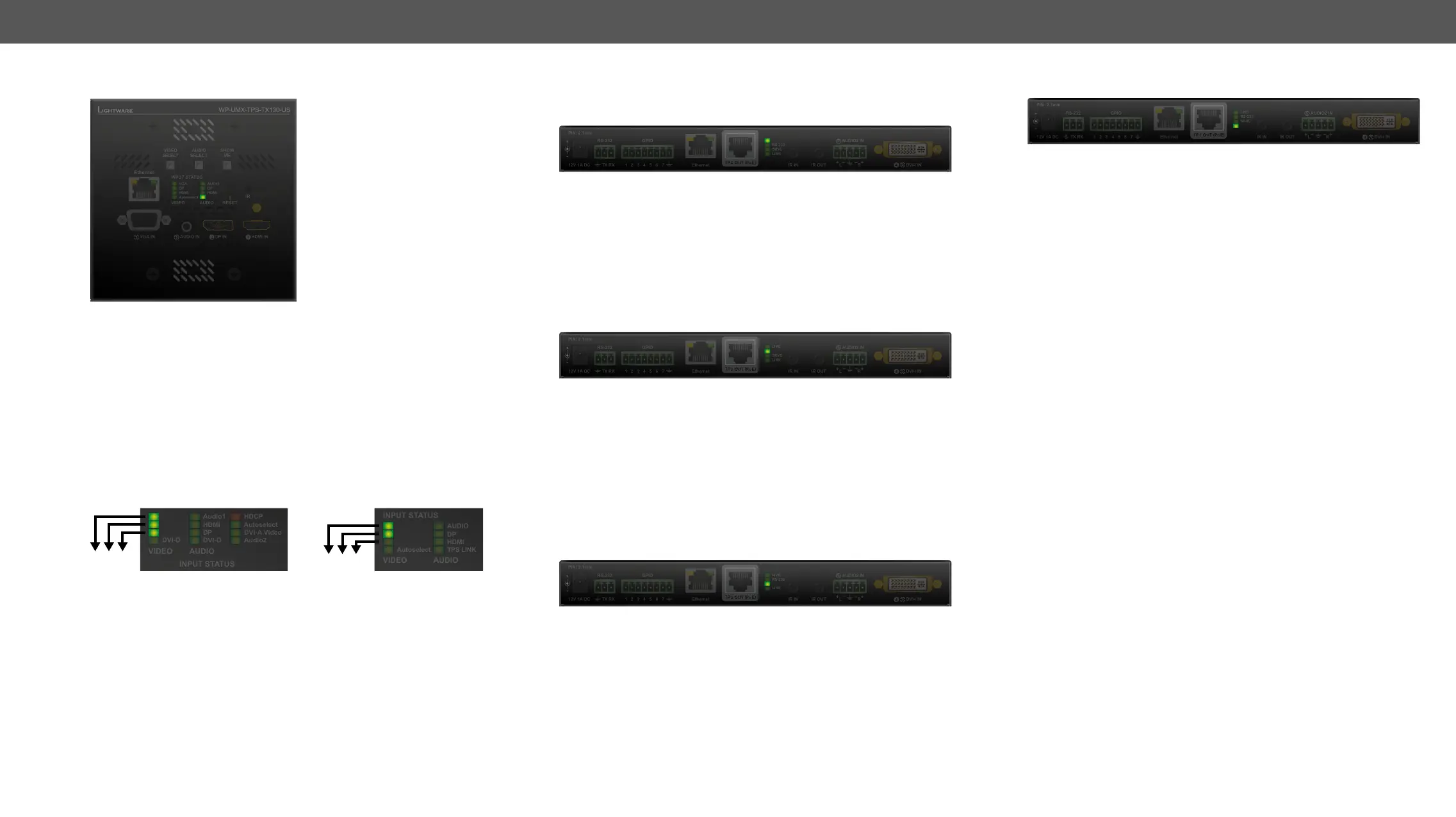4. Operation UMX-TPS-TX100 series – User's Manual 38
OFF:
No TPS link between the
transmitter and the receiver.
Low power mode is active.
Ethernet fallback mode is
active.
ON:
TPS link is established,
HDBaseT or Long Reach
mode is active.
TPS Interface section.
Firmware Version Indication
After being powered on, the transmitter lights up all LEDs, then displays
the third LEDs from the top indicate the second and the third numbers
Example - WP-UMX-TPS-TX130-US
The process after the device is switched on or rebooted is the
following:
Step 6.
Step 7. DP LED blinks twice the second number (2).
Step 8. HDMI LED stays dark showing the third number (0).
TPS LINK
DP
HDMI
VGA
1.4.0
HDMI
DP
VGA
UMX-TPS-TX140 WP-UMX-TPS-TX130-US
Rear Panel LEDs
LIVE LED
OFF: The device is not powered.
The device is powered and operational.
mode.
ON: The device is powered but not operational.
RS-232 LED
OFF: RS-232 ports (Local and Link) are in Pass-
through mode.
Command injection mode is active.
ON: RS-232 ports (Local and Link) are in Control
mode.
See more details about RS-232 modes in the Technical Background
section.
SRVC LED
ON: Test pattern is the selected and active input
source.
See more details about Test pattern input mode in the Test Pattern
section.
LIVE
RS-232
SRVC
OFF: No TPS link between the transmitter and the
receiver.
Low power mode is active.
Ethernet fallback mode is active.
ON: TPS link is established, HDBaseT or Long Reach
mode is active.
See more details about TPS modes in the TPS Interface section.
LINK
