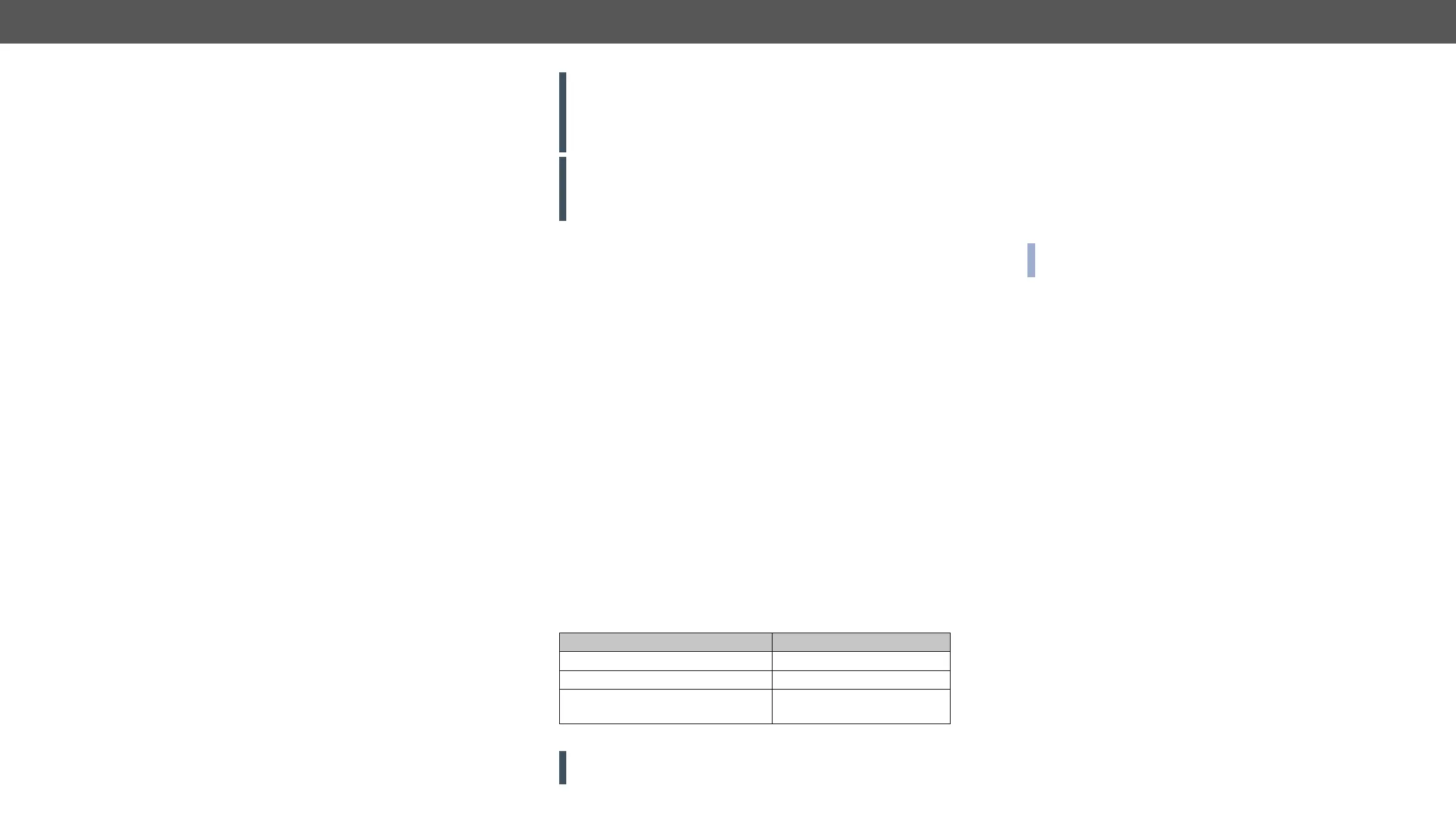8. Firmware Upgrade UMX-TPS-TX100 series – User's Manual 102
8
Firmware Upgrade
The endpoint devices can be upgraded by using Lightware Device Updater v2
downloaded from the Support page of our website www.lightware.com.
ATTENTION!
operation mode is suspended as the endpoint is switched to
bootload mode. Signal processing is not performed. Do not
receiver and restart the process.
ATTENTION!
please see the section before
the upgrade.
▪ The package contains all the necessary components, binary,
▪
and a list showing the compatible devices.
Short Instructions
Step 1.
(LDU2) application.
Step 2. Install the LDU2 application.
Step 3. Establish connection between the computer and the device(s)
via Ethernet.
Step 4. Start LDU2 and follow the instructions shown on the screen.
Installation of LDU2
Minimum System Requirement
RAM: 1 GB
Installation Modes
LDU2 has two installation modes: Normal and Snapshot.
Normal install Snapshot install
The installer can update only this instance Cannot be updated
Only one updateable instance can exist
for all users
More than one different version
can be installed for each user
Comparison of install types
ATTENTION! Using the Normal install as the default value is highly
recommended.
Installation for Windows OS
Run the installer. If the User Account Control drops a pop-up message
click Yes. During the installation you will be prompted to select the
type of the installation.
Installation for macOS
over the Applications icon to copy the program into the Applications
folder. If you want to copy the LDU2 into another location just drag the
icon over the desired folder.
has the same look and functionality.
Detailed Instructions
Establish Connection
Make sure that the computer and the device are connected over
Ethernet and the connection is established between them.
Start the LDU2 Application and Follow the Steps
Step 1.
Step 2. Select the unit(s) for upgrading.
Step 3. Check the upgrade parameters.
Step 4.
Step 5.
Î
Î
Î
Î
Î
Î
