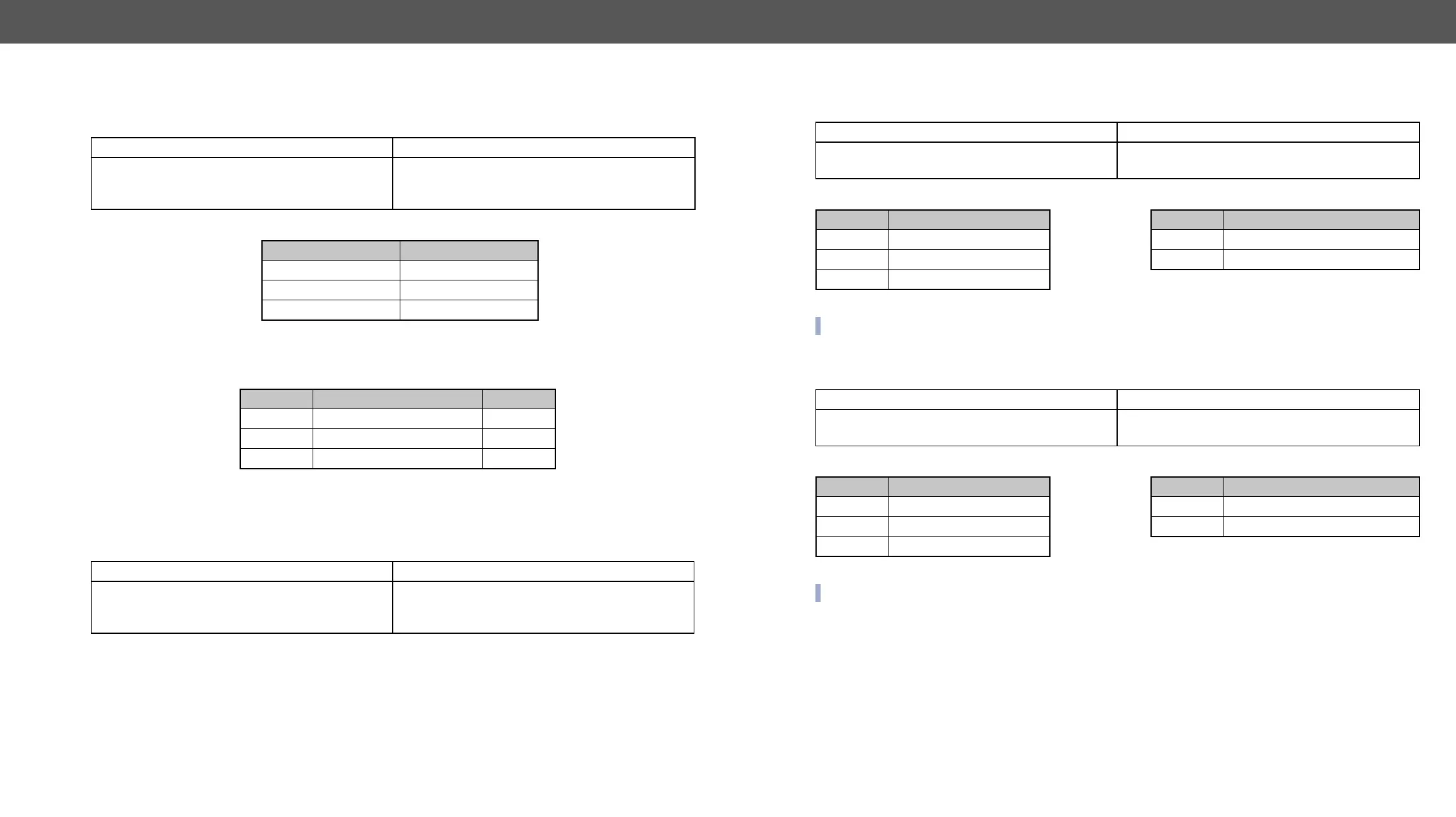UMX-TPS-TX100 series – User's Manual 67
View Connection State on the Output
Description: Viewing the crosspoint state of the device; showing the input port numbers connected to the
outputs.
Format Example
Command {VC●<layer>}
Response (ALL<layer>●<O01>●<O02>)CrLf
{VC AV}
(ALLV 02)
(ALLA 05)
Legend: O01 shows the corresponding output’s connection state.
<layer> Layer
A Audio layer
V Video layer
AV * Audio & Video layer
for the Video and one for the Audio port states.
State letters:
Letter State Example
L Output is locked L01
M Output is muted M01
U Output is locked and muted U01
Explanation: I2 video input port is connected to the video output port and I5 audio input port is connected
to the audio output port.
View Crosspoint Size
Description: Shows the physical crosspoint size.
Format Example
Command {getsize●<layer>}
Response (SIZE=<size>●<layer>)CrLf
{GETSIZE AV}
(SIZE=6x1 V)
(SIZE=5x1 A)
Legend:
<size>: <number of inputs>x<number of outputs>
<layer>: See details in the previous section.
Explanation: The device reports that it has a video crosspoint with 6 inputs (Test pattern is the 6th input) and
1 output and an audio crosspoint with 5 inputs and 1 output.
Change Video Autoselect Mode
Description: The autoselect mode of the video outputs can be changed.
Format Example
Command {AS_V<out>=<state>;<mode>}
Response (AS_V<out>=<state>;<mode>)CrLf
{as_v1=E;P}
(AS_V1=E;P)
Legend: The output numbers are listed in Port Numbering section.
Letter <state> Letter <mode>
F First detect mode E Autoselect mode is enabled
P Priority detect mode D Autoselect mode is disabled
L Last detect mode
Explanation: The Autoselect mode of video output1 is enabled and set to Priority mode.
INFO: The Autoselect mode can be queried by typing the “as_v<out>=?” command.
Change Audio Autoselect Mode
Description: The autoselect mode of the audio outputs can be changed.
Format Example
Command {AS_A<out>=<state>;<mode>}
Response (AS_A<out>=<state>;<mode>)CrLf
{as_a1=E;P}
(AS_A1=E;P)
Legend: The output numbers are listed in Port Numbering section.
Letter <state> Letter <mode>
F First detect mode E Autoselect mode is enabled
P Priority detect mode D Autoselect mode is disabled
L Last detect mode
Explanation: The Autoselect mode of audio output1 is enabled and set to Priority mode.
INFO: The Autoselect mode can be queried by typing the “as_v<out>=?” command.
