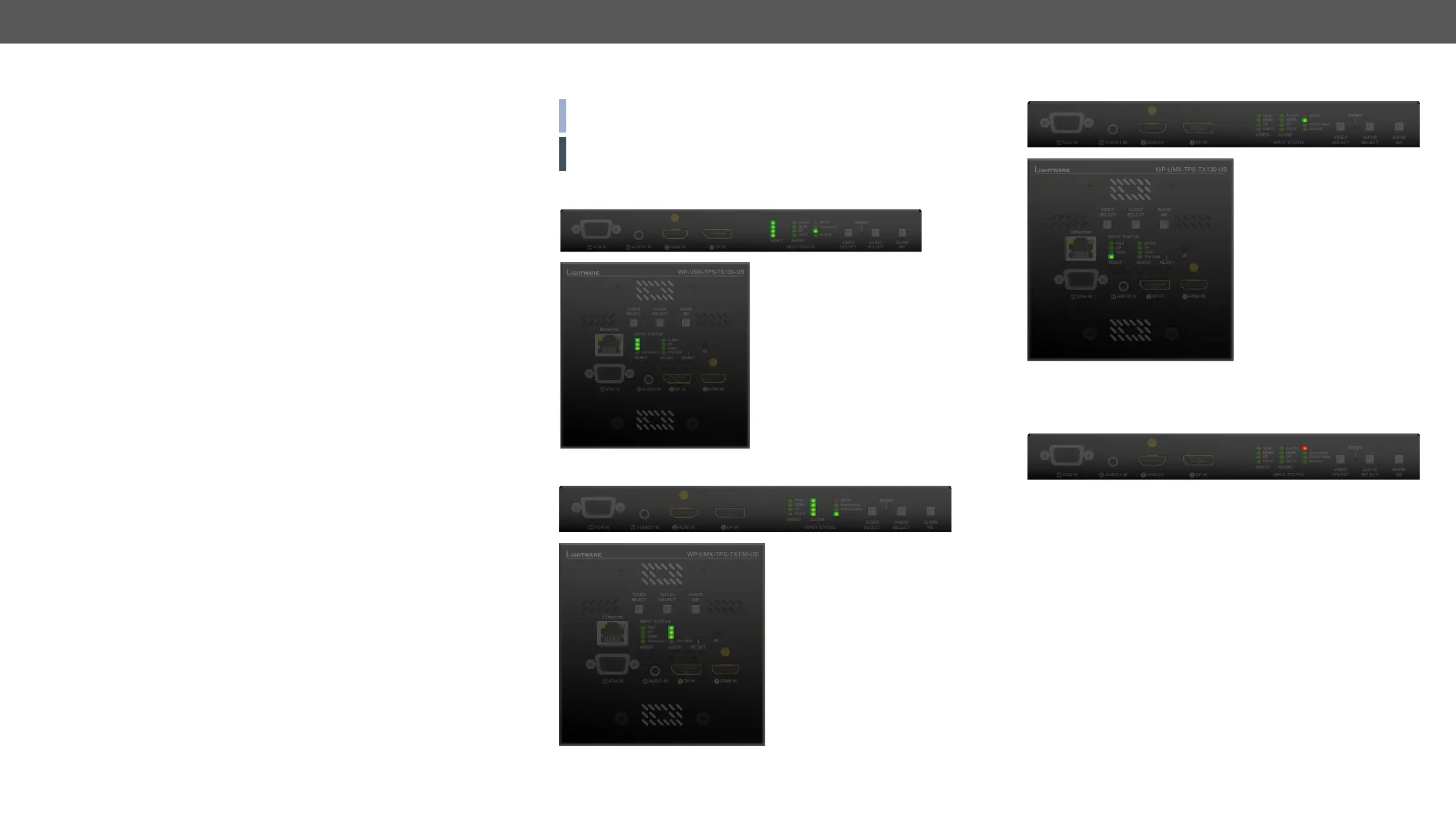4. Operation UMX-TPS-TX100 series – User's Manual 37
4
Operation
This chapter is about the powering and operating of the device describing the
functions which are available by the front/rear controls:
Front Panel LEDs
series and FP-UMX-TPS-TX100 series models are the same.
ATTENTION!
though the device is fully functional.
Video Input LEDs
OFF: Video source is not
selected.
Video source is
selected, and signal is not
detected.
ON: Video source is selected
and signal is present.
Audio Input LEDs
OFF: Audio source is not
selected.
Audio source is
selected, and signal is not
detected.
Audio source is selected
and the port is active but not
embedded to the output video
stream (DVI output mode).
Audio
source is selected, the port
is active and the audio is
embedded to the output video
stream (HDMI output mode).
DVI-A Video
DVI-D
DP
HDMI
VGA
HDMI
DP
VGA
Audio2
DVI-D
DP
HDMI
Audio1
HDMI
DP
AUDIO
Autoselect LED
OFF:
Autoselect function is
disabled.
Autoselect function is
enabled, searching for signal
(the video input LEDs are also
blinking).
ON:
Autoselect function is
enabled, the active video
signal is found (the selected
video input's LED is also ON).
The Autoselect Feature section.
OFF:
Video output signal is not encrypted with HDCP.
ON:
Video output signal is HDCP-encrypted.
HDCP Management section.
Autoselect
Autoselect
HDCP
Î
Î
Î
Î
Î
