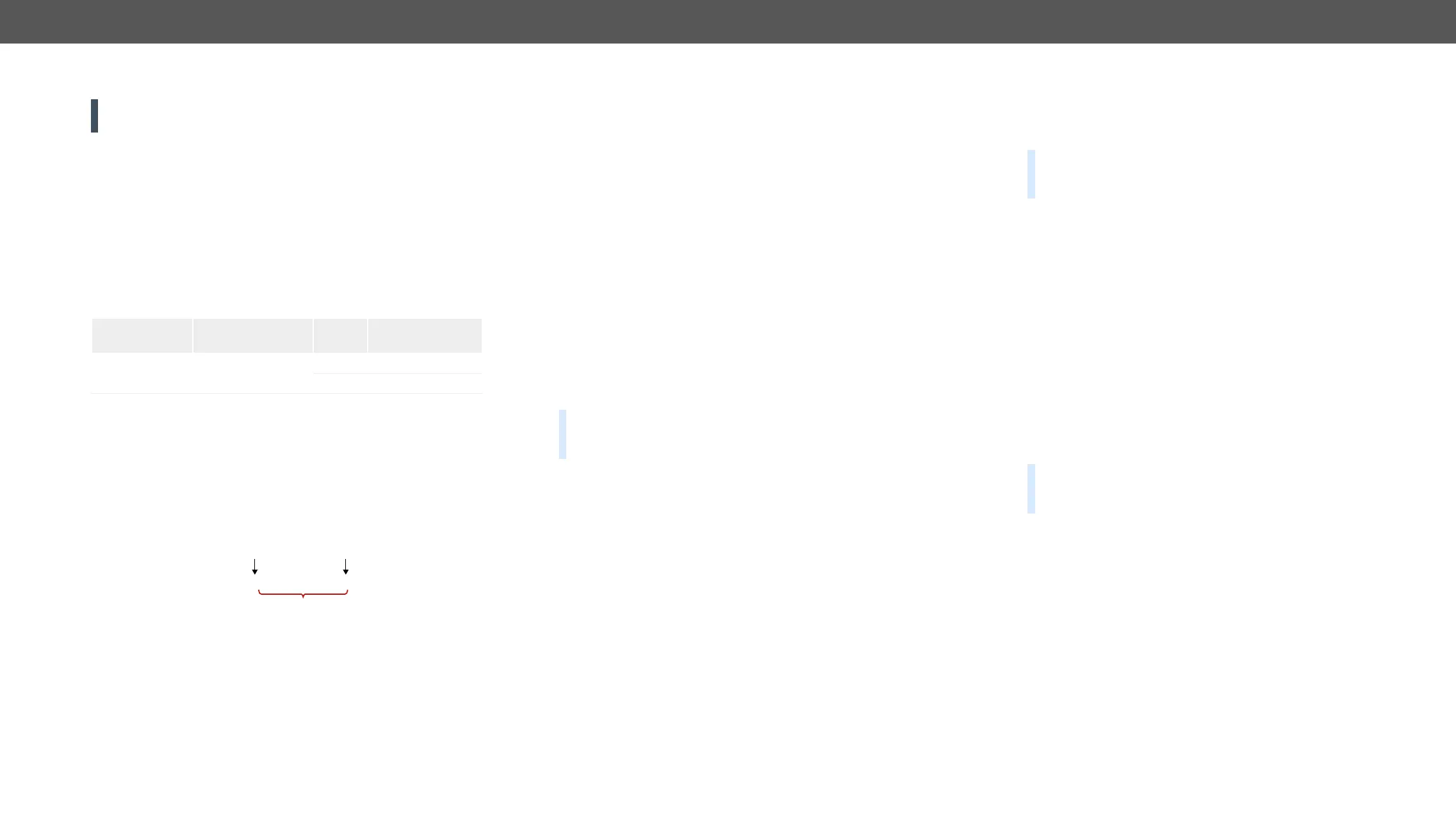UMX-TPS-TX100 series – User's Manual 90
RS-232 Recognizer
ATTENTION! This feature is available only in UMX-TPS-TX140-Plus
This tool is able to recognize the incoming RS-232 message. It stores
string (delimiter) or the elapsing timeout after the last bit. The last
incoming serial string is saved in different formats (string, hex, and
hash).
Enable the Recognizer
Î <port>.RecognizerEnable=<logical_value>
Í <port>.RecognizerEnable=<logical_value>
Parameters
Parameter
description
Value Parameter value
<logical_value>
disable setting
true Enabled
false Disabled
Example
Î
Í
delimiter (or the data between the two delimiter).
Î <delimiter>
Í <delimiter>
Parameters
<delimiter> It can be max. 8-character long (or 16 hex digit) in hex
format.
Example
Î
Í
: Login name : ...
Delimiter (hex format: 3A)
Stored string
The recognized data is stored in hex format. They are stored until the
next incoming message or until the RECOGNIZER:clear() method is
called.
condition in the Event Manager, and the same strings follow each
other, the action will execute once.
Command and Response
Î
Í
<recognized _hex>
Parameters
<recognized _hex> Recognized data in hex format.
Example
Î
Í
The recognized data is stored in hash format. They are stored until
the next incoming message or until the RECOGNIZER:clear() method
is called.
condition in the Event Manager, and the same strings follow each
other, the action will execute once.
Command and Response
Î
Í
<recognized _hash>
Parameters
<recognized _hash> Fingerprint code, Max. 32 bit-long recognized
data hash.
Example
Î
Í
Set the Timeout
device saves the data. It can be applied, when there is no special or
a time gap between the messages.
Î <timeout>
Í timeout>
Parameters
<timeout> Timeout value in ms.; 0: disable the timeout; minimum
value: 10.
Example
Î
Í
The recognized data is stored in string format. They are stored until
the next incoming message or until the RECOGNIZER:clear() method
is called.
condition in the Event Manager, and the same strings follow each
other, the action will execute once.
Command and Response
Î
Í
<recognized_string>
Parameters
<recognized _string> Max. 12 byte-long recognized data string.
Example
Î
Í
