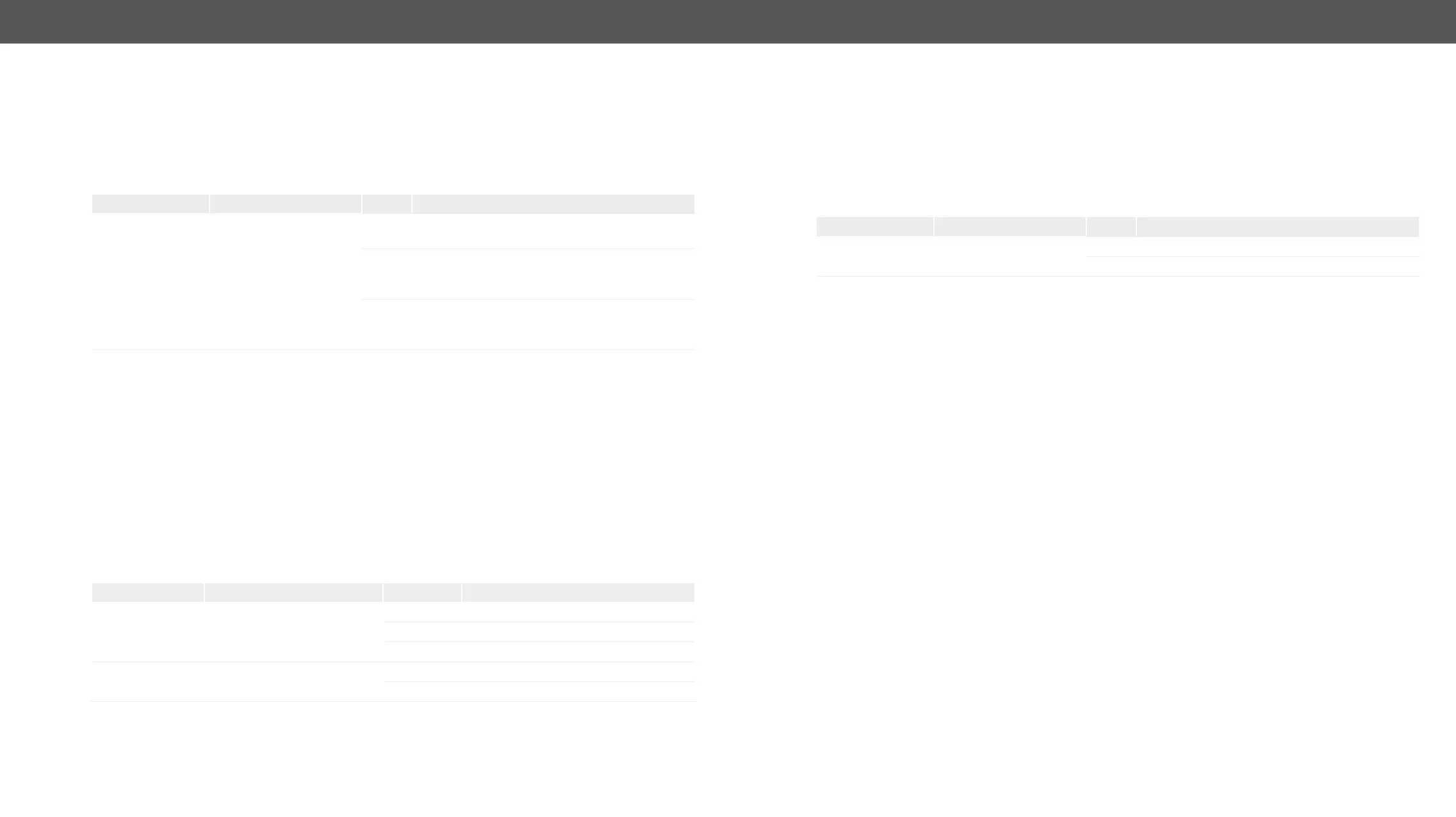UMX-TPS-TX100 series – User's Manual 75
Lock the Front Panel Buttons
Command and Response
Î <lock_status>
Í <lock_status>
Parameters
Parameter description Value Explanation
<lock_status>
Control lock status of
the front panel buttons
1
None - All functions of the front panel button are
enabled.
2
Locked - The front panel buttons are locked and
they can be unlock by pressing Audio select and
Show me
3
Force locked - Locking and unlocking of the front
panel buttons are possible only via protocol
command.
Example
Î
Í
Disable the Default Function of the Front Panel Buttons
This setting makes possible to set an event with Event Manager where the Condition is pressing a button
and the original function of the chosen button will not be executed.
Command and Response
Î <btn_id>.DefaultFunctionEnable=<btn_status>
Í <btn_id>.DefaultFunctionEnable=<btn_status>
Parameters
Parameter description Value Parameter value
<btn_id>
B1 Video select
B2 Audio select
B2 Show me button
<btn_status> Status of the default function
Enable The function is enabled.
Disable The function is disabled.
Example
Î
Í
Dark Mode
This command turns LEDs off the on the transmitter.
Command and Response
Î <status>
Í <status>
Parameters
Parameter description Value Explanation
<status> Status of the dark mode
true Dark mode is enabled.
false Dark mode is disabled.
Example
Î
Í
Dark Mode Delay
The LEDs on the front panel turn off after some delay time , which can be set in seconds.
Command and Response
Î <delay_time>
Í <delay_time>
Parameters
<delay_time> Delay time in seconds.
Example
Î
Í
