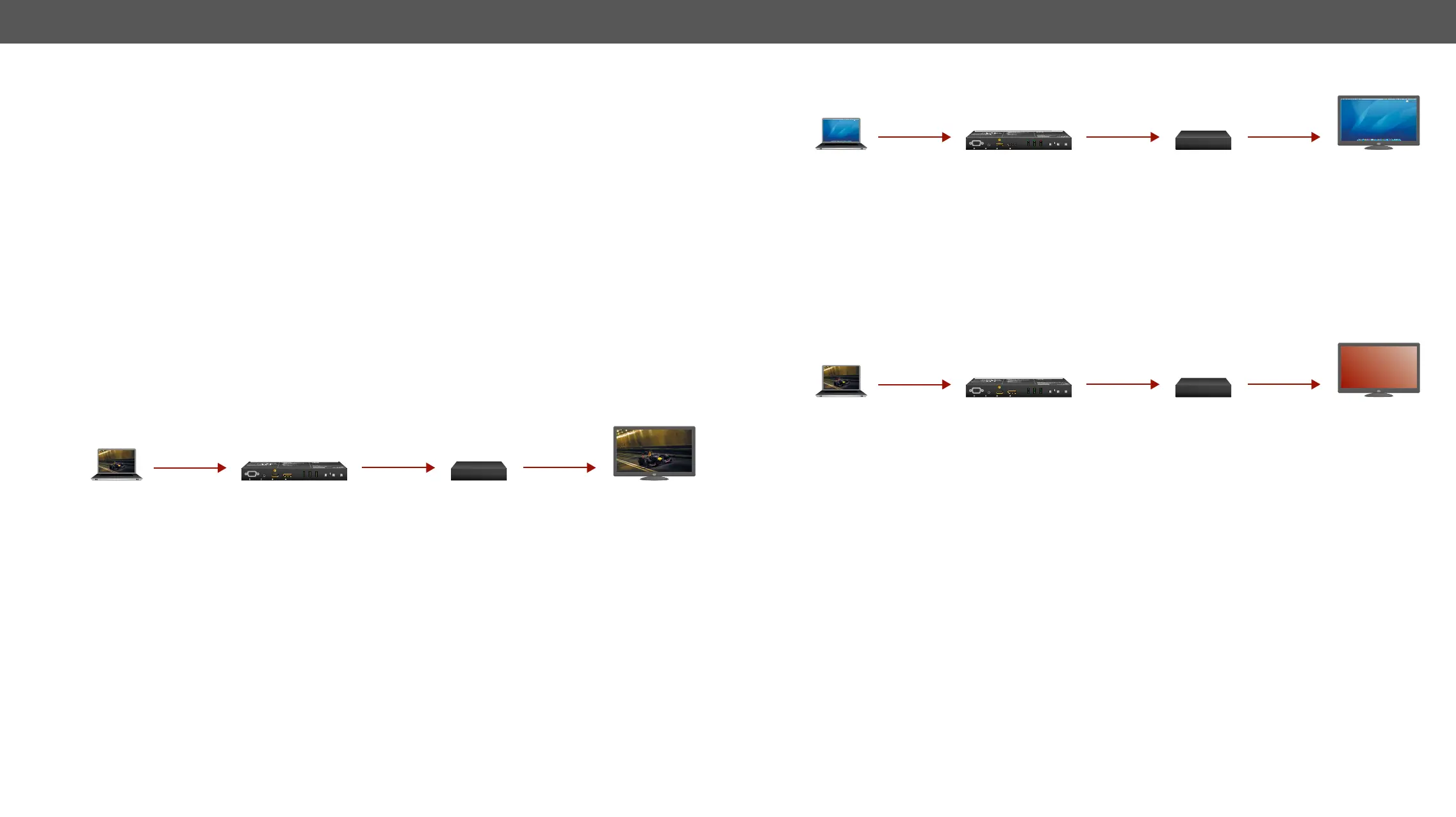10. Technologies UMX-TPS-TX100 series – User's Manual 111
Lightware Visual Engineering is a legal HDCP adopter. Several functions have been developed which helps
to solve HDCP related problems. Complex AV systems often have both HDCP and non-HDCP components.
The transmitter allows transmitting HDCP encrypted and unencrypted signals. The devices will be still
HDCP compliant as they will never output an encrypted signal to a non-HDCP compliant display device. If
an encrypted signal is switched to a non-compliant output, a red screen alert or muted screen will appear.
Protected and Unprotected Content
Many video sources send HDCP protected signal if they detect that the sink is HDCP capable – even if
the content is not copyrighted. This can cause trouble if an HDCP capable device is connected between
the source and the display. In this case, the content cannot be viewed on non-HDCP capable displays and
interfaces like event controllers. Rental and staging technicians often complain about certain laptops, which
are always sending HDCP encrypted signals if the receiver device (display, matrix router, etc.) reports HDCP
compliancy. However, HDCP encryption is not required all the time e.g. computer desktop image, certain
laptops still do that.
HDCP capability can be disabled in the Lightware device. If HDCP is disabled, the connected source will
detect that the sink is not HDCP capable, and turn off authentication.
Disable Unnecessary Encryption
Protected
content
HDCP-compliant
sink
Encrypted
signal
Encrypted
signal
CATx
cable
Compatible
TPS receiver
UMX-TPS-TX100 series
transmitter
HDMI/DVI/DP
cable
HDMI
cable
VIDEO AUDIO
DVI-A Video
Autoselect
HDCP
Audio2
DVI-D
DP
DVI-D
DP
SHOW
ME
AUDIO
SELECTINPUT STATUS
VIDEO
SELECT
HDMI HDMI
VGA
Audio1
RESET
AUDIO1 IN HDMI IN DP IN VGA IN
All the devices are HDCP-compliant, no manual setting is required, both protected and unprotected contents
are transmitted and displayed on the sink.
content
Non-HDCP
compliant sink
Non-encrypted
signal
Non-encrypted
signal
CATx
cable
Compatible
TPS receiver
UMX-TPS-TX100 series
transmitter
HDMI/DVI/DP
cable
HDMI
cable
VIDEO AUDIO
DVI-A Video
Autoselect
HDCP
Audio2
DVI-D
DP
DVI-D
DP
SHOW
ME
AUDIO
SELECTINPUT STATUS
VIDEO
SELECT
HDMI HDMI
VGA
Audio1
RESET
AUDIO1 IN HDMI IN DP IN VGA IN
Not-HDCP compliant sink is connected to the receiver. Some sources (e.g. computers) always send HDCP
encrypted signals if the receiver device reports HDCP compliancy, however, HDCP encryption is not required
all the time (e.g. computer desktop image). If HDCP is enabled in the transmitter, the image will not be
displayed on the sink.
Setting the HDCP parameter to Auto on the output port and disable HDCP on the input port, the transmitted
signal will not be encrypted if the content is not protected. Thus, non-HDCP compliant sinks will display non-
encrypted signal.
Protected
content
Non-HDCP
compliant sink
Encrypted
signal
CATx
cable
Compatible
TPS receiver
UMX-TPS-TX100 series
transmitter
HDMI/DVI/DP
cable
HDMI
cable
VIDEO AUDIO
DVI-A Video
Autoselect
HDCP
Audio2
DVI-D
DP
DVI-D
DP
SHOW
ME
AUDIO
SELECTINPUT STATUS
VIDEO
SELECT
HDMI HDMI
VGA
Audio1
RESET
AUDIO1 IN HDMI IN DP IN VGA IN
The layout is the same as in the previous case: non-HDCP compliant display device is connected to the
receiver but the source would send protected content with encryption. If HDCP is enabled on the input port
of the transmitter, the source will send encrypted signal. The sink is not HDCP compliant, thus, it will not
transmitter, the source will not send the signal. The solution is to replace the display device to an HDCP-
capable one.
