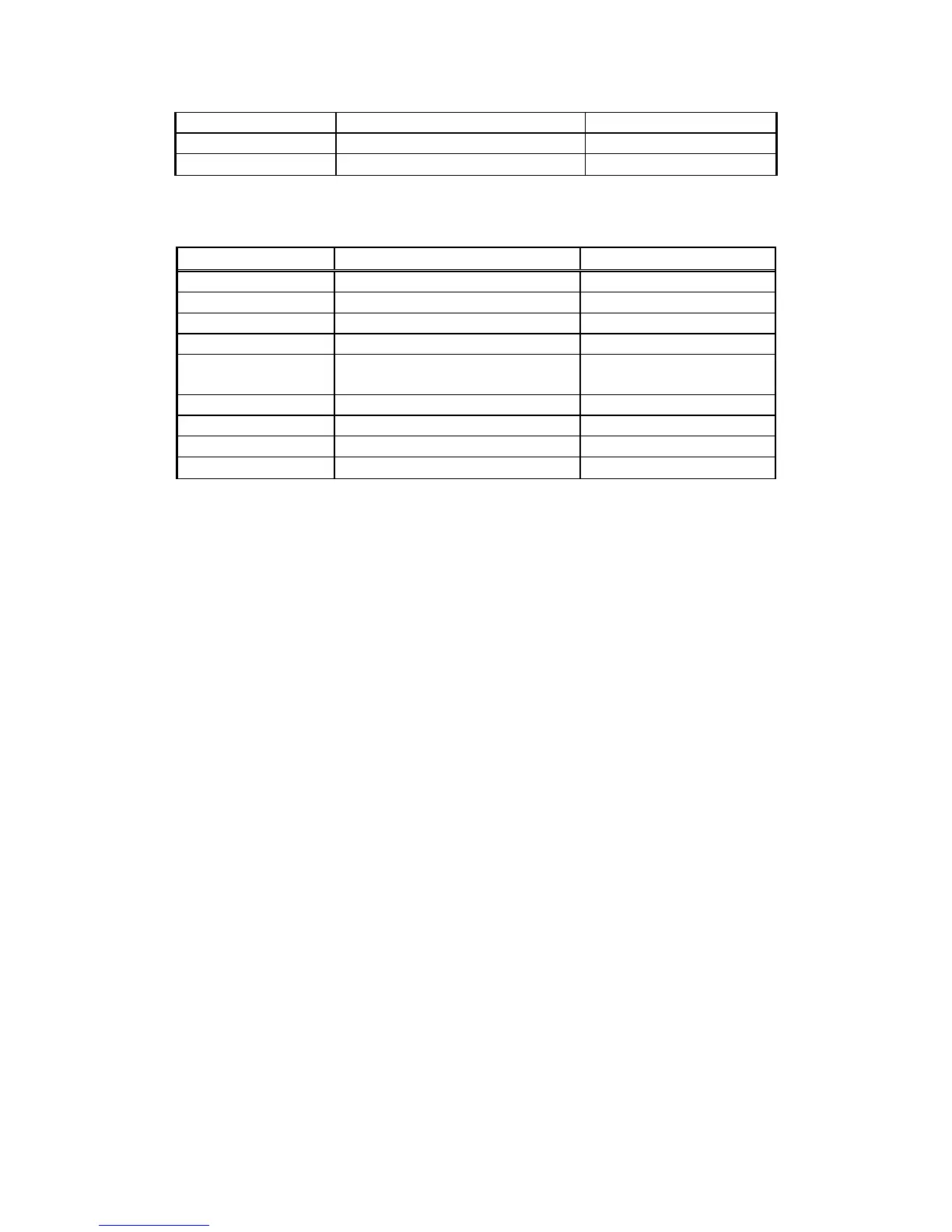Chapter 3 Operation
9
Primary Clock Line, Internal Line
Secondary Clock Line, Internal Internal
LoopbackTimer
086400
60
Table 3-3 DS1 Line Default Setting
Item Options Default
Frame Format Mode D4, ESF , ESF&DS1.403 ESF
Line Code Mode AMI, B8ZS B8ZS
Yellow Alarm ON, OFF ON
Inband Signaling ON, OFF ON
Equalization
Line Build Out
Long haul: 0, -7.5, -15 dB 0
Idle Code 0x00 - 0xFF FF
Primary Clock Line, Internal Line
Secondary Clock Line, Internal Internal
Loopback Timer
086400
3.9.1.1 Frame Format
For the E1 line interface, the frame format is ITU G.704. Either 2-frame, or 16-frame structure can be
selected. Only the 16-frame provides CRC.
For the DS1 line interface, either D4 or ESF frame format is available. In ESF frame format mode, user can
choose either AT&T or ANSI facility data link protocol. ESF & DS1.403 chooses ANSI ESF data link
protocol and one second performance report will be sent to the network every second automatically. Also,
ANSI and AT&T data link message is acceptable in ANSI ESF frame format mode. However, AT&T ESF
frame format mode only accepts AT&T ESF data link protocol. DS1 supports G.802 mode, called DS1
FRAME NONE mode, which can only map to DS1 same mode, or E1 port full channel map.
E1 supports clear channel mode, called E1 FRAME OFF mode, which can map to E1 same mode or DTE
port (full 32-channel map).
3.9.1.2 Line Code
For the DS1 line interface, either AMI (Alternate Mark Inverting) or B8ZS (bipolar with 8 zero substitution)
line code format can be chosen. For the E1 line interface, either AMI (Alternate Mark Inverting) or HDB3
(high density bipolar of length 3) line code format can be chosen. Be sure this setting matches that of the
network.
3.9.1.3 RAI / YEL
Remote Alarm Indication, or Yellow alarm in DS1 parlance, transmits a return signal back out to indicate
loss of signal and loss of frame sync at the receiving side of the port. This action can be turned ON or OFF.
Normally, when the yellow alarm is turned ON for a port, that port will activate the alarm dependent on the
received signal and independent of other ports.
3.9.1.4 Equalization (Line Build-Out)
For the DS1 line long haul interface, the transmit LBO (line build-out) can be programmed to either 0 dB, -
7.5 dB, or -15 dB. RC
For two frame mode, set CRC to OFF. For multiframe mode, set CRC to ON.