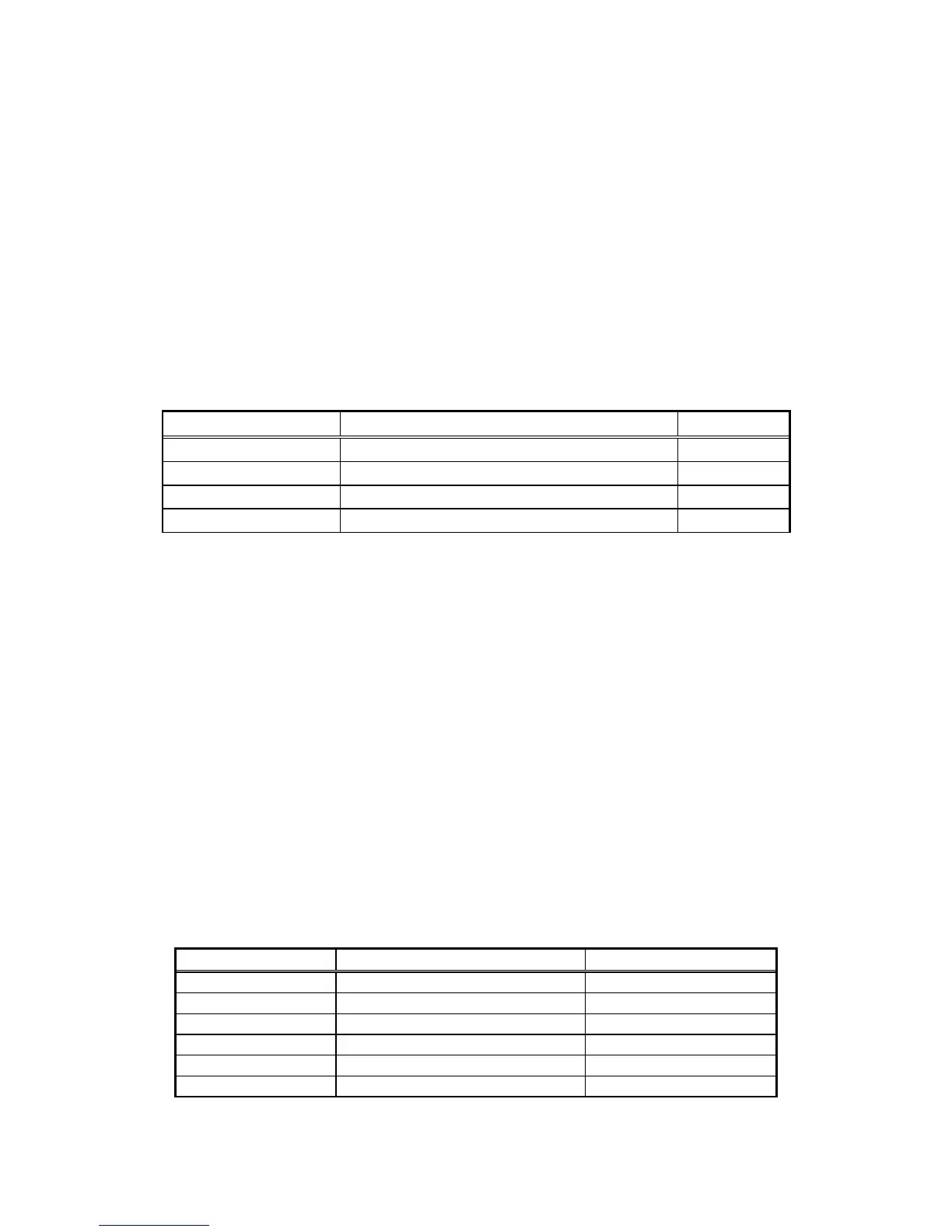Chapter 3 Operation
8
3.7 System Operation
3.7.1 Date
The Loop-IP6610 has no Real Time Clock. The user can set the time and date when the system is
powered up. If the unit is powered down, this setting will be lost. The default time is 9/29/2003
12:00:00.
The Loop-IP 6610 supports SNTC, so the user can set up time servers and activate the NTP function to
synchronize the system whenever it boots up.
3.7.2 Console Port
The console port allows the user either to use a local VT-100 terminal or a remote VT-100 terminal via
modem for system configuration, diagnostics, polling status reports, etc. See Chapter 4, Section 4.1.1, VT-
100 Monitor Connection for setup instructions.
Table 3-1 Console Port Default Setting
Item Options Default
Baud 38400, 19200, 9600, 2400, 1200 9600
Data Bit 8, 7 bit per byte 8
Stop Bit 2, 1 bit 1
Parity Bit NONE, EVEN, ODD NONE
3.7.3 Login and Logout
To log onto the system as a specific user, use the command login admin or login operator. The
login operator command allows system display only. The user must use the login admin command to
change any configuration settings.
3.8 Configuration
All commands take effect immediately except for: activate routing, download configuration, and
download firmware. Those commands take effect after the unit is powered down and then powered up
again.
3.9 Line Configuration
3.9.1 E1/DS1 Line Configuration
A detailed option list for E1 and DS1 line configurations are shown in Table 3-2 and 3-3, below. The
paragraphs following the tables describe each item.
Table 3-2 E1 Line Default Setting
Item Options Factory Default Setting
Frame Format Mode ON, OFF FAS (ON)
Line Code Mode AMI, HDB3 HDB3
CRC ON, OFF ON
MF (CAS) ON, OFF OFF
Idle Code 0x00 ~ 0xFF 0xD5
RAI ON, OFF ON