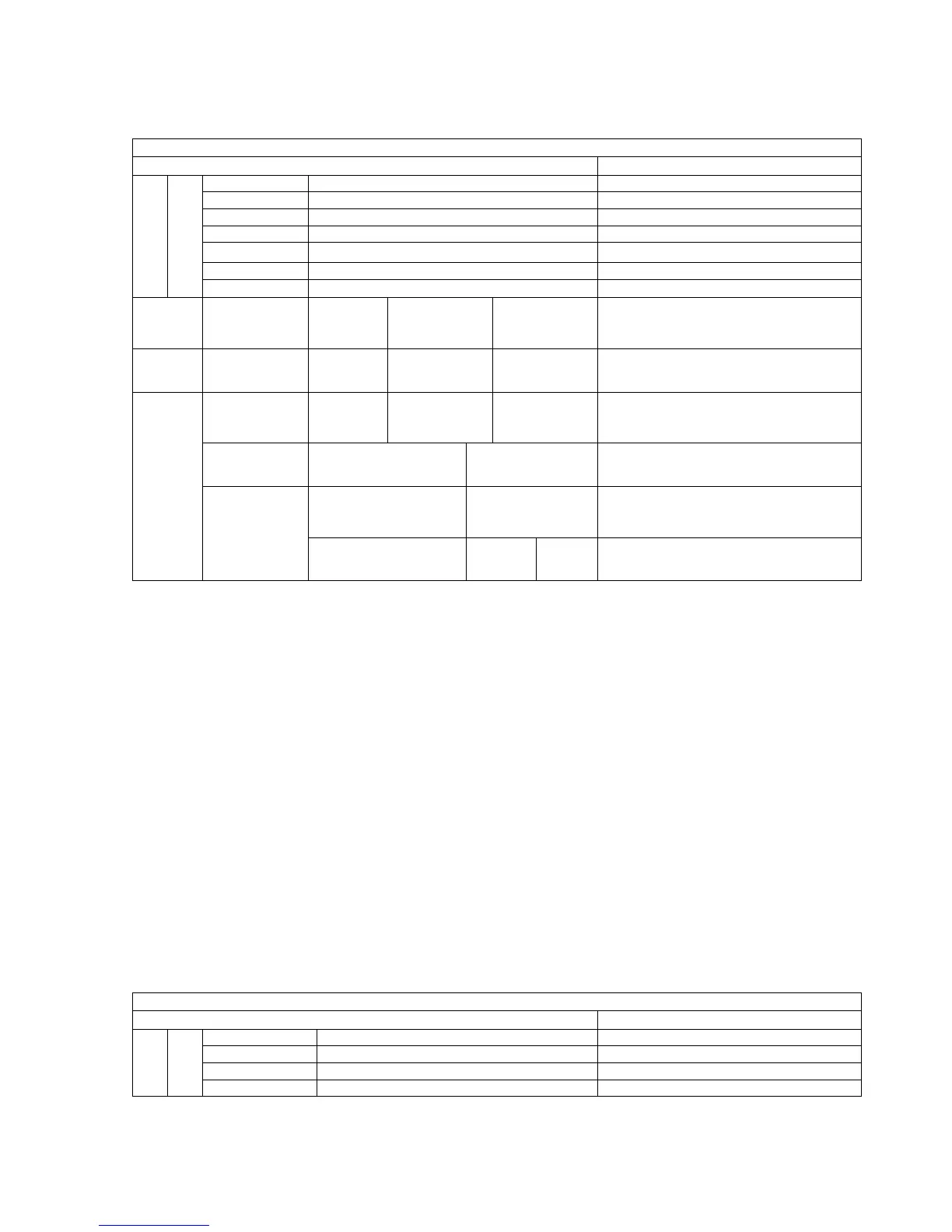Chapter 5 Loop-IP6610 Setup
25
Table 5-2 WAN1 Admin Commands –E1
WAN1 Admin Commands – E1
Parameters Description
frame
Framing mode FAS/none set E1 line farming
mf
Setting on/off enable/disable E1 TS16 multi-framing
code
Coding mode AMI/HDB3 set E1 line coding mode
crc
Setting on/off enable/disable E1 CRC
idle_code
Idle code 0x00 ~ 0xff set E1 unused channel idle code
primary_clk
Clock source Line, internal set E1 primary clock source
set E1
secondary_clk
Clock source line, internal set E1 secondary clock source
add timeslot
wan_intf
wan1
start TS
1 ~ 31
[end TS]
[1 ~ 31
add one or more E1 time slots to
WAN1
delete timeslot
wan_intf
wan1
start TS
1 ~ 31
end TS]
1 ~ 31
remove one or more E1 time slots from
WAN1
wan1
ip
ip_addr
xxx.xxx.xxx.xx
x
subnet_mask
xxx.xxx.xxx.xx
x
set WAN1 IP address
wan1
protocol
protocol-type
hdlc/ppp
set WAN1 layer 2 protocol
Type: LOS, LOF, AIS,
RAI, BPV,ES, UAS,
CSS, Clock Loss
Setting
enable/disable
enable/disable reporting of a specific
alarm.
set
alarm
Type: BPV, ES, UAS,
CSS,
threshold
value set specific alarm’s reporting threshold
Table 5-3 WAN1 Admin Commands –DS1
WAN1 Admin Commands – DS1
Parameters Description
frame
Framing mode D4/ESF/ESF&DS1.403
set DS1 line framing
code
Coding mode AMI/B8ZS set DS1 line coding mode
lbo
Setting 0dB/-7.5dB/-15dB set DS1 line LBO
set
DS
1
idle_code
Idle code 0x00 ~ 0xff set DS1 unused channel idle code