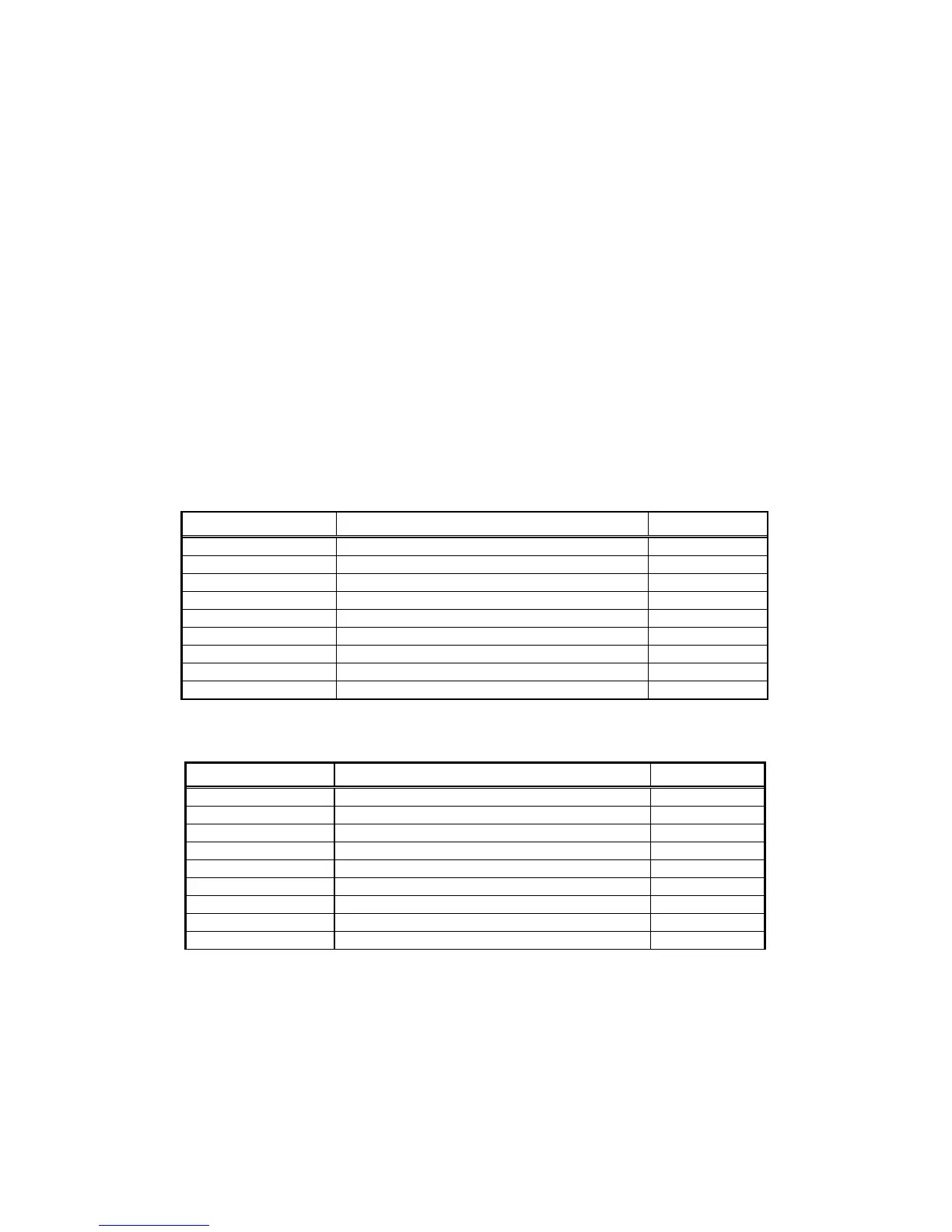Chapter 3 Operation
13
3.12 Alarms and Reports
3.12.1 Alarms
The Loop-IP 6610 has many types of alarms as listed in Tables 3-7 (E1) , 3-8 (DS1) and 3-9 (DTE) below.
Also, the Loop-IP 6610 has an alarm queue which records the latest 100 alarms with time stamp. Loop-IP
6610 also has alarm history and alarm status registers which is used to track the alarm count. Each alarm
can be individually enabled or disabled. When disabled, no action is taken. When enabled, alarm counter
increments on the occurrence of the specific type of alarm. When an alarm occurs or the counter threshold
is exceeded, alarm is triggered.
All alarms are disabled by default.
Individual fault counts are updated every second. Bipolar Violation (BPV) counts are updated every second,
but the BPV alarm is based on an average Bit Error Rate (BER) that is calculated over a 15-minute interval.
Therefore, BPV alarm status is updated every 15 minutes after the average BER is calculated. If the
average BPV rate exceeds the preset threshold i.e., from 10-9 up to 10-5, an alarm can be declared
(assuming BPV alarm is enabled). ES and UAS employ threshold-triggered alarms, but these alarms are
declared as soon as the recorded account exceeds the preset threshold. The 15-minute integration interval
does not apply to ES and UAS alarms. Alarm register states are reset every 15 minutes, but preserved in
the Alarm History display.
Table 3-8 E1 Alarm Type Table
Alarm Type Alarm Description Threshold
"MAST-CLK LOSS" Master Clock Loss no
"RAI,LINE" E1 Line RAI (Remote Alarm Indication) no
"AIS,LINE" E1 Line Alarm Indication Signal no
"LOS,LINE" E1 Line Loss of Signal no
"LOF,LINE" E1 Line Loss of Frame no
"BPV,LINE" E1 Line Bipolar Violation 10E- (5, 6, 7, 8, 9) yes (default 5)
"ES,LINE" E1 Line Error Second (1 to 900) yes (default 1)
"UAS,LINE" E1 Line Unavailable Second (1 to 900) yes (default 1)
"CSS,LINE" E1 Line Control Slip Second (1 to 900) yes (default 1)
Table 3- 9 DS1 Alarm Type Table
Alarm Type Alarm Description Threshold
"MAST-CLK LOSS"
Master Clock Loss no
"YEL, LINE" DS1 Line Yellow Alarm no
"AIS, LINE" DS1 Line Alarm Indication Signal no
"LOS, LINE" DS1 Line Loss of Signal no
"LOF, LINE" DS1 Line Loss of Frame no
"BPV, LINE" DS1 Line Bipolar Violation 10E- (5, 6, 7, 8, 9)