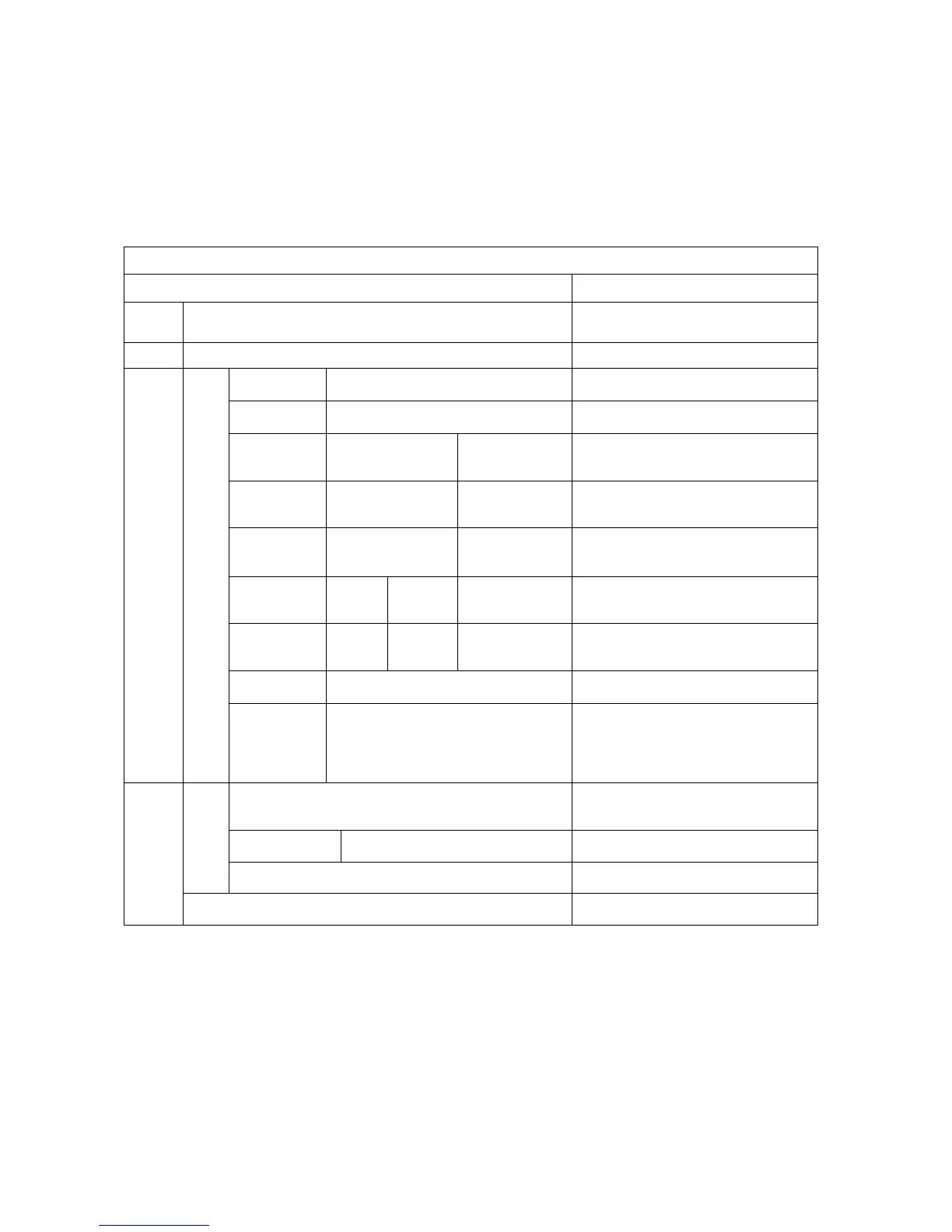Chapter 16 VLAN
76
16.3 VLAN Commands and Setup Instructions
To set up the VLAN applications you will use the commands in Table 16-4 below. Step by step instructions
follow the table.
Table 16-4 Unit Commands
Unit Commands
Parameters Description
add vlan
activate VLAN features—automatically
creates VLAN1
delete
vlan
deactivate VLAN features
create
vid
14094
creates a VLAN (Vid)
deactivate
vid
14094
deactivates a specific VLAN
pvid
vid
14094
interface name
lan1/,wan1/
wan1 pvc1/….
set up the PVID for one bridge
interface (default is 1)
frame
type
all/tag-only
interface name
lan1/,wan1/
wan1 pvc1/….
set up the acceptable frame type for
one bridge interface (default is all)
ingress-
filter
action
enable/disable
interface name
lan1/,wan1/
wan1 pvc1/….
enable/disable ingress filtering ability
for one bridge interface (default is
disabled)
add
vid
14094
tag-type
tag/
untag
interface name
lan/,wan1/
wan1pvc1/….
add a bridge interface to be one
tagged/untagged member for a
specific VLAN
remove
vid
14094
tag-type
tag/
untag
interface name
lan/,wan1/
wan1 pvc1/….
remove a bridge interface from a
specific VLAN
mgmt
vid
14094
set the VLAN to the bridge it belongs
to (default is 1)
set vlan
regencrc
action
enabled/disabled
enabling will cause all wan interfaces
(virtual channels) to regenerate the
CRC value on the WAN links
Note: This will reduce the
performance for bridge forwarding.
table
start: initial entry in the VLAN table
end: final entry in the VLAN table
display the VLAN table
port
Interface name
lan/,wan1/wan1 pvc1/….
display VLAN information for all bridge
interfaces or one specific interface
vlan
state
display VLAN information about the
VLAN state, Mgmt. VID, etc.
show
mac
display MAC table regardless of the
VLAN state