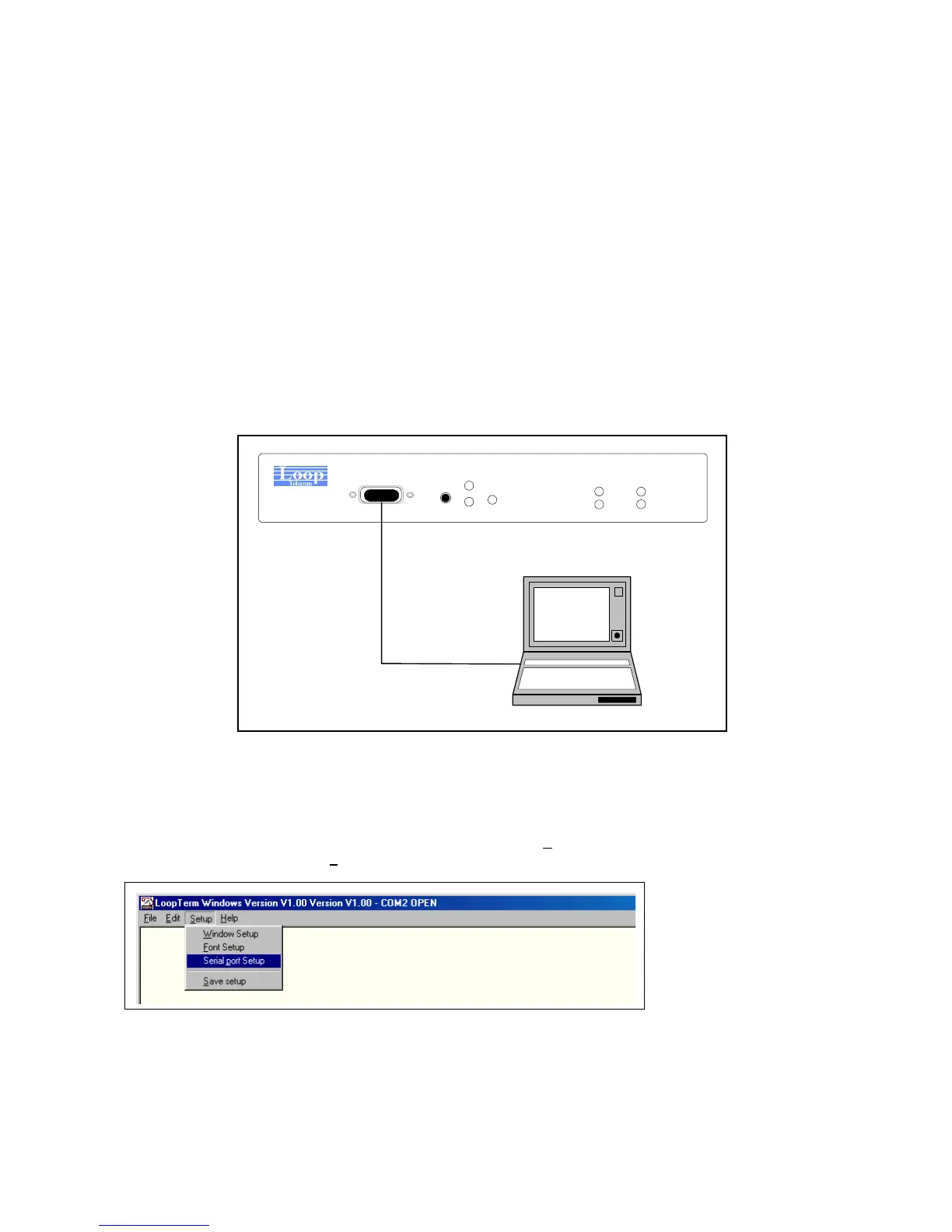Chapter 5 Loop-IP6610 Setup
22
5 Loop-IP6610 Setup
5.1 Setting Up the IP6610
5.1.1 VT-100 Monitor Connection
In order to properly set up the set up the Loop-IP 6610 you will need a VT-100 Monitor. A VT-100 Monitor is
a PC running emulator software. Use a DB9 cable to connect the front Console Port of the IP 6610 to either
Com Port 1or Com Port 2 of the PC you are using as a VT-100 monitor. It doesn’t matter which Com Port
you connect to.
Note: Many newer PCs use USB Ports. If your computer has a USB port rather than COM ports you will
need to purchase a commercially available PC USB to DB9 conversion cable. These cables come
with software which, when loaded in a PC, will allow you to send keyboard commands through the
PC’s USB Port to the DB9 Console Port of the Loop-IP 6610.
Figure 5-1 VT-100 Monitor Connection
5.1.2 VT-100 Monitor Serial Port Setup
Open your VT-100 emulator program. Left-click your mouse on Setup. A drop-down menu will appear.
Left click your mouse on Serial port Setup.
A Serial port setup screen will appear as shown below.
Loop-IP
TM
LINE
ALARM
POWER
ACO
WAN
10/100
LINK/ACT
DOWN
UP
LAN
9600,N.8,1
CONSOLE
DB9 to PC's COM Port
or Laptop USB Port