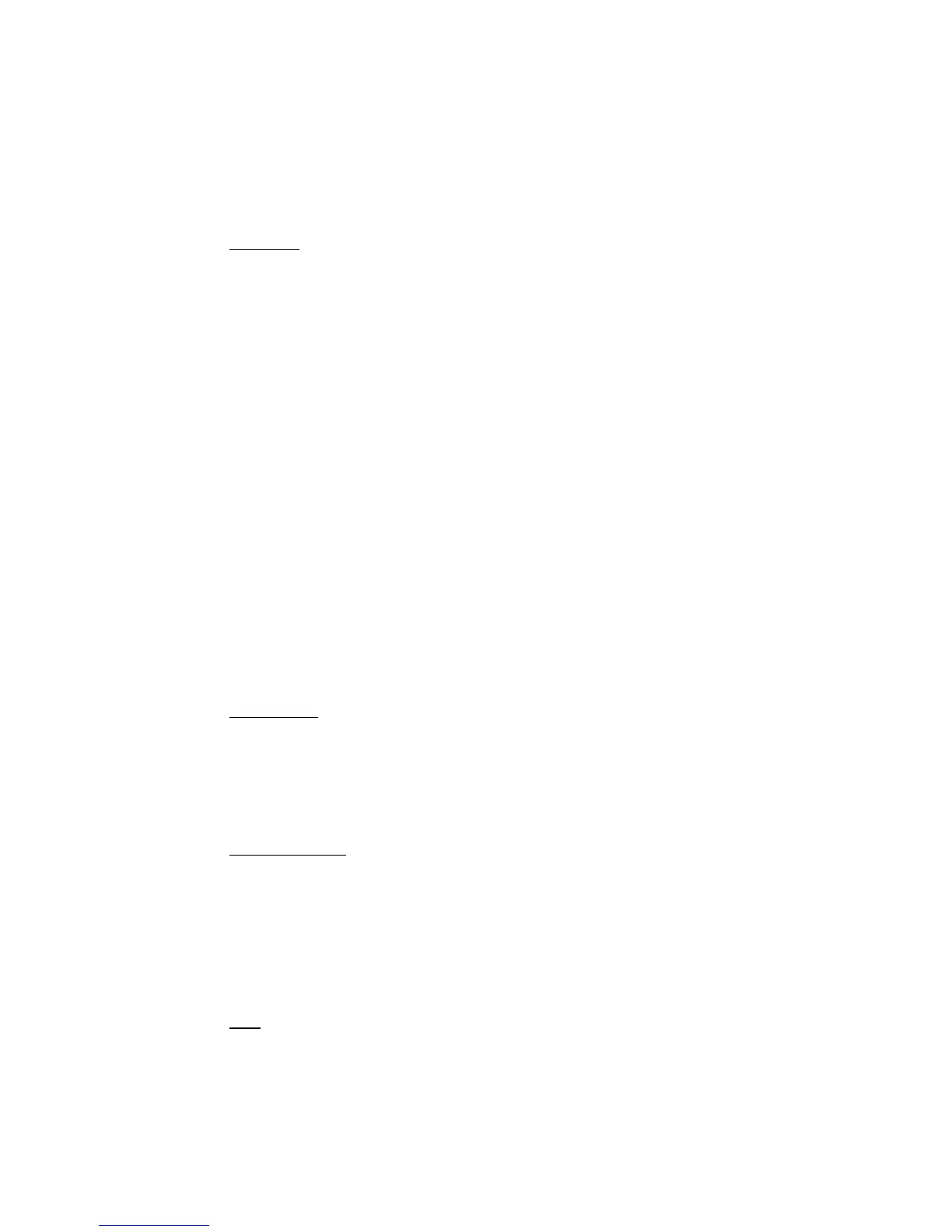Chapter 21 Appendix A: Operation Commands
125
Privilege:
Admin
Syntax:
delete svlan
Explanation:
Deactivate SVLAN feature.
Parameters:
Command: >delete trap
Syntax: delete trap ip
Explanation: Deletes a SNMP trap listener.
Parameters: ip IP address of the trap listener
Command: >delete vlan
Syntax: delete vlan
Explanation: Deactivate the VLAN feature on the device.
Parameters: None.
21.2.4 Exit Commands
Command: >exit
Syntax: exit
Explanation: Terminate a Telnet session.
Parameters: None
21.2.5 Load Commands
Command: >load firmware
Syntax: load firmware ip file_name
Explanation: Download the firmware for this device. Reset the system manually to make the loaded
firmware take effect.
Parameters: ip the ip address of the TFTP server
file_name the filename of the firmware
Command: >load configuration
Syntax: load configuration ip file_name
Explanation: Download the configuration for this device. Reset the system to take the loaded
configuration effect.
Parameters: ip the ip address of the tftp server
file_name the filename of the configuration
21.2.6 Login/Logout Commands
Command: >login
Syntax: login user_name
Explanation: User logon. When password checking is required by the specified user name, this
command will prompt a request for a password.
Parameters: user_name The user name can be operator or admin.