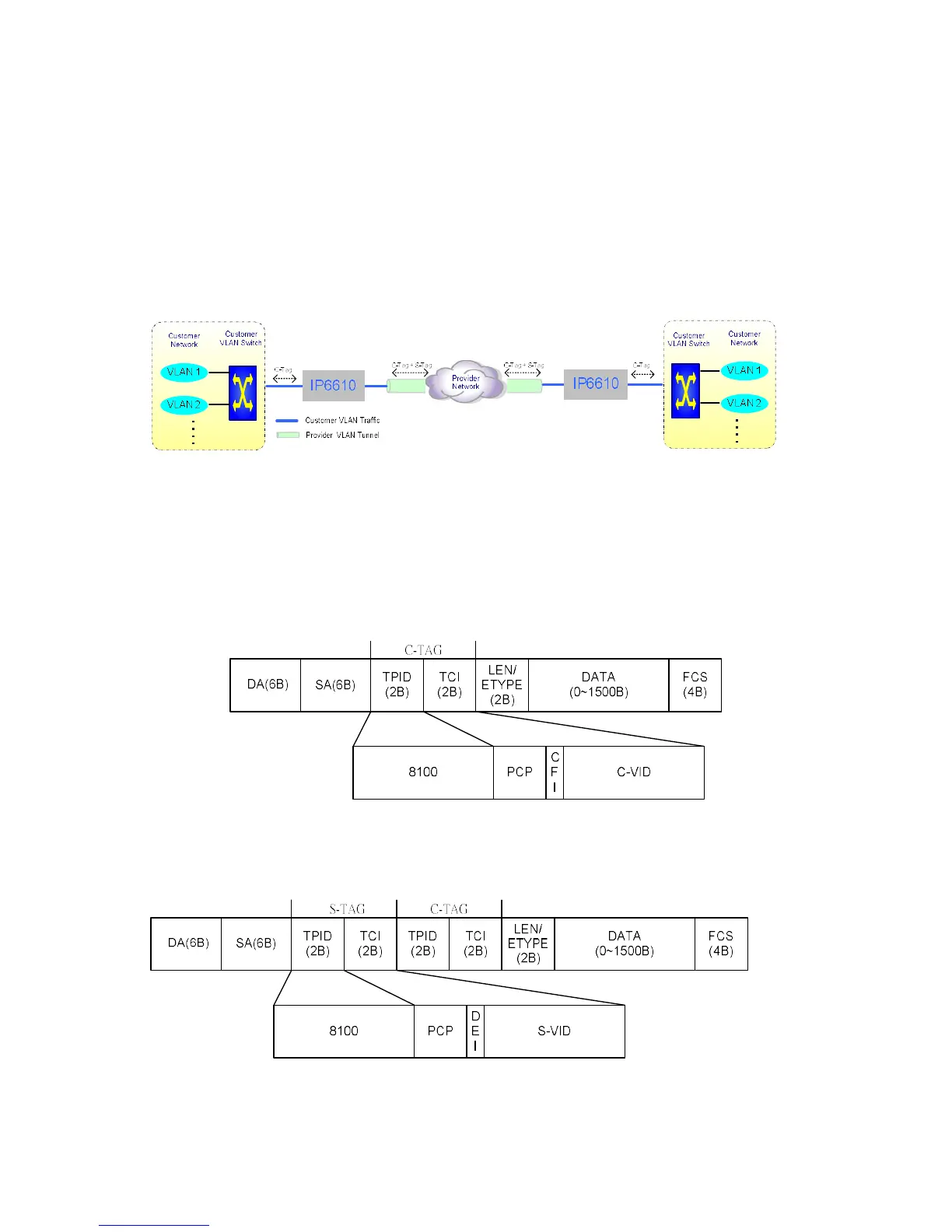Chapter 17 VLAN Stacking (Q-in-Q) Setup
83
17 VLAN Stacking (Q-in-Q) Setup
17.1 Overview
Double-tag Q-in-Q allows a service provider to convey customer traffic transparently. Figure 17-1,
below, shows the basic application of the IP6610 Q-in-Q feature. The IP6610 receives Ethernet
frames (tagged or untagged) from a customer’s LAN, then encapsulates the frames with an
additional outer tag and sends them out through a WAN link.
Figure 17-1 Transparently Conveying VLAN-enabled Customer Traffic
17.2 VLAN Stacking
C-TAGs are standard format VLAN tags. 802.1ad S-TAGs are similar, but use different TPID and
have Drop Eligible Indicator instead of CFI.
Figure 17-2 802.1Q Encapsulation
Figure 17-3 802.1ad (QinQ) encapsulation