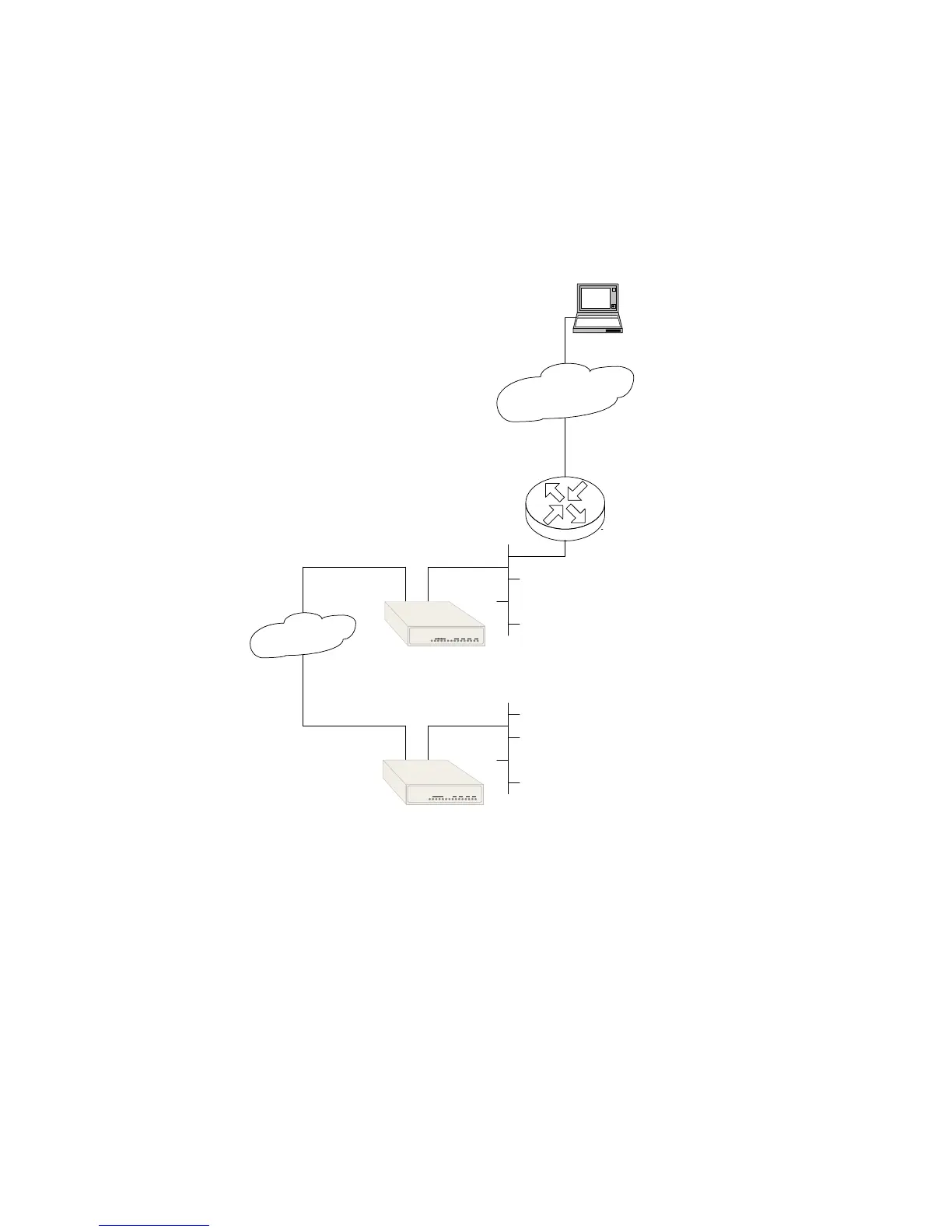Chapter 13 Remote Bridge Setup
58
13 Remote Bridge Setup
13.1 Overview
Figure 13-1 below illustrates the Loop-IP6610 being used in Bridge mode. There are two IP6610s in this
application. Their setup procedures are identical. The IP addresses and gateway addresses used in the
diagram correspond to the sample step by step configuration instructions in section 13.3.
E1 1 2 3 4
SNMP
Router
IP address: 140.132.1.1
Mask: 255.255.0.0
WAN 1
E1
(PPP/BCP or HDLC)
IP Network
TDM
Network
Local Network 1
LAN 1
Loop-IP 6610 #1
Management IP: 140.132.254.254
Mask: 255.255.0.0
E1 1 2 3 4
Local Network 2
E1
(PPP/BCP or HDLC)
WAN 1 LAN 1
Loop-IP 6610 #2
Management IP
Gateway
Figure 13-1 Remote Bridge Mode Setup