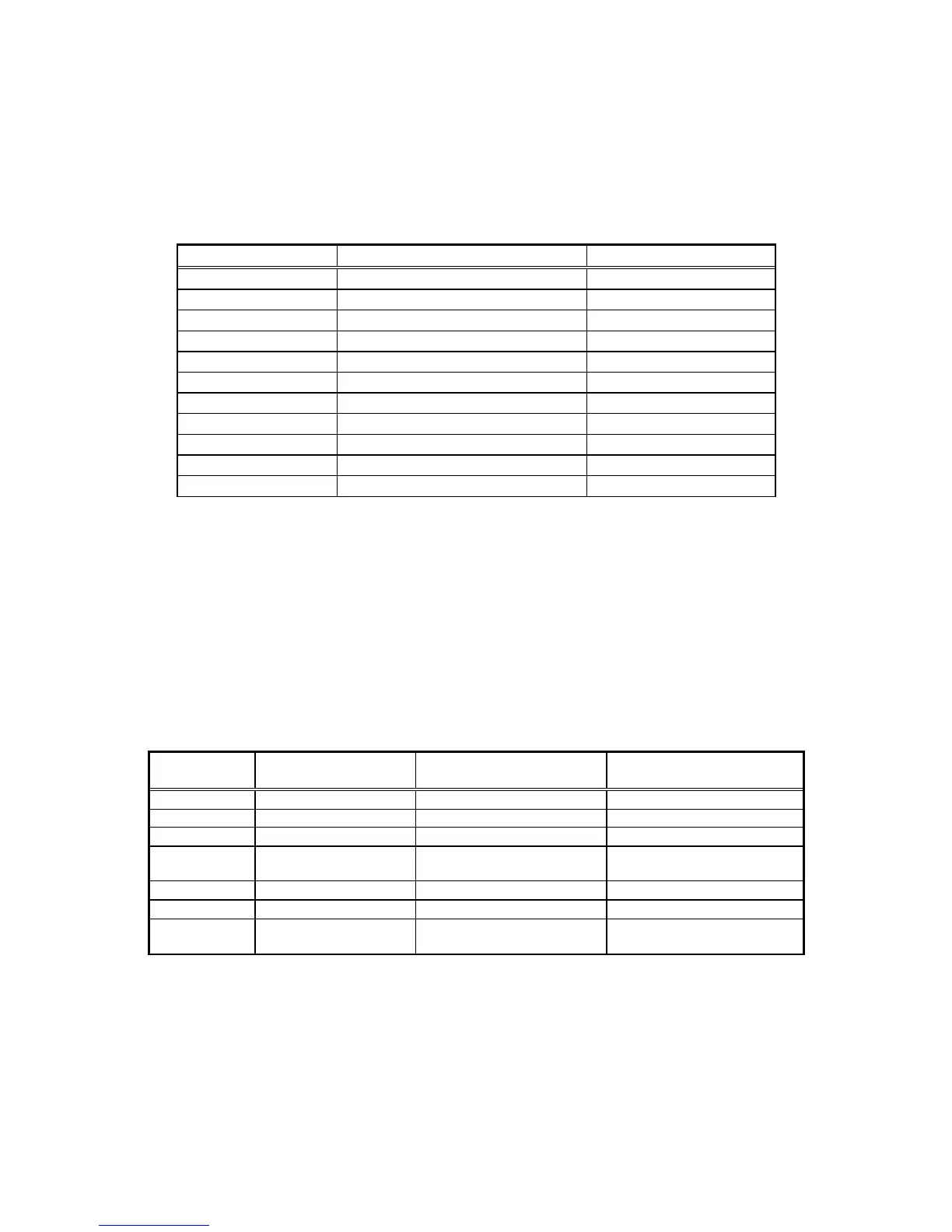Chapter 3 Operation
11
The purpose of the timer is to prevent the irretrievable loss of your WAN line while doing loopback
testing. When you are not performing loopback testing via the WAN port you can ignore the timer.
3.9.2 DTE Line Configuration
A detailed option list for DTE line configurations are shown in Table 3-4 below.
Table 3-4 DTE Line Default Setting
Item Options Default
dcd ON, OFF ON
cts ON, OFF ON
dsr ON, OFF ON
rts ON, OFF ON
dtr ON, OFF ON
Tx_clock Normal, Inverted Normal
Rx_clock Normal, Inverted Normal
Tx_data Normal, Inverted Normal
Rx_data Normal, Inverted Normal
LL ON, OFF OFF
RL ON, OFF OFF
3.10 Reports
For E1, the Loop-I 6610 has two sets of performance registers. These are line and user. The line
performance register tracks the line receiver performance status. The user performance register tracks the
line receiver as well, but may be cleared at any time. Each performance parameter has ninety six sets of
registers to record 24 hours history in 15 minute intervals.
The E1 Performance Parameters are listed in Table 3-5, below.
Table 3-5 Performance Parameter List - E1
Performance
Parameter
Description
Definition 2
Frame/Multiframe
Definition 16
Frame/Multiframe
ES Error Second
BPV1, OOF1, or CS1 CRC1, OOF1, or CS1
BES Bursty Error Second 1 < BPV < 2048 1 < CRC <805
SES Severe Error Second
BPV 2048, or OOF 1 CRC 805, or OOF 1
OOF Out of Frame 1 frame sync loss in 6
consecutive frames
1 frame sync loss in 6
consecutive frames
LOFC Loss Of Frame Count