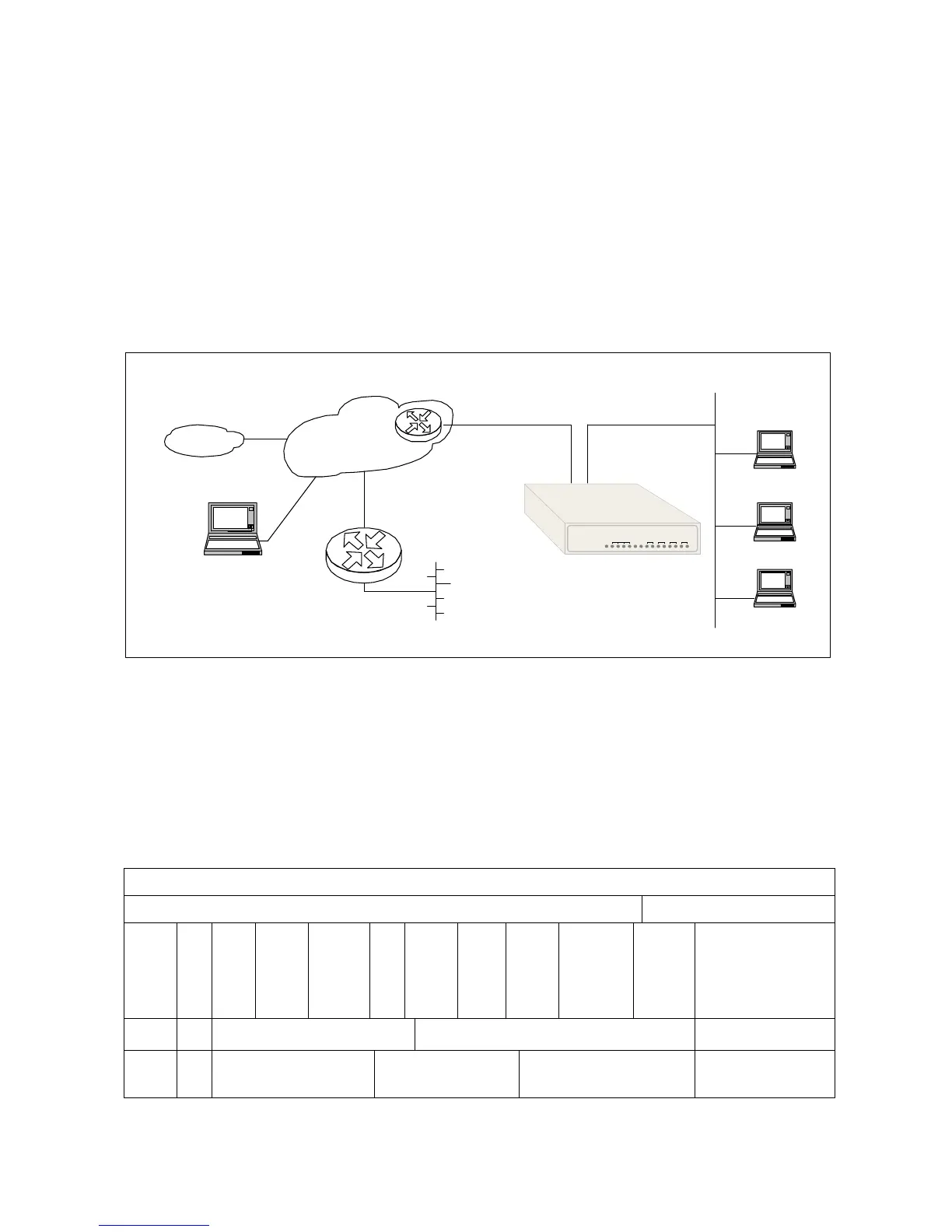Chapter 10 Packet Filtering Setup
47
10 Packet Filtering Setup
10.1 Overview
Packet filtering is the process of deciding the disposition of each packet that can possibly pass through a
router with packet filtering. For this discussion, assume there are only two dispositions: permit and deny. IP
filtering provides the basic protection mechanism for a routing firewall host, allowing you to determine what
traffic passes through it based upon the contents of the packet, thereby potentially limiting access to each of
the networks controlled by the firewall.
Figure 10-1 below illustrates the Loop-IP6610 being used in Router mode. The IP addresses and gateway
addresses used in the diagram correspond to the sample step by step configuration instructions in Section
10.3.
E1 1 2 3 4
IP Network
LAN
1 with Public
IP Address
IP: 192.168.1.1
MASK: 255.255.255.0
E1
(PPP or HDLC)
WAN 1
with Public
IP Address
IP: 100.2.254.254
MASK: 255.255.0.0
Peer Router
IP 100.2.254.253
Company Branch
Network Address
100.3.0.0
255.255.0.0
IP Router
IP: 160.2.254.253
Gateway: 255.255.0.0
Local Network
HTTP Server
IP: 192.168.100.11
FTP Server
IP: 192.168.100.22
TELNET Server
IP: 192.168.100.33
Loop-IP 6610
Remote User
I P: 140.100.5.5
Client
IP: 140.1.x.x
MASK: 255.255.0.0
Figure 10-1 IP Routing Setup for Packet Filtering Mode
10.2 Packet Filtering Admin Commands
To set up the packet filtering function you will use the commands in Table 10-1 below. Step by step
instructions follow the table.
Table 10-1 Packet Filtering Admin Commands
Packet Filtering Admin Commands
Parameters Description