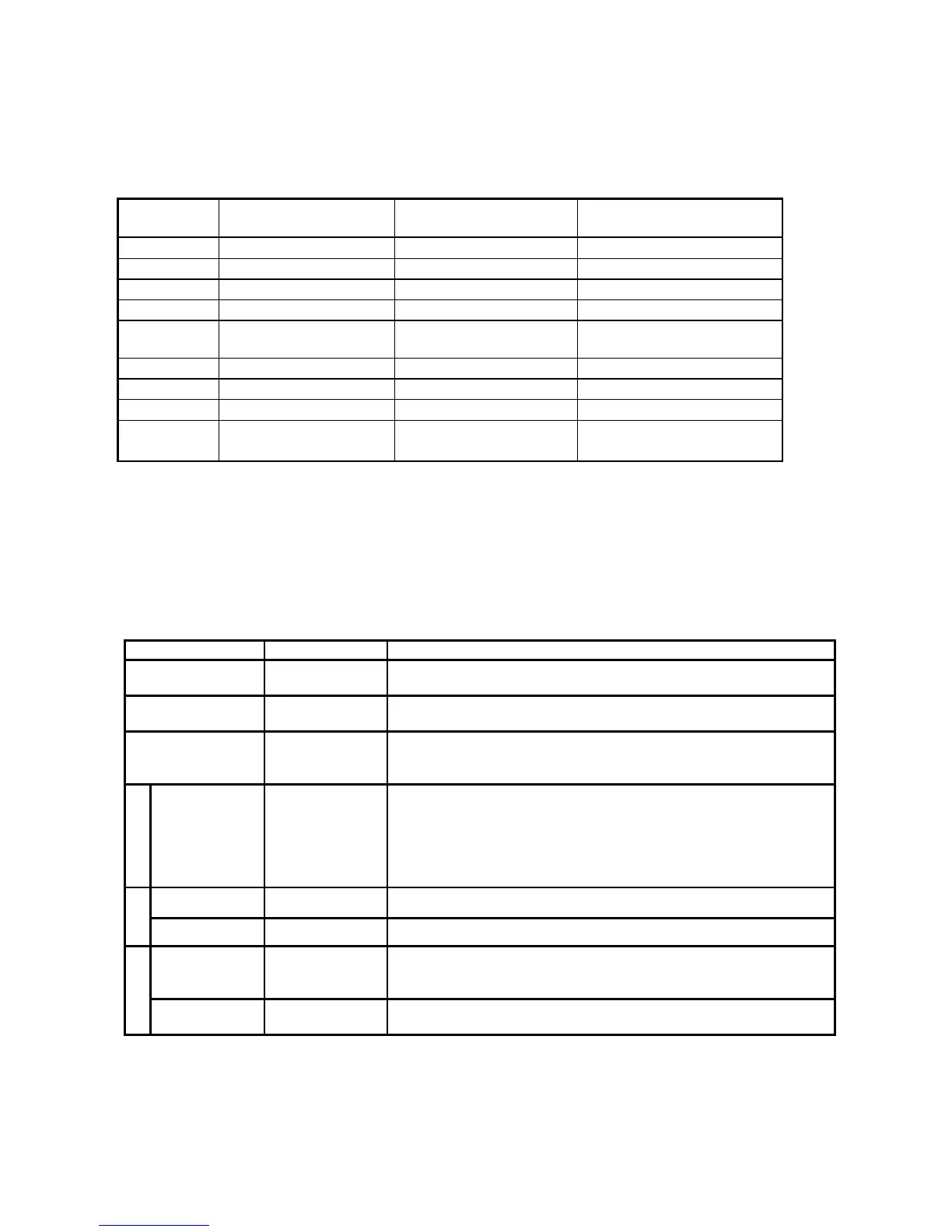Chapter 3 Operation
12
The DS1 Performance Parameters are listed in Table 3-6, below.
Table 3-6 Performance Parameter List - DS1
Performance
Parameter
Description Definition (DS1/D4) Definition (ESF)
ES Error Second BPV1, OOF1, or CS1.
BES Bursty Error Second 1 < BPV < 1544 1 < CRC < 320
SES Severe Error Second BPV 1544, or OOF 1
CRC 320, or OOF 1
CSS Controlled Slip Second frame slip 1 frame slip 1
OOF Out of Frame 2 frame bit error in 6
consecutive frame bits
2 frame bit error in 6
consecutive frame bits
LOFC Loss Of Frame Count OOF for 2.5 0.5 sec OOF for 2.5 0.5 sec
UAS Unavailable Second 10 consecutive SES 10 consecutive SES
BPV Bipolar Violation Bipolar Error Count Bipolar Error Count
ESF CRC Error,
or Out Of Frame
(not used, always 0) CRC error or OOF
3.11 LED Operation
The front panel of the single Ethernet port IP-6610 has seven LEDs. They are for: Power, Line, Alarm, WAN
UP, WAN DOWN, Ethernet Link/Active, and Ethernet duplex mode. LED Indications are listed in Table 3-7,
below.
Table 3-7 Front Panel LED Indication
LED Color Indication
POWER
Off
Green
Power off
Power on
ALARM
Off
Red
Normal
Alarm happens
DTE/DCE
Red
Flash Green
Green
Dte unsync
A dte-side loopback is active
Dte sync
L
I
N