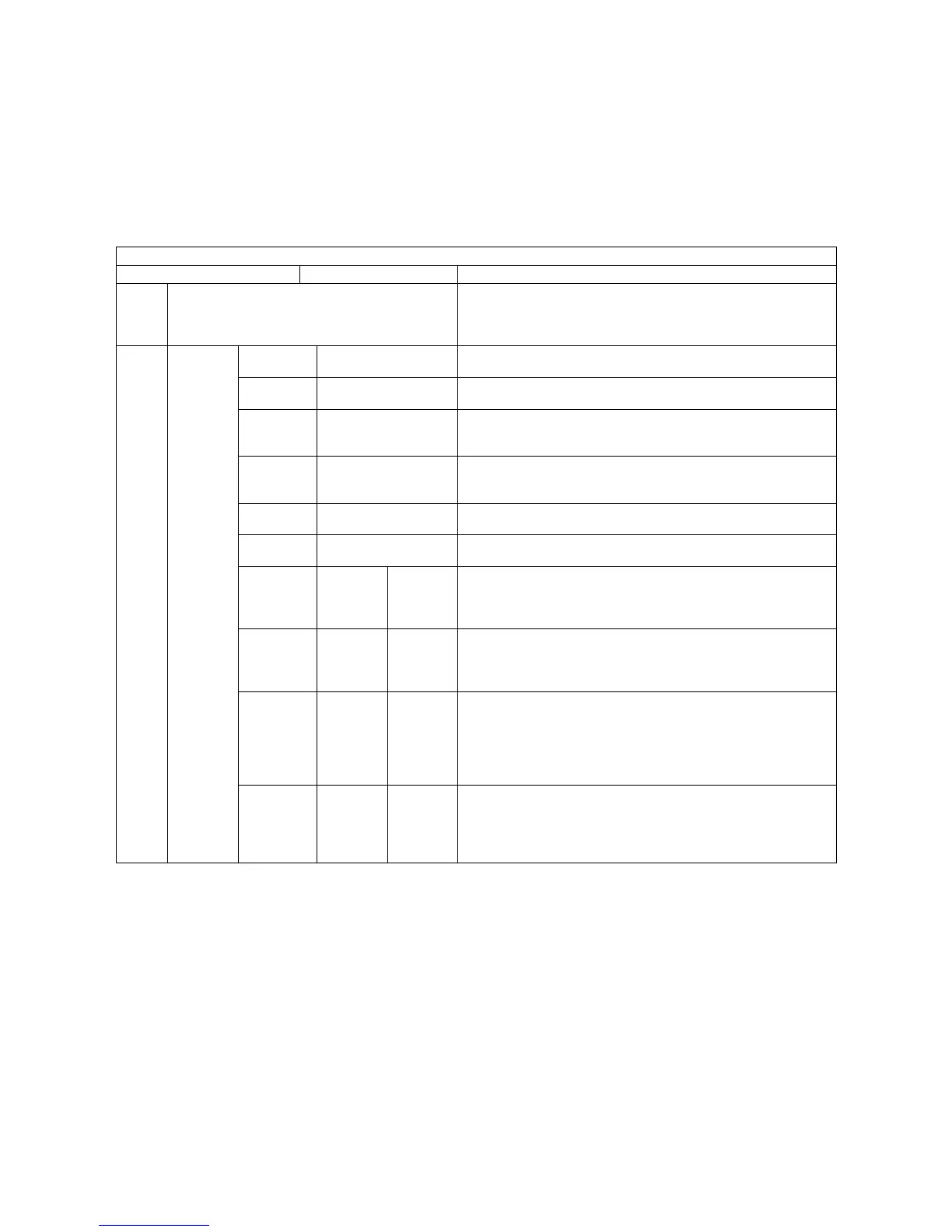Chapter 15 STP/RSTP Setup
68
15.2 STP/RSTP Setup Commands
To set up the RSTP application you will use the commands in Table 15-1 below. Step by step instructions
follow the table.
Table 15-1 STP/RSTP Setup Commands
RSTP Admin Commands
Commands Parameters Description
show
spantree Display spanning tree configuration and status
-root bridge information
-this device bridge information
-each port STP/RSTP information
version protocol version
[STP/RSTP]
Specifies the type of spanning tree used on this device
state setting
[enable/disable]
Enables/disables spanning tree on this device
br_prior priority
[0-65535]
Bridge priority is used in selecting the root device, root port,
and designated port. The device with the highest priority
(lower value) becomes the root device.
age maximum age
[6-40]
The maximum time (in seconds) a device can wait without
receiving a configuration message before attempting to
reconfigure
delay forward delay
[4-30]
The maximum time (in seconds) this device will wait before
changing states (i.e., discarding to learning to forwarding)
hello hello interval
[1-10]
Interval (in seconds) at which this device transmits a
configuration message (BPDU)
cost port
[lan/wan/
pvc1…
/pvc10]
cost
[1-
65535]
This parameter is used by the STP/RSTP to determine the
best path between devices. Therefore, lower values should
be assigned to ports attached to faster media, and higher
values assigned to ports with slower media
port_prior port
[lan/wan/
pvc1…
/pvc10]
priority
[0-255]
Defines the priority used for this port in the Spanning Tree
Protocol. If the path cost for all ports on a device are the
same, the port with the highest priority (i.e., lowest value) will
be configured as an root port for the device
link-type port
[lan/wan/
pvc1…
/pvc10]
link type
[auto/p-
to-
p/shared
]
Defines the link type attached to this interface:
p-to-p – connection to exactly one other bridge
shared – connection to two or more bridges
auto – device automatically determines if the interface is
attached to a point-to-point link or to shared media.
This feature is applicable only for RSTP
set spantree
edge-port port
[lan/wan/
pvc1…
/pvc10]
setting
[enable/d
isable]
Enable only when an interface is attached to a LAN segment
that is at the end of a bridged LAN or to an end node. Since
end nodes cannot cause forwarding loops, they can pass
directly through to the spanning tree forwarding state i.e.
“fast forwarding”. This feature is applicable only for RSTP.