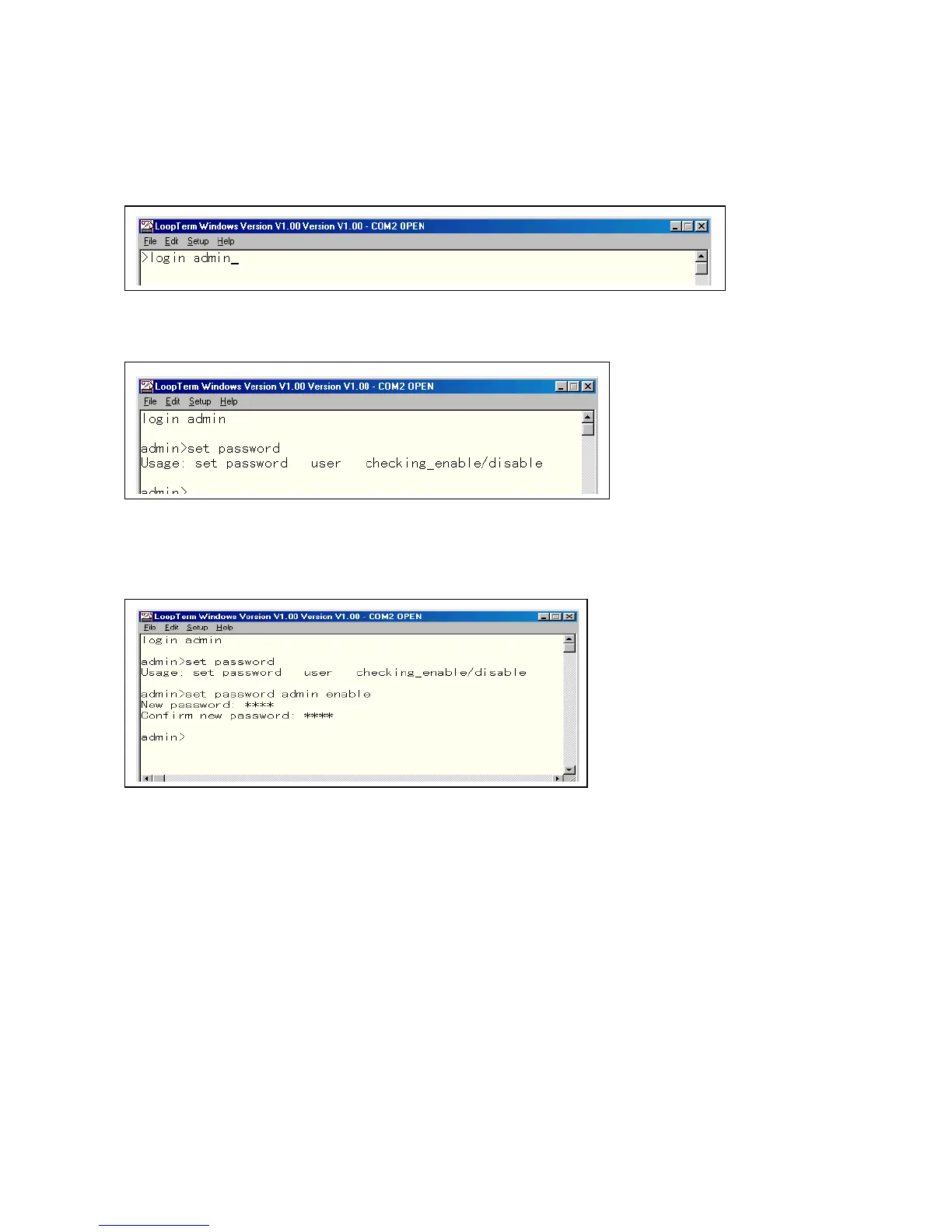Chapter 5 Loop-IP6610 Setup
24
Note: Admin Commands allow set up and display of router configuration. Operator commands allow
display
only.
5.2.1 Password
After logging in, key in the admin command set password. Then press the Enter key.
The prompt that appears will tell you that more information is needed, ie. a user name and whether or not
you want the password enabled. Key in the admin command set password admin enable, then press the
Enter key. You will be asked to key in a password. After keying it in press the Enter key again. You will
then be asked to confirm your password. The password is now set.
5.2.2 Save
In order to save this configuration, key in the admin command save configuration and then press the Enter
key.
5.2.3 Logout
To logout simply key in the admin command logout and then press the Enter key.
5.2.4 Resetting the Loop-IP 6610
The IP-6610 is shipped with factory default settings. To restore factory settings in the future use the
command admin>reset configuration.
5.3 WAN1 Setup
To setup WAN1 use the admin commands in Table 5-2 (E1) and Table 5-3 (DS1).