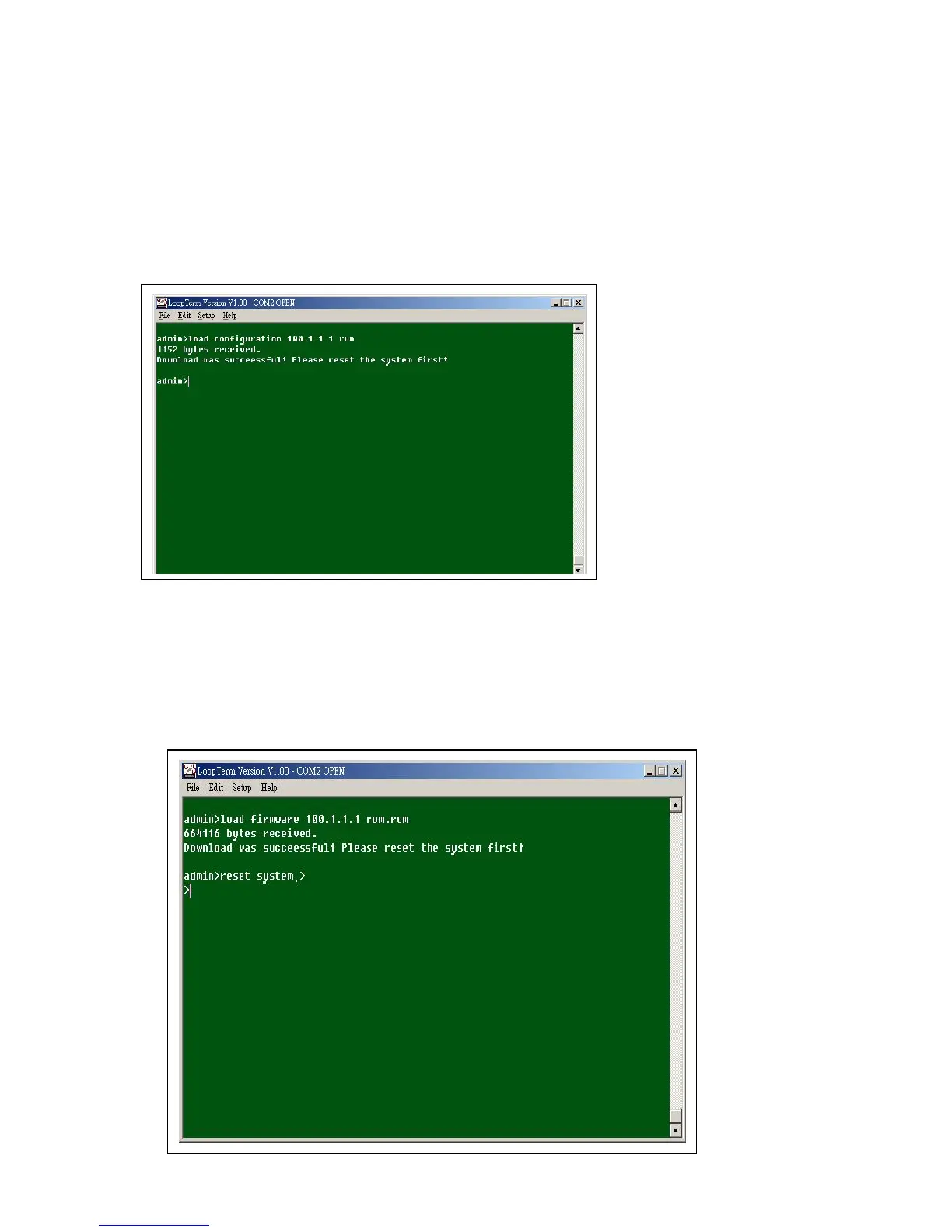Chapter 20 Setting Up Firmware/Configuration Up/Download with TFTP Server
95
20.2.2 Configuration Download
Key in the admin command load configuration followed by the IP address and the file name of the
TFTP Server. Example below: admin>load configuration 100.1.1.1 run, 100.1.1.1 is IP address and
run is the file name. Then press Enter. Your screen will tell you how many bytes were received and if
the download was successful. You must now reset the system. To do so key in the admin command
reset system and then press Enter. Resetting can also be done by powering down the unit and then
powering it up again.
20.2.3 Firmware Download
Key in the admin command load firmware followed by the IP address and the file name of the TFTP
Server. Example below: admin>load firmware 100.1.1.1 rom.rom, 100.1.1.1 is the IP address and
rom.rom is the file name. Then press Enter. Your screen will tell you how many bytes were received and if
the download was successful. You must now reset the system. To do so key in the admin command reset
system and then press Enter. Resetting can also be done by powering down the unit and then powering it
up again.