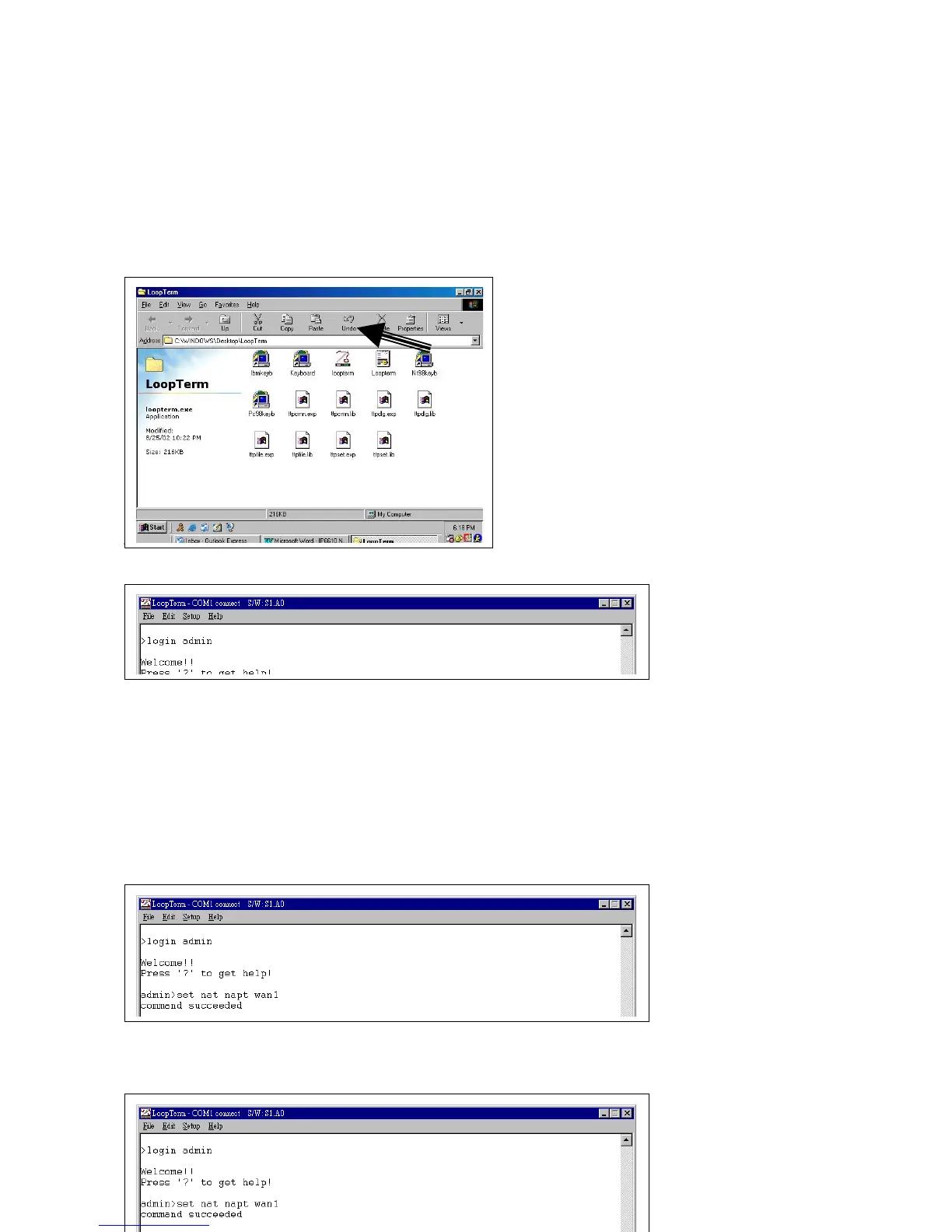Chapter 9 IP Routing with Network Address Translation
44
9.3 Step by Step Setup Instructions
Connect a cable between the Com port of your PC and the Console port of the IP 6610. Then follow the
instructions below.
Double-click the LoopTerm icon on your PC’s desktop screen. The following screen will appear. Then
double–click on the icon in the figure below (see arrow).
A blank screen with a flashing cursor will appear. Key in the command login admin.
Then press the Enter key.
Note: It is possible that the IP-6610 is presently in Bridge mode rather than Router mode. If you are
unsure, key in the admin command delete bridge. Then press the Enter key. If the IP-6610 is
in Bridge mode it will switch to Router mode.
Network Address Translation (NAT) must be set to either NAT or NAPT to enable. You must also specify an
interface. To enable, key in the admin command set nat nat or set nat napt, followed by the interface type
(eg. wan1). Then press Enter.
Note: When NAT is enabled, all routing protocols (including RIP 1 and RIP 2) are automatically
disabled.
Set the LAN1 IP and MASK. Key in the admin command set lan ip followed by the LAN1 IP address and
MASK. Then press the Enter key. In the sample screen below we keyed in set lan ip 192.168.1.1
255.255.255.0.