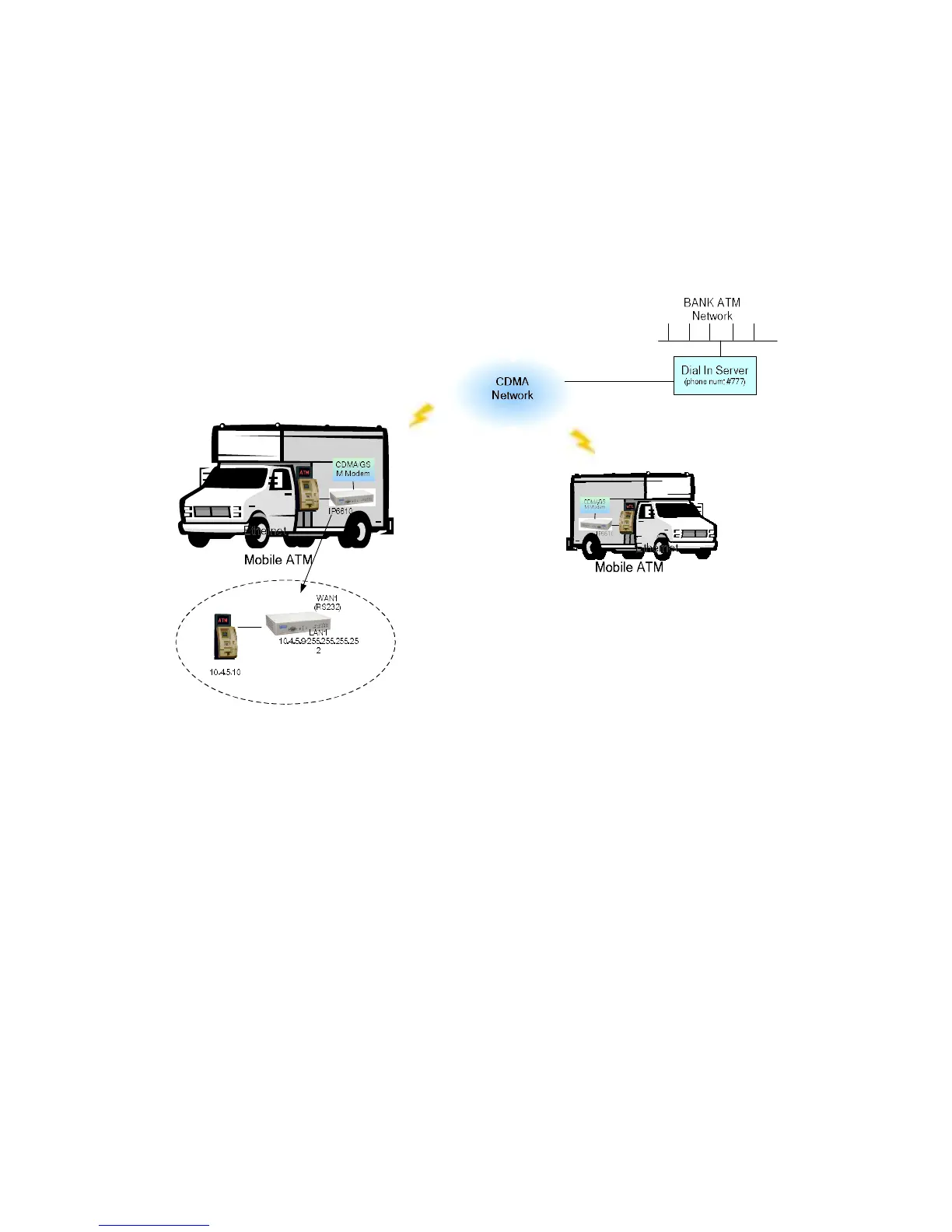Chapter 24 APPENDIX D – Application Note
165
24.2 Mobile ATM Application
The user uses IP6610 in Mobil ATM Application, see figure below.
Note: The unit must have the DTE(RS232) interface for this application.
Condition 1:
When the ATM machine has a fixed IP, the application illustration shows below.
Figure 24-2 Mobil ATM Application with Fixed IP
CLI Setup
The following is the step by step CLI configuration for above application.
1. set wan1 modem init AT+CRM=1
2. set wan1 modem dial enable
3. set wan1 modem phone #777
4. set wan1 modem timeout 0
5. set lan1 ip 10.4.5.9 255.255.255.252
6. set nat nat wan1
7. set wan1 ppp authentication pap
8. set wan1 ppp localname USERNAME
9. set wan1 ppp add USERNAME PASSWORD
10. set wan1 protocol ppp
11. add route 0.0.0.0 0.0.0.0 0.0.0.0 wan1