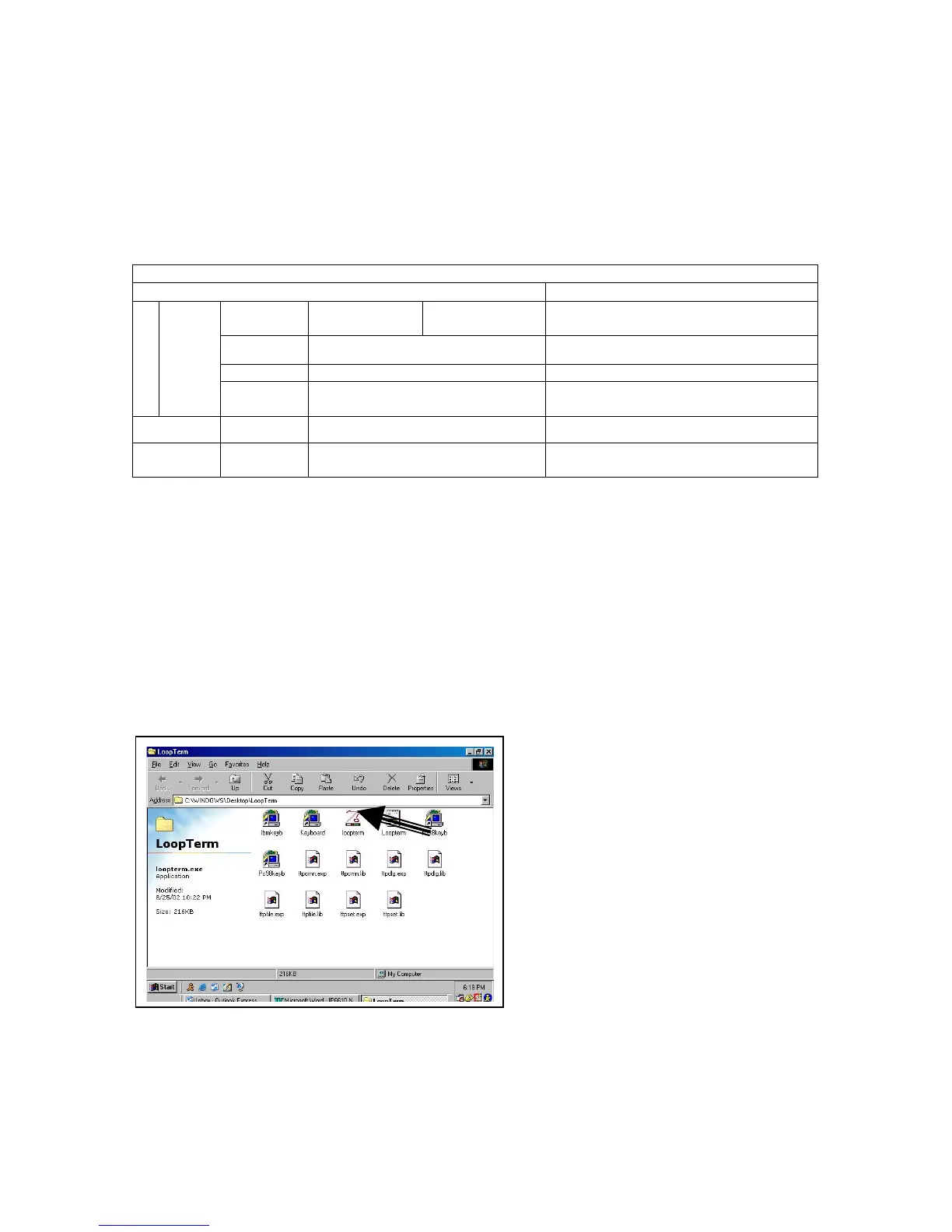Chapter 13 Remote Bridge Setup
59
13.2 Bridge Admin Commands
To set up the bridge function you will use the commands in Table 13-1 below. Step by step instructions
follow the table.
Table 13-1 Bridge Admin Commands
Bridge Admin Commands
Parameters Description
ip ip_addr
xxx.xxx.xxx.xxx
subnet_mask
xxx.xxx.xxx.xxx
Set bridge management IP address
gateway ip_addr Set bridge default gateway ip address
crc setting Enable/disable bridge CRC
set
bridge
age time
10 ~ 1000000
Set MAC aging time when the system
runs in bridge mode.
add bridge
lan1/wan1/pvc1~10 [interface …]
Add an interface to the bridge group
delete
bridge lan1/wan1/pvc1~10 [interface …]
Delete an interface from the bridge
group
13.3 Step by Step Setup Instructions
Set up the Loop-IP6610 units one at a time. (It doesn’t matter which one you set up first.) To do so,
connect a cable between the COM port of your PC and the Console port of the IP6610. Then follow the
instructions below.
Double-click the LoopTerm icon on your PC’s desktop screen. The following screen will appear. Then
double–click on the icon in the figure below (see arrow)..