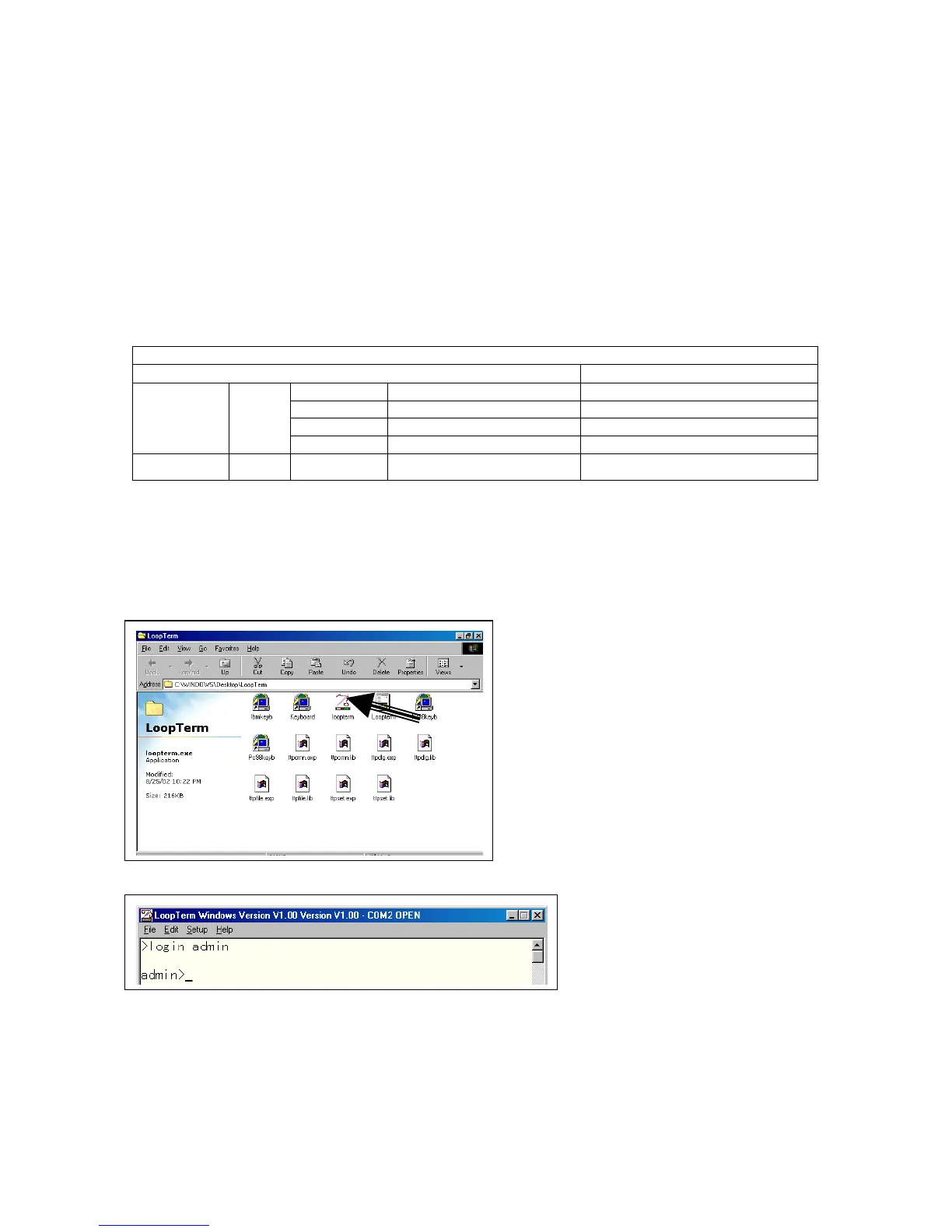Chapter 14 SNMP Configuration Setup
63
14 SNMP Configuration Setup
14.1 Overview
The following instructions tell you how to set up SNMP configuration on the Loop-IP6610.
14.2 Network Management Admin Commands
To set up the Network Management function you will use the commands in Table 14-1 below. Step by step
instructions follow the table.
Table 14-1 Network Management Admin Commands
Network Management Admin Commands
Parameters Description
community Name string Set SNMP community name
contact contact information string Set SNMP system contact
location system location string Set SNMP system location
Set snmp
devname Name string Set SNMP device name
add trap Ip xxx.xxx.xxx.xxx
Add a trap address
14.3 Step by Step Instructions
Double-click the LoopTerm icon on your PC’s desktop screen. The following screen will appear. Then
double–click on the icon in the figure below (see arrow).
A blank screen with a flashing cursor will appear. Key in the command login admin.
Then press the Enter key.