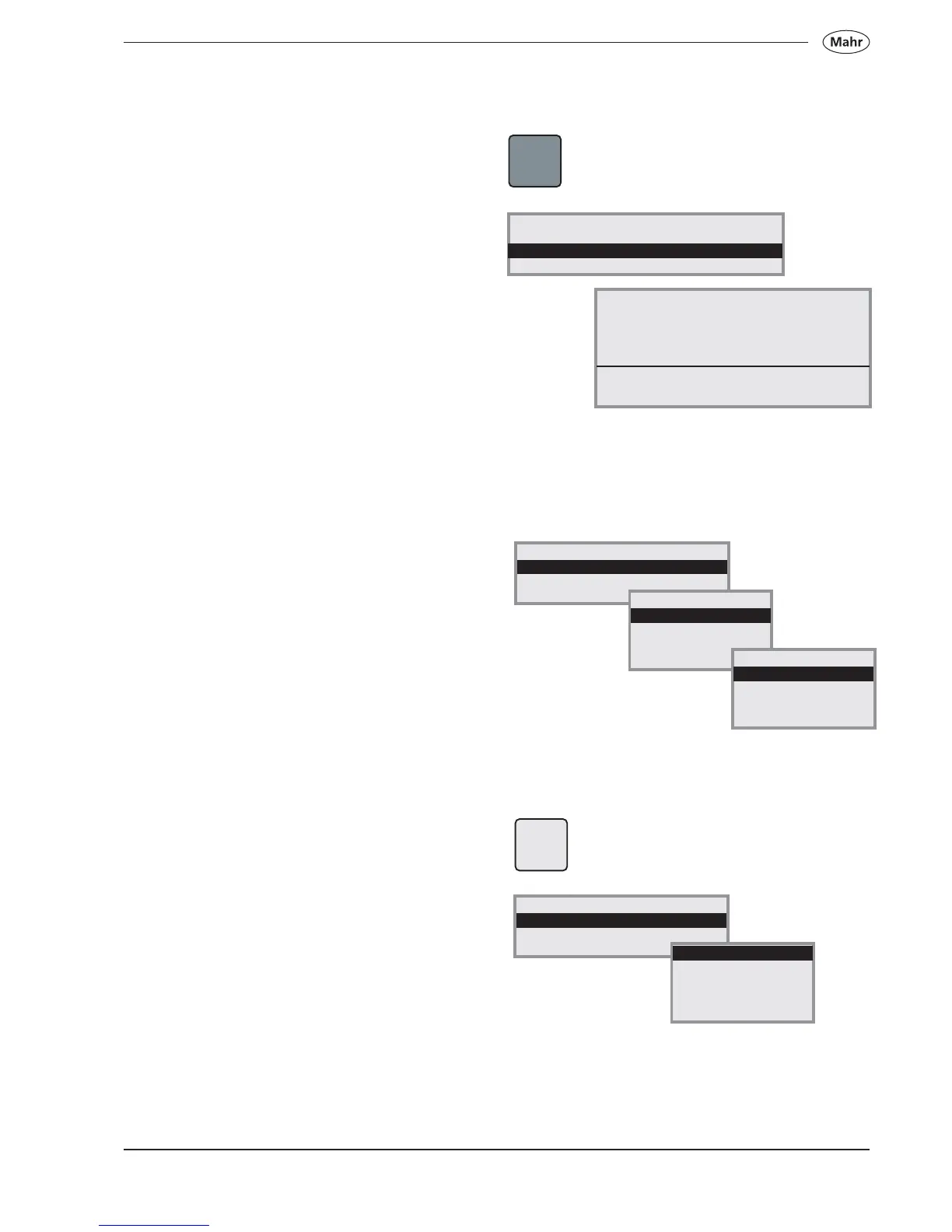137
Mahr GmbH • Digimar 817 CLM
Start a measuring program and accept a correction table
8. Menu program file management
9. Menu data file management
10.Program START
PROG
Press the „Program“ key
Load program
PRG1 09:57 07/Feb/07 755
TEST1 10:59 07/Feb/07 1356
TEST5 10:18 07/Feb/07 587
Bytes free : 60232
In the next step the correction values in Z will be
overwritten and recalculated.
Linear interpolation is used for values between two
correction points. After the correction, the accuracy of
the measuring instrument is proportional to the
meticulousness with which the gage block was
measured.
Run up several positions to examine the adjusted
values, the nominal values must correspond to the
actual values!
Password allocation
For security measures it is possible
under „Menu“
to allocate a password in order to protect the data from
being accessed by a third party.
13. Data and printer
14. Advanced settings
5. Enter password
6. Correction tables
7. Clear functions menu
3. Customer- corrections
4. MK height correction
5. Print correction tab
MENU
13. Data and printer
14. Advanced settings
5. Enter password
6. Correction tables
7. Clear functions menu