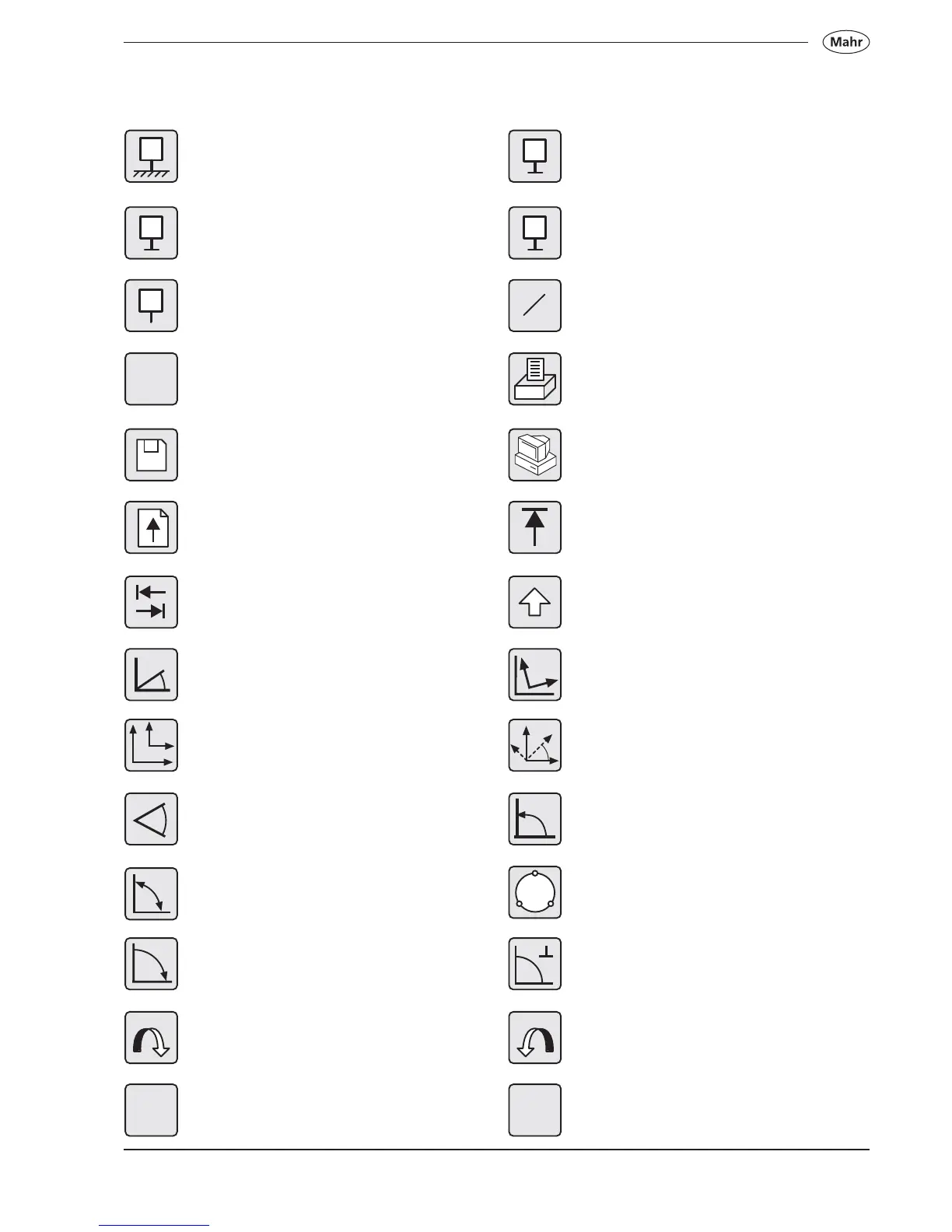23
Mahr GmbH • Digimar 817 CLM
Work piece, zero point 01
Work piece, zero point 03
Change between zero points
Print
Transfer a series of measurements to a
PC
Position the cursor to the beginning
Switch between upper and lower case
Coordinate transformation
Rotate according to angle
Tilting angle α
Index circle
Determine the tilting angle with a probe
Rotate anti-clockwise
Set Z-value to zero
Set the zero point on the base plate
Work piece, zero point 02
Enter Preset
Direct / select data transmission
Store on internal memory
Paper feed
TAB-function
Determining distance and angle
between
two elements
Rotate coordinates X / Z
Determining distance and angle
between
three elements
Tilting the workpiece arithmetically
Manually enter the tilting angle
Rotate clockwise
Set X-value to zero
DATA
X
Z
z
x
0
02
PR
a
X=0
+
02
01
a
01
a
Z=0
03
a