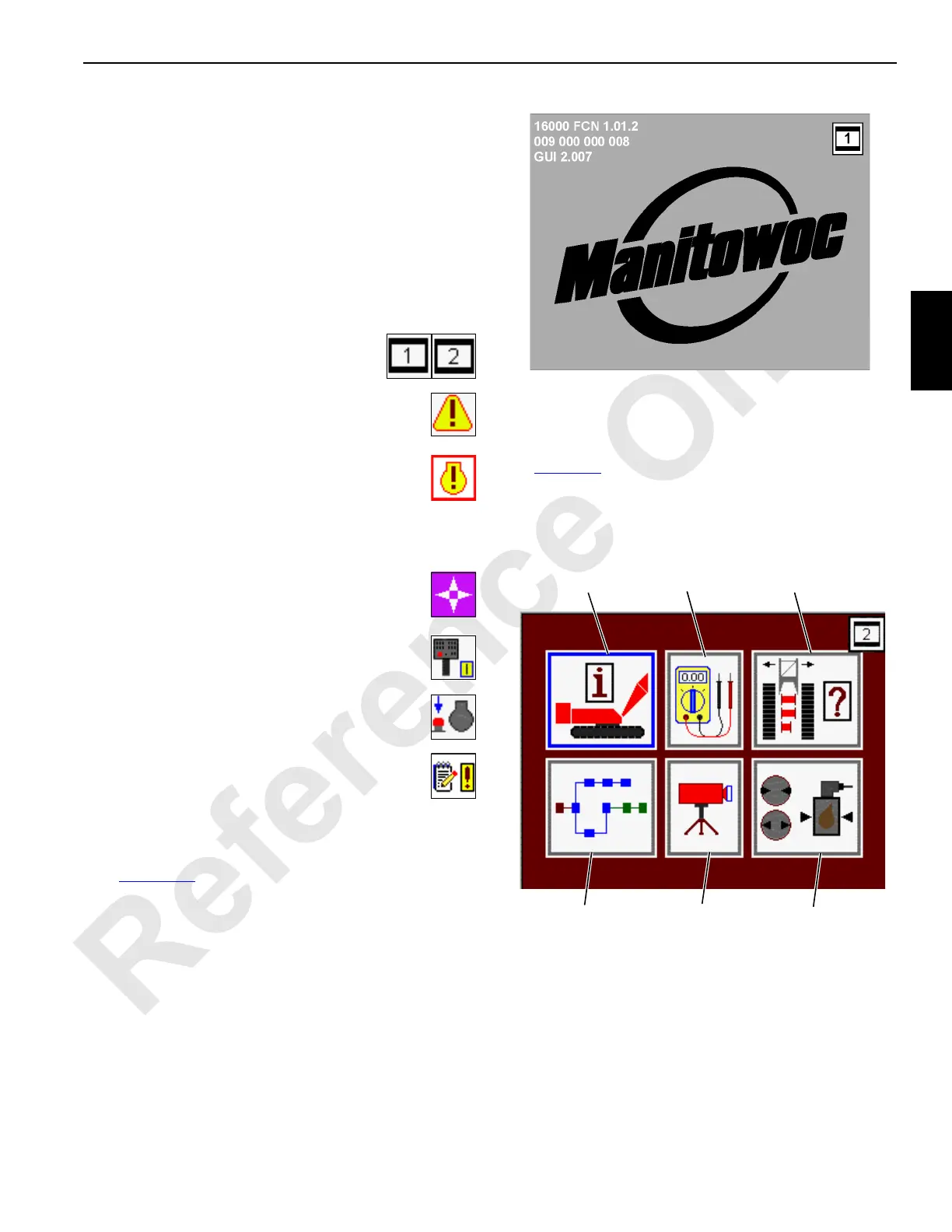Manitowoc Published 05-09-17, Control # 014-28 3-35
16000 SERVICE/MAINTENANCE MANUAL ELECTRIC SYSTEM
4. Press the Confirm button (7).
Main GUI Display Format
The basic components for the Main GUI display format are
the Information screen, Diagnostic screens, Function
Screens, CAN Bus screen, Camera screens and Pressure
Test and Calibration screens. The appearance and function
of each screen depends on the screen level. Some screen
levels show icons and/or data boxes that can be selected to
change parameters and/or to enter different screen levels.
Screen Prompts
• The RCL Display is item 1 and the Main
Display is item 2.
• The yellow alert symbol is displayed if a system
fault occurs. See Information screen topic in this
section to access faults.
• Engine alert symbol is displayed when the
engine needs to be serviced at the first available
opportunity (water-in-fuel detected or coolant
level low). Also appears when DPF alert is on
indicating DPF is nearly full and a stationary
regeneration is required immediately.
• The purple confirm prompt appears when the
operator must start certain test routines from the
screen and to confirm data when required.
• The wireless remote symbol is displayed when
the hand-held wireless remote is enabled.
• The engine stopped symbol is displayed when
engine is stopped.
• On cranes with software version FCN 2.654 and
newer, the data logger icon is displayed for 60
seconds at startup if there is a problem with the
data logger (most likely caused by the real time
clock).
A graphic picture of Manitowoc is displayed at crane startup
See Figure 3-8
. The Manitowoc screen displays the
following program items:
• Model/ Program Number (16000 FCN 1.012 shown)
• Con Number (009 000 000 008 shown)
• Screen Program Number (GUI 2.007 shown)
Menu Screen
See Figure 3-9 for the following procedure.
The Menu screen is the base screen for the crane system.
All other screens must be entered from this screen. Exiting
from any screen will return to the Menu screen.
FIGURE 3-9
CAN Bus
Screen
Diagnostic
Screen
Camera
Screen
Function Mode
Screen
Pressure Test and
Calibration Screen
D16-03
Information
Screen
