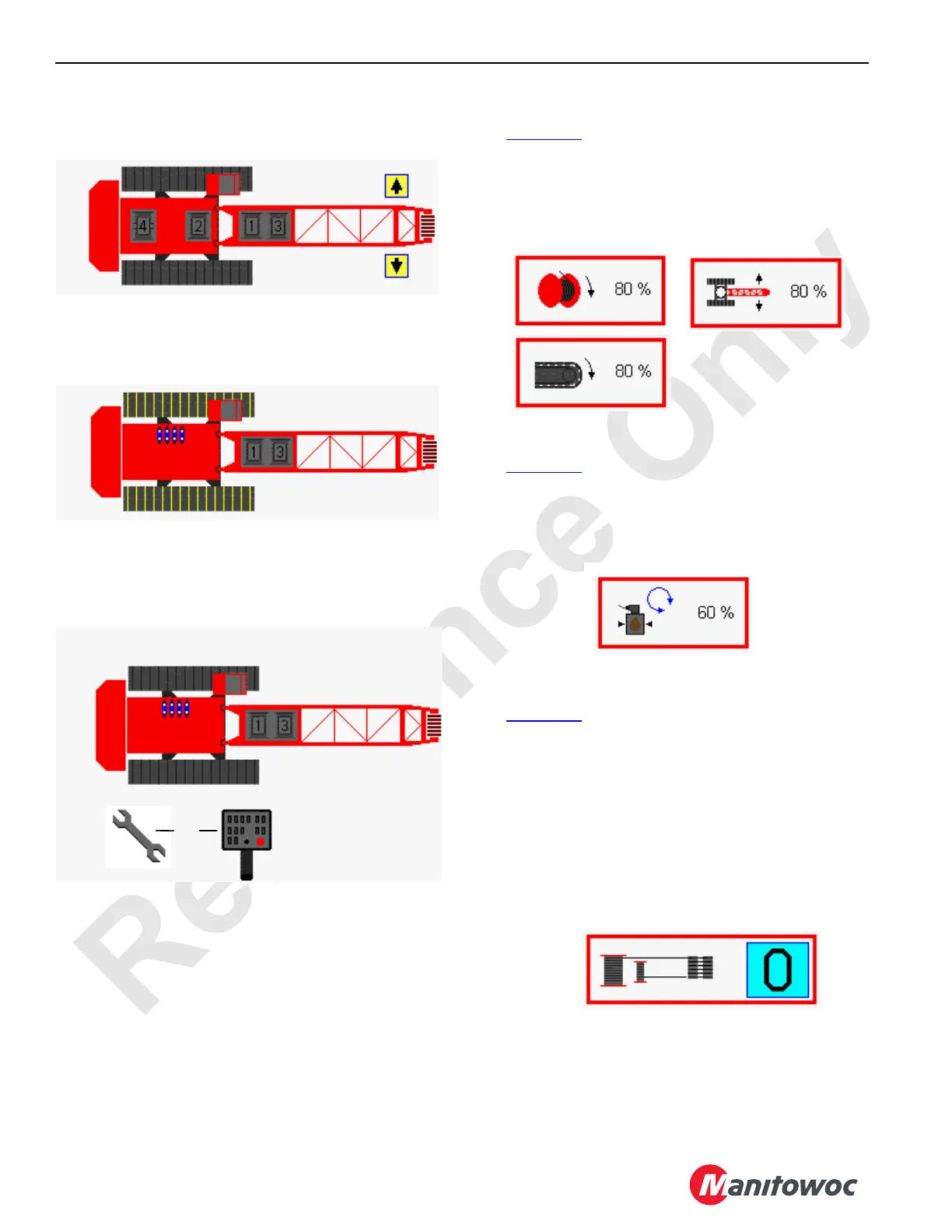ELECTRIC SYSTEM 16000 SERVICE/MAINTENANCE MANUAL
3-46
Published 05-09-17, Control # 014-28
Swing Functions
Select swing functions from screen shown below.
Travel Functions
Select travel functions from screen shown below.
Crane Setup Remote Functions
Select crane setup remote functions from screen shown
below.
MAX-ER Functions
Select MAX-ER functions from MAX-ER attachment screen.
See MAX-ER Operator Manual for complete MAX-ER
attachment information.
Drum, Swing or Track Speed Limits
See Figure 3-28 in the following procedure.
Drum, swing, and crawler speeds can be selected. In level 3,
the value shown in these data boxes can be adjusted with
the Select buttons to limit the function speed between 25%
and 100% of maximum capability.
Swing Pressure Limit
See Figure 3-29 in the following procedure.
In level 3, the value shown in this data box can be adjusted
with the Select buttons to limit swing pressure between 25%
and 100% of maximum capability.
Rigging Winch Mode
See Figure 3-30 in the following procedure.
In level 3, use the Select buttons to enable or disable rigging
winch for the selected drum function. The rigging winch
mode data box shown disabled will not appear in the
function mode screen unless this feature is available.
When rigging winch is enabled, the computer selects control
handle (selected handle display light is 0). If rigging winch is
enabled for drum 4, the computer selects a load drum handle
to control winch.
Diagnostic Screen
Accessory Items Selected
D16-18C
FIGURE 3-27
OR
FIGURE 3-28
Speed Limits
D16-19
FIGURE 3-29
Swing
Pressure
D16-20
FIGURE 3-30
Rigging
Winch
Mode
D16-21