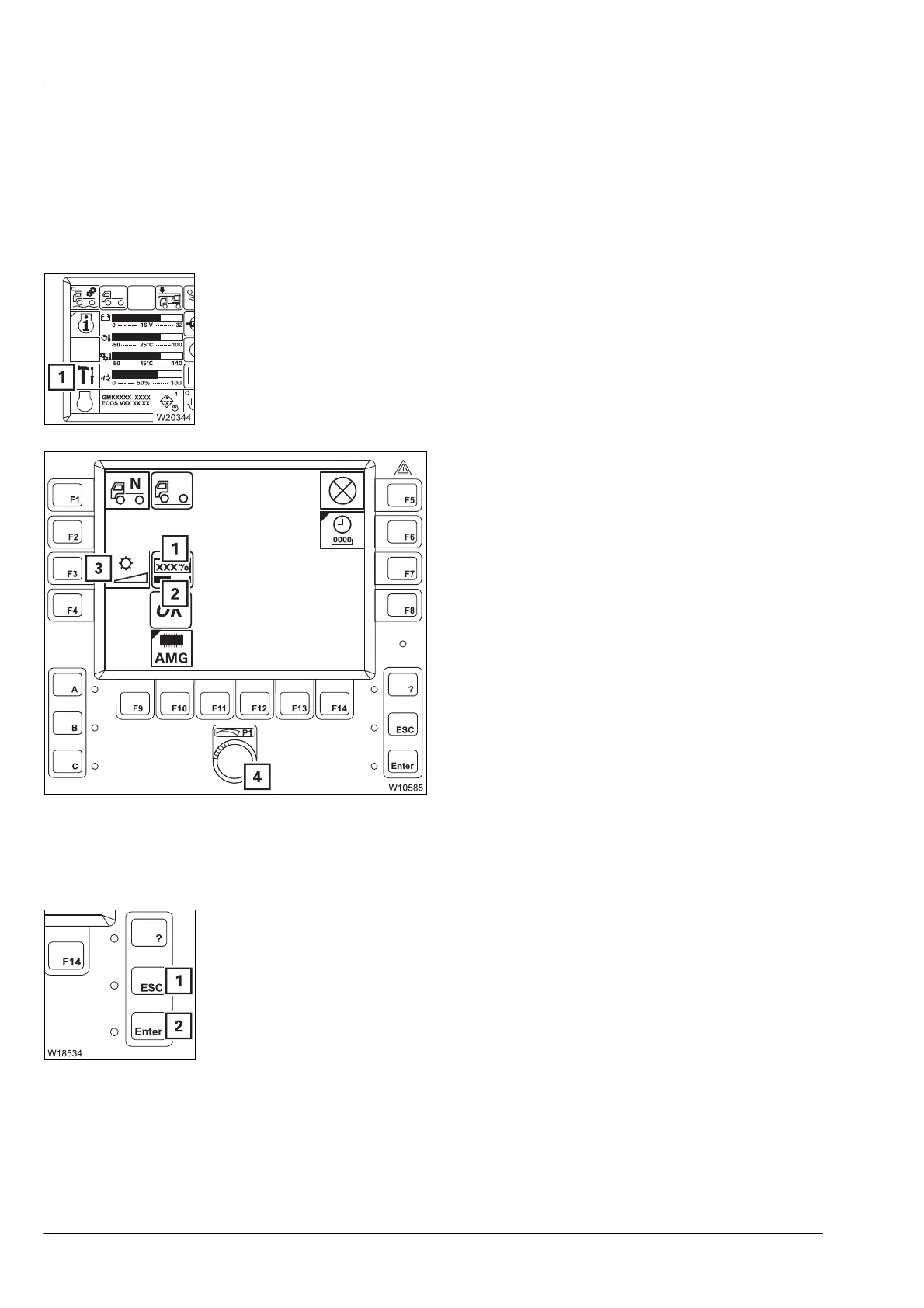Starting the engine for driving / switching it off
4.1 Starting the engine from the driver's cab
4 - 14 3 112 xxx en Operating Manual GMK6300L
xx.xx.xxxx
4.1.8 Display – setting the brightness
The brightness of the displays is regulated automatically by the ECOS,
depending on the ambient brightness. You can set a minimum degree of
brightness manually, which is always observed when the brightness is
regulated.
• If necessary, open the main menu ö and press the button (1) once.
This opens the
Settings submenu.
• Press the button (3) once.
A red bar (2) appears below the display (1).
• Set the desired minimum brightness with
the switch (4).
The brightness of the display changes while
setting and you can view the set value
(0 to 100%) on the display (1).
The brightness set here is the minimum value
for automatic regulation.
H
There is no automatic regulation if you set the brightness to 100%.
The displays then always show maximum brightness.
You can cancel the entry at any time using button (1). The settings are then
reset.
• Apply the entered minimum brightness – press the button (2) once.
The red bar below the display disappears. The brightness is automatically
regulated between the newly set value and 100%.
