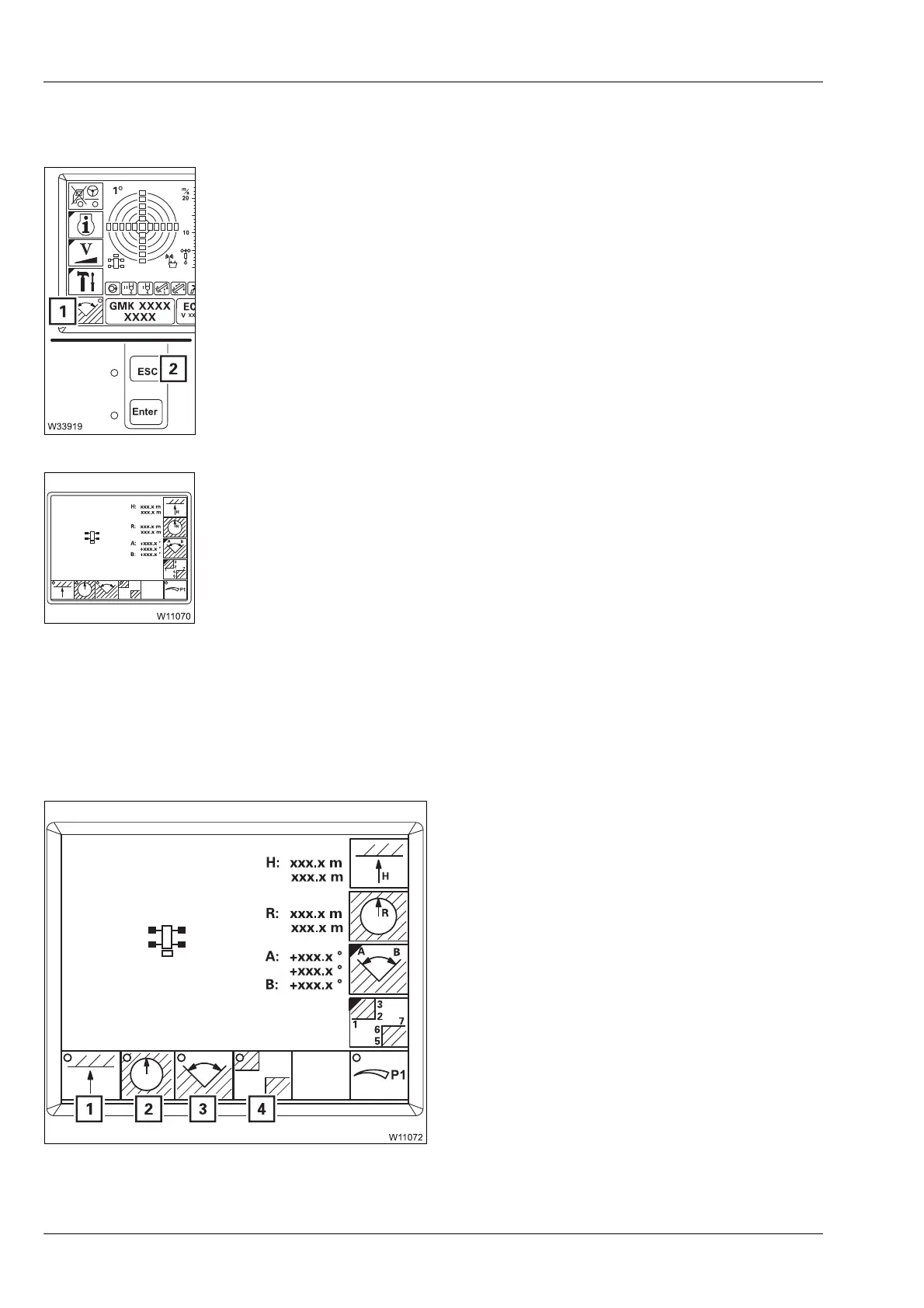Crane operation
11.5 Working range limiter
11 - 116 3 112 xxx en Operating Manual GMK6300L
xx.xx.xxxx
11.5.1 Opening the working range limiter submenu
• Open the main menu, if necessary – button (2).
The dot in symbol (1) indicates whether limit values are being monitored:
• Press the button (1) once.
The
Working range limiter submenu opens.
Units of measurement are displayed – metres (m) or feet (ft).
11.5.2 Viewing current settings
The Working range limiter submenu shows switched on monitoring
functions, the limits entered and current values.
Monitoring on/off
The dots in the symbols (1) to (4) indicate the
current status.
– Dot is black:
Monitoring switched off
– Dot is green:
Monitoring switched on, the monitored area
is displayed;
à p. 11 - 126.
– Dot is black: Monitoring switched off
– Dot is green: Monitoring switched on
1 Overall height monitoring
2 Working radius monitoring
3 Slewing angle monitoring
4 Object monitoring
