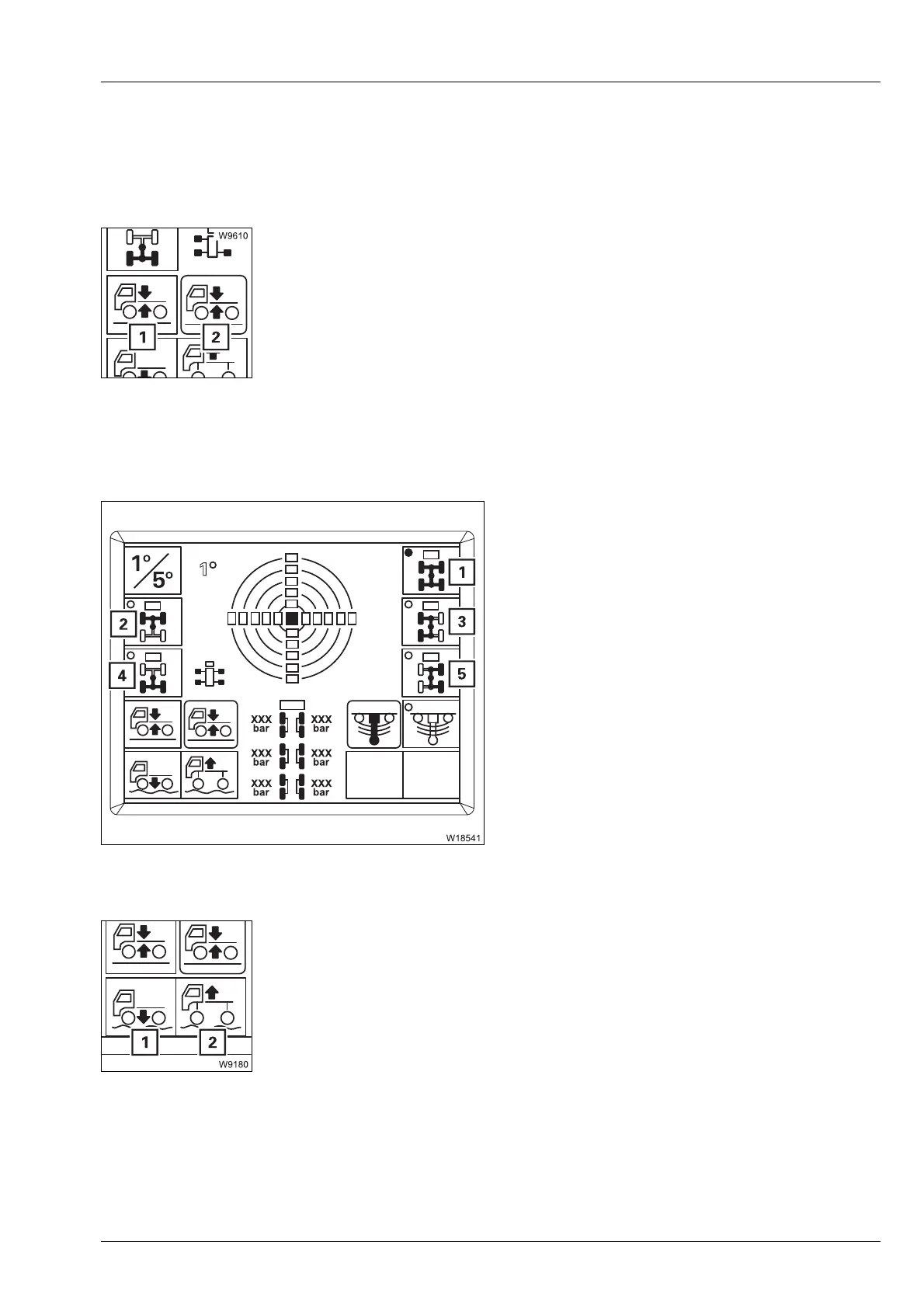Driving
5.4 Off-road driving
Operating Manual GMK6300L 3 112 xxx en 5 - 65
xx.xx.xxxx
Setting the
on-road level
For on-road driving, you must always set the on-road level in order to
adhere to the specified overall height.
• Park the truck crane on a level surface.
• Straighten the steering.
• Press the button (1) until the symbol (2) turns green.
The display first shows the
v symbol in yellow and when the on-road level
has been reached, it shows the symbol (2) in green.
Pre-selecting
suspension struts
You can pre-select the suspension struts for five different level changes.
– For a uniform level change
– For inclination
• Press the button next to the required
symbol once – the dot turns green,
e.g. for symbol (1).
The corresponding suspension struts remain pre-selected for approx.
5 seconds.
During this time, the symbols (1) and (2) are black and the corresponding
buttons are active.
s
1 Overall level – all suspension struts
2 Front level – suspension strut for the
1st to the 3rd axle line
3 Left level – all suspension struts on the
left
4 Rear level – suspension struts for the
4th to 6th axle line
5 Right level – all suspension struts on
the right
