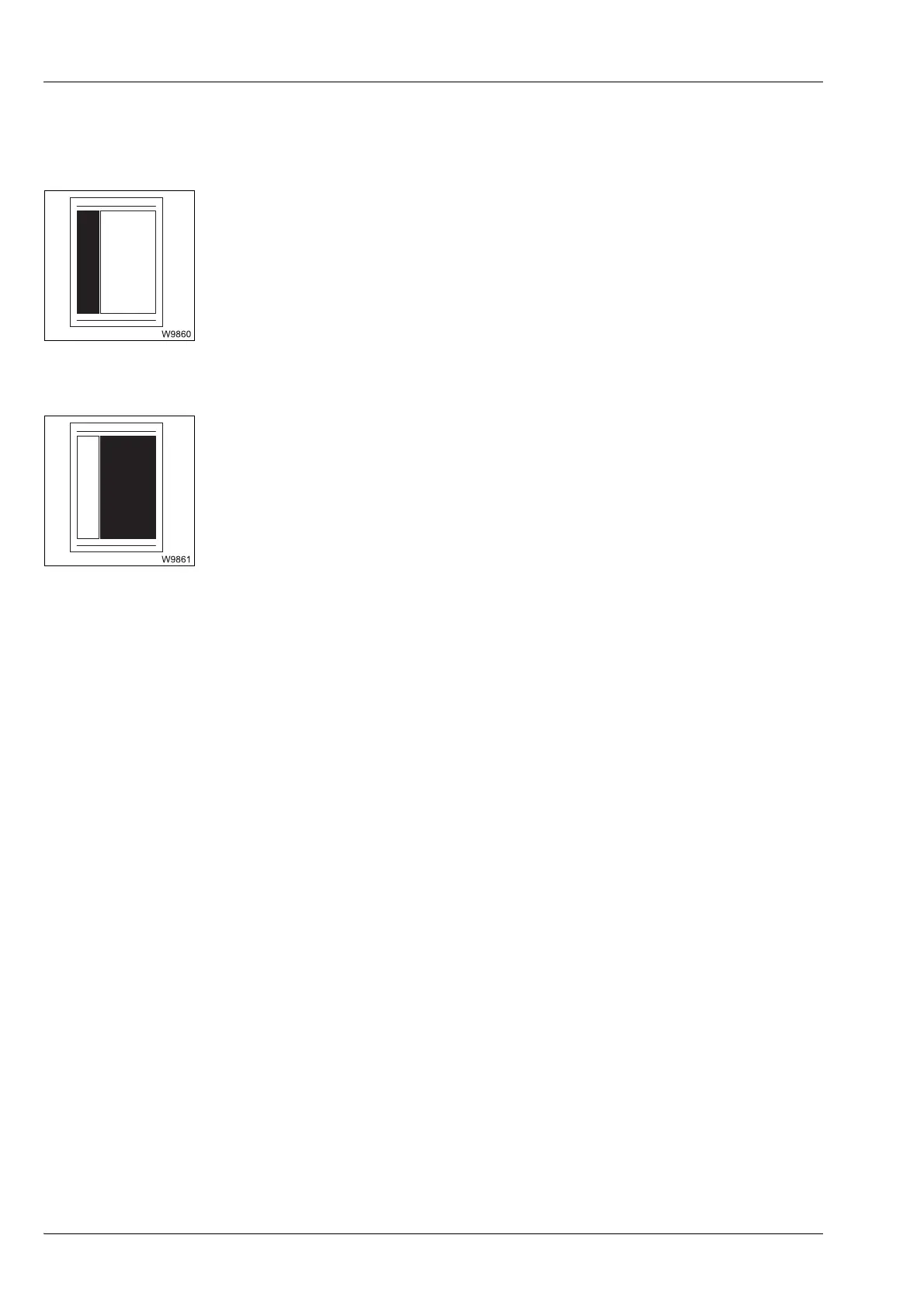Overview
1.7 Notes on the operating manual
1 - 26 3 112 xxx en Operating Manual GMK6300L
xx.xx.xxxx
Structure of
the pages
Each page in the operating manual is divided into a wide text column and
a narrow column.
The narrow column contains various pieces of information:
– Chapter and section numbers,
– Headings of the subsections,
– Information and warning symbols,
– Images with individual operating elements with parts of the truck crane or
with pictograms.
Different methods of emphasis are used in the text column:
– When a section is preceded by a hyphen (as in this section, for example),
you will find a list.
– When a section is preceded by a bullet, you will be required to take
concrete action, e.g.
• Shift the transmission to neutral.
– The following text passages are highlighted in
italics:
– Designations of operating elements and switching states, such as
automatic or manual.
– Headings of sections to which a reference is made.
– The names of other documents to which a reference is made.
