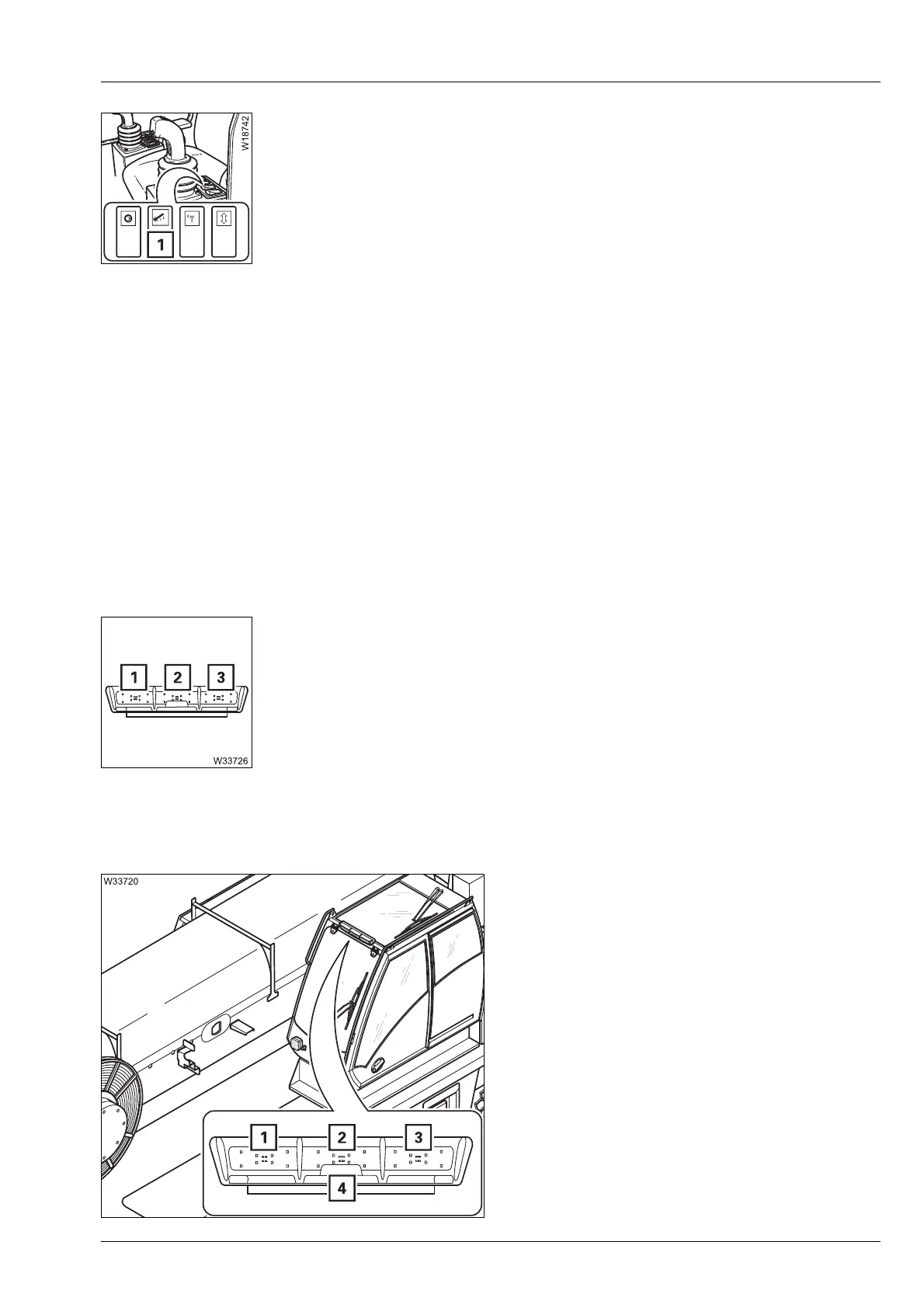Operating elements for crane operation
9.2 Short description of the operating elements
Operating Manual GMK6300L 3 112 xxx en 9 - 109
xx.xx.xxxx
Raise button after shutdown
Switch on function
Only active if the current degree of utilisation is greater than 100% – crane
movements blocked.
Switch off function
à Raise main boom, p. 11 - 43
External displays RCL override version A
Current degree of utilisation display
Degree of utilisation = 100 x actual load/maximum load –
Coloured lights for percentage ranges,
RCL override version B
Status display
To inform people in the danger area of the
truck crane.
The displays light up or flash depending on
– the current degree of utilisation,
– RCL shutdown/early warning,
– RCL override.
à Status display, p. 11 - 41
1 Press button up once
Release the raise function to the permitted working range.
If the degree of utilisation is less than 100% – release of the blocked
crane movements.
– Degree of utilisation less
than 100%
Function switched off automatically.
– Degree of utilisation
greater than 100%
Press button (1) up once.
1–Green: 0 – 90%
2 – Yellow: approx. 90, 100% – early warning
3–Red: greater than 100% – shutdown
1 Lamp, green
2 Lamp, yellow
3 Lamp, red
4 Loudspeaker (warning signal)
