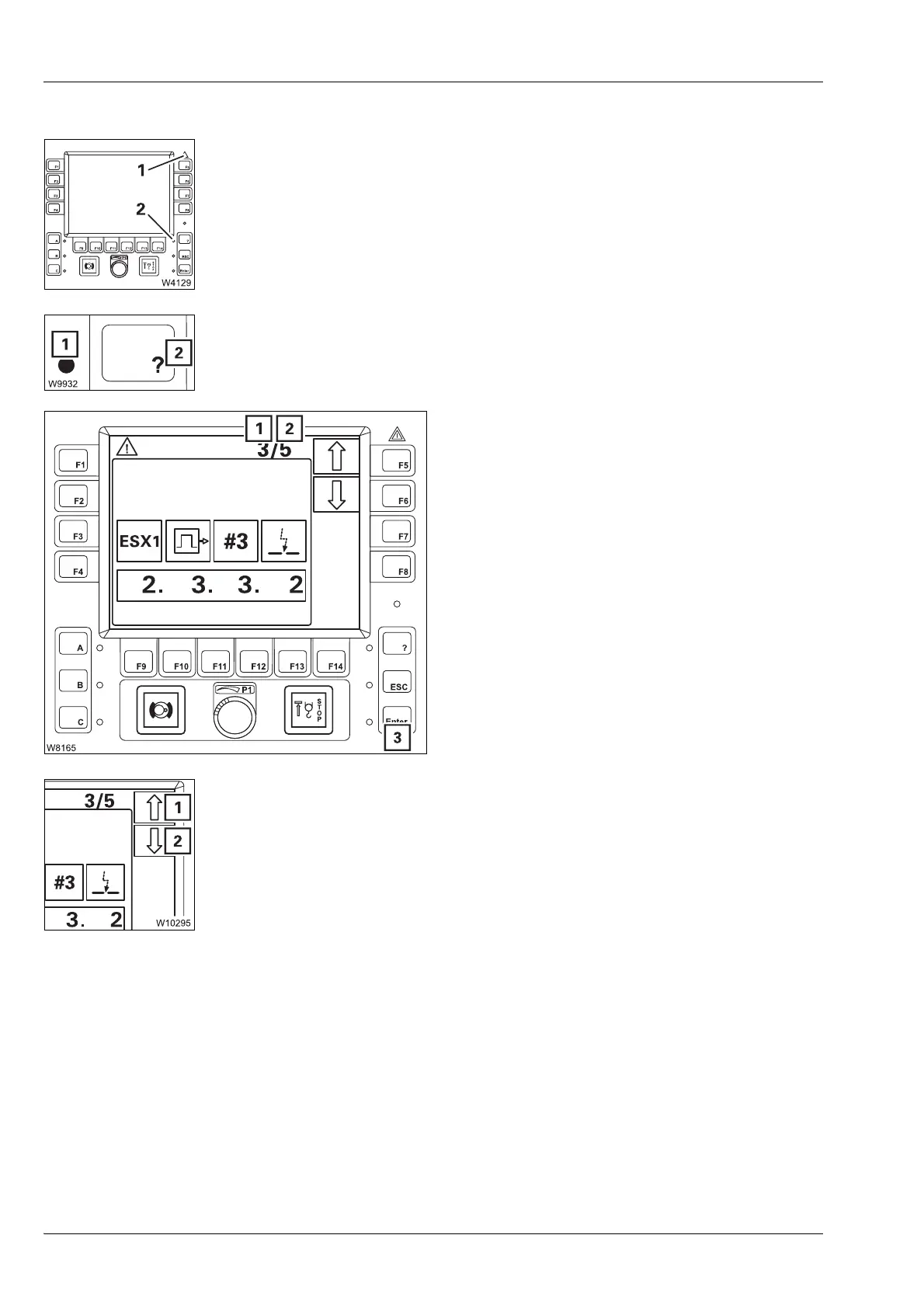Malfunctions during crane operation
14.4 Finding and eliminating malfunctions
14 - 36 3 112 xxx en Operating Manual GMK6300L
xx.xx.xxxx
Error messages If ECOS detects an error, an error message is shown:
– lamp (1) flashes and
– lamp (2) flashes.
Open the
Errors submenu for more information.
• Press the button (2) once. The button is only active when the lamp (1)
flashes or lights up.
This opens the
Errors submenu.
Display (2) shows the error total and
display (1) shows which error is displayed.
3/5, for example, means:
– Error 3 is shown
– There is a total of 5 errors.
If the error shown is not acknowledged, the
lamp next to the button (3) lights up.
To acknowledge the error
• Press the button (3) once.
If there are further errors, the next error is dis-
played and can be acknowledged.
• When all errors have been acknowledged, you can retrieve any pending
errors using the buttons next to the symbols (1) and (2).
Every time you press the button, the next error will be displayed.
When you keep the button pressed, all errors are shown one after the other
continuously.
H
If not all errors have been acknowledged, the buttons 8 and 9 have no
function – the symbols are grey.
1 Next error
2 Previous error
