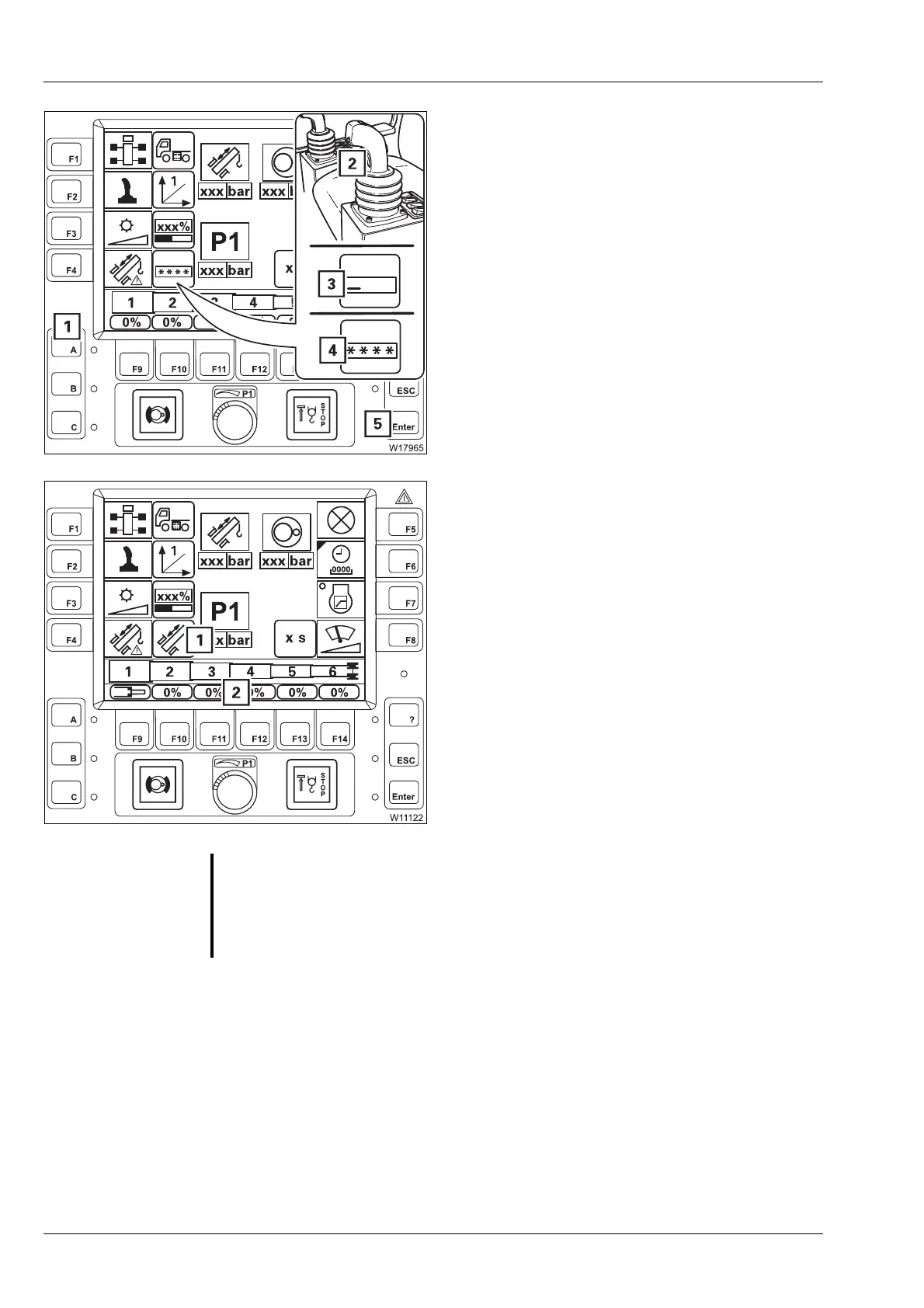Malfunctions during crane operation
14.5 Emergency operations and programs
14 - 58 3 112 xxx en Operating Manual GMK6300L
xx.xx.xxxx
Applying values
• Press the left dead man's switch (2).
• Also press button (5) once – symbol (3)
appears.
• Press the buttons (1) in the following order:
Å
Æ
Å
Ç
The symbols (4) confirm the entry.
If your input was incorrect, all the symbols (4)
go out and you need to repeat the input.
If the target values entered are not permissi-
ble, the values on the display (2) turn red.
If the set values entered are permissible, the
values on the display (2) turn green.
The display
(1) shows the symbol for the
current status.
S
Risk of damage due to incorrect input!
Before working with the crane, check whether ECOS indicates the current
telescoping and correct if this is not the case.
Entering incorrect values causes malfunctions and may result in damage to
the telescoping mechanism.
