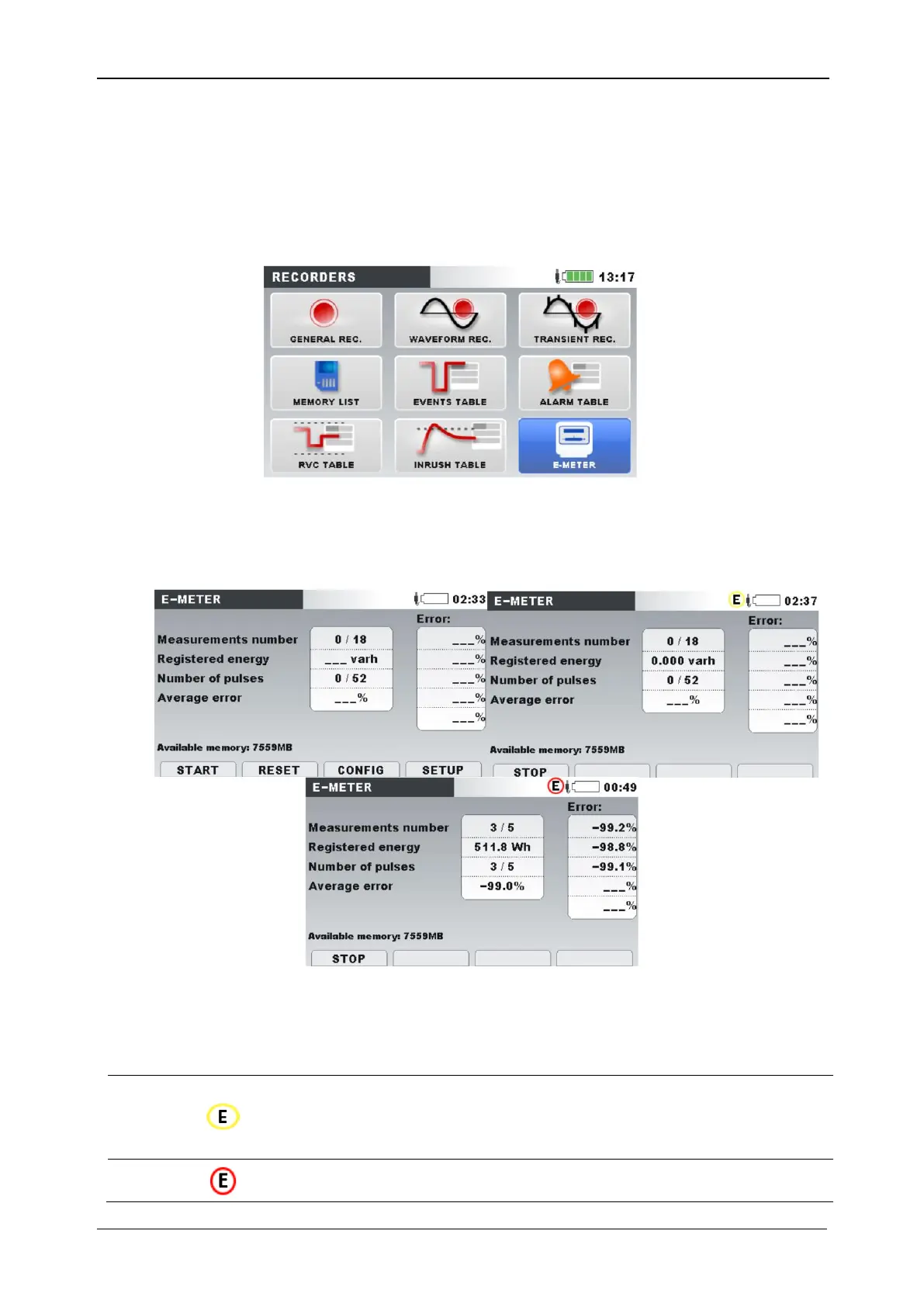MI 2893 / MI 2892 / MI 2885 E-Meter recorder (MI 2892/MI 2885)
101
Figure 75: PQI setup connection and Connection check
2. Install Photo – scanning head A 1756 into the tested E-Meter. For proper installation, follow the
procedure in the manual for A 1756.
3. Connect cable between the Photo-Scanning head and PQI.
4. Select E-Meter recorder under Recorder menu:
Figure 76: E-Meter functionality under Recorder menu
5. E-Meter recording window and parameters setup:
Figure 77: E-Meter Recorder menu
Table 81: E-Meter recorder settings description
E-Meter recorder is active, waiting for start condition to be met.
After start conditions are met (start impulse from the photo-
scanning head), instrument will start with E-Meter measurements.
E-Meter recorder is active. Measurements running according the
setup.
