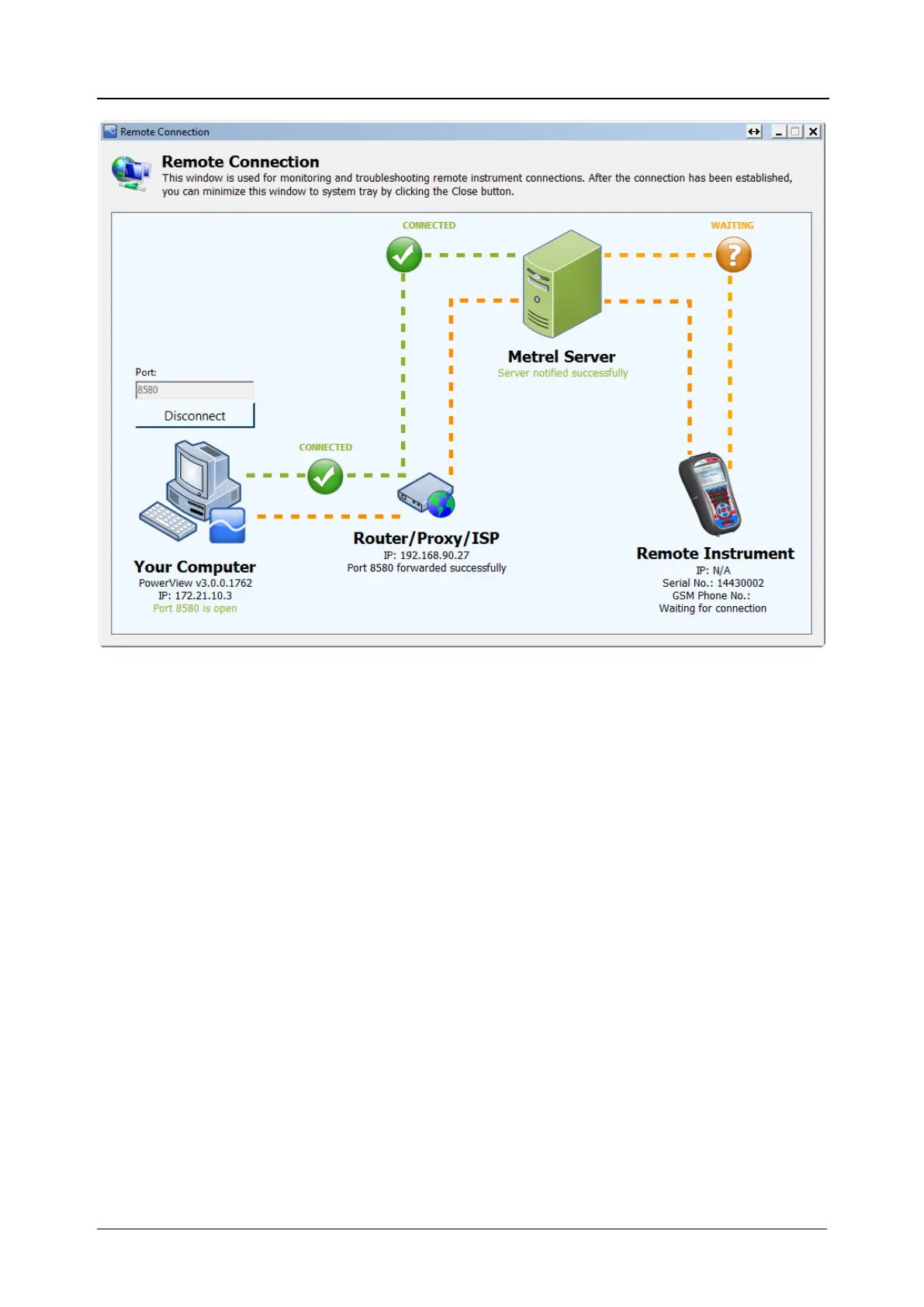MI 2893 / MI 2892 / MI 2885 Remote instrument connection (over Internet / Internet(3G/GPRS) /
Intranet (LAN))
163
Figure 138: PowerView connection to LAN and Metrel Server established (Steps 1 & 2)
Note: Step 1 and Step 2 are automatically executed, after entering Remote Connection.
Step 3: Remote Instrument connection to Metrel Server
After the PowerView v3.0 successful connects to the Metrel Server, server will check if your instrument
is waiting for your connection. If that is a case, instrument will establish connection with Metrel server.
The green icon and “CONNECTED” status will appear between “Metrel Server” and “Remote
Instrument” icon, as shown on figure below.
