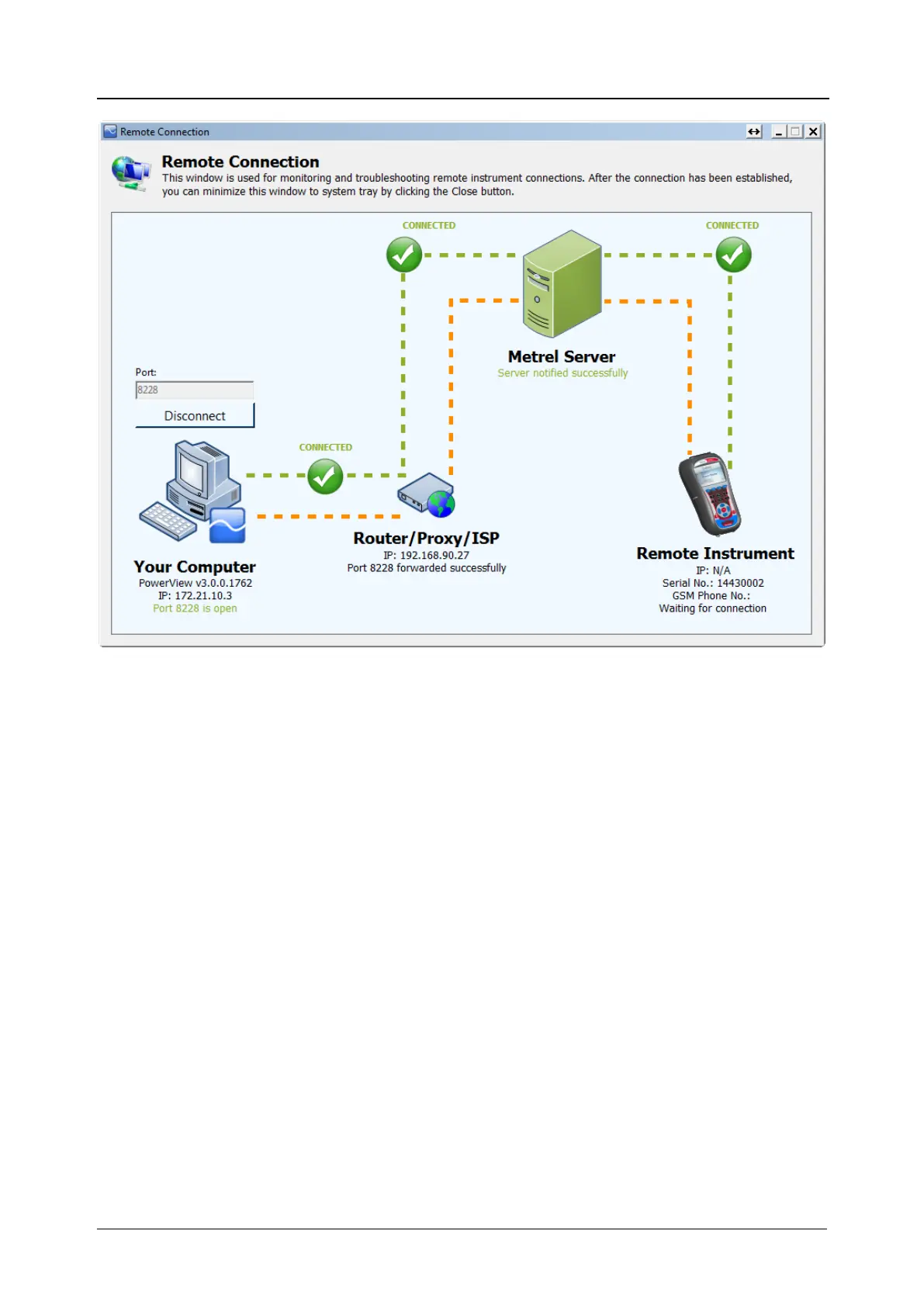MI 2893 / MI 2892 / MI 2885 Remote instrument connection (over Internet / Internet(3G/GPRS) /
Intranet (LAN))
164
Figure 139: Remote instrument connection to Metrel Server established (Step 3)
Step 4: Remote Instrument connection to PowerView v3.0
After first three steps were successfully finished, MI 2893/MI 2892/MI 2885 instrument will
automatically connect to the PowerView v3.0 via VPN connection, made through Metrel server and
establish connection.
If Remote Instrument connection to PowerView v3.0 was successful, a green icon and “CONNECTED”
status will appear between “Router/Proxy/ISP” and “Remote Instrument” icon, as shown on figure
below. This window can now be closed as it is not needed any more. and it should be proceeded to
remote instrument access described in following sections.
In case if connection drops status “ERROR” or “WAITING” will appear in PowerView remote connection
window. Connection will be automatically restored and started operation will continue.
