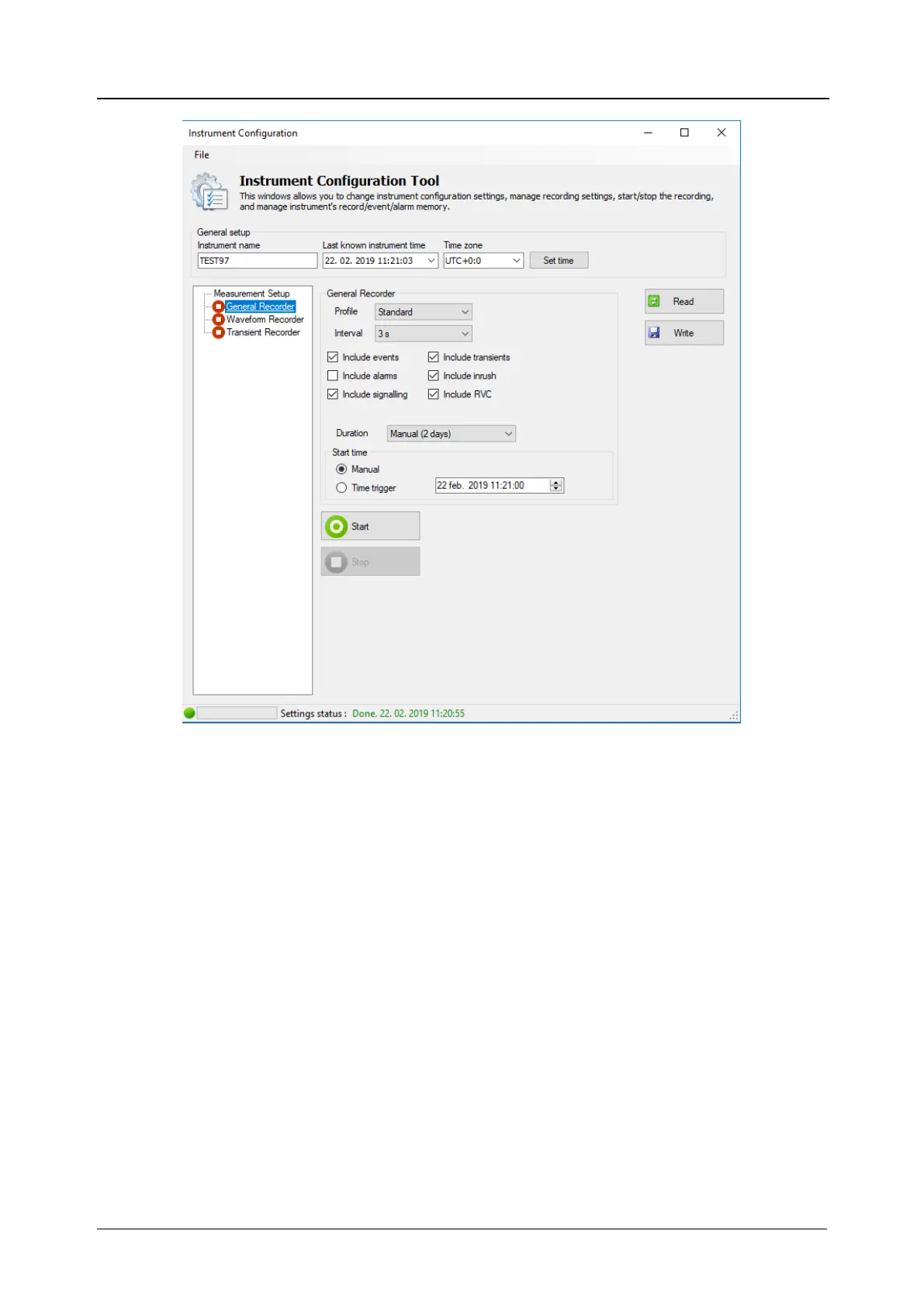MI 2893 / MI 2892 / MI 2885 Remote instrument connection (over Internet / Internet(3G/GPRS) /
Intranet (LAN))
170
Figure 147: Remote Recorder configuration
By clicking on “Start” button, instrument will start selected recorder in the same manner as would user
start recorder directly on instrument. Green icon indicates that Recorder is active, while red icon
indicates that recorder is stopped.
Additionally, PowerView v3.0 will disable changing parameters during recording. Trigger button in
waveform or transient recorder will trigger recorder in similar way as TRIGGER button on instrument,
when pressed. Recording can be terminated by pressing on “Stop” button, or will automatically finish,
after conditions are met, for example after given period of time or after event capturing. By pressing on
“Read” button, user can receive instrument status in any moment.
