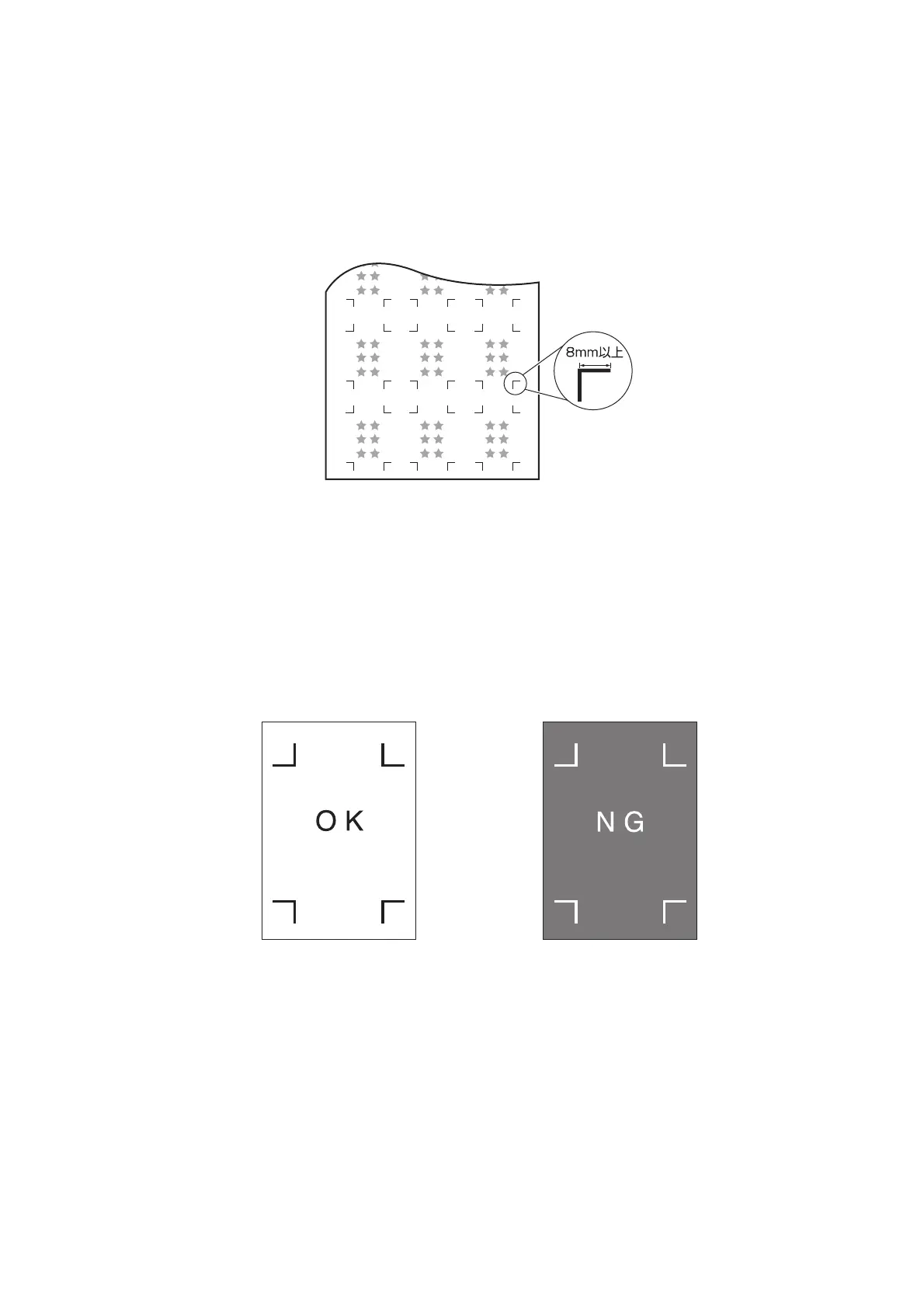– 3.31 –
In case of perform printing a registration mark continuously
When perform printing a registration mark continuously, set the one side of the registration mark
size to 8mm. In case 8mm or shorter registration mark recognized continuously, may cause the
glitches on the main unit.
Color of mark
The mark shall be printed in black against the white background.
The registration mark won’t be detected correctly when the background color is anything other than
white, or the mark color is anything other than black.
