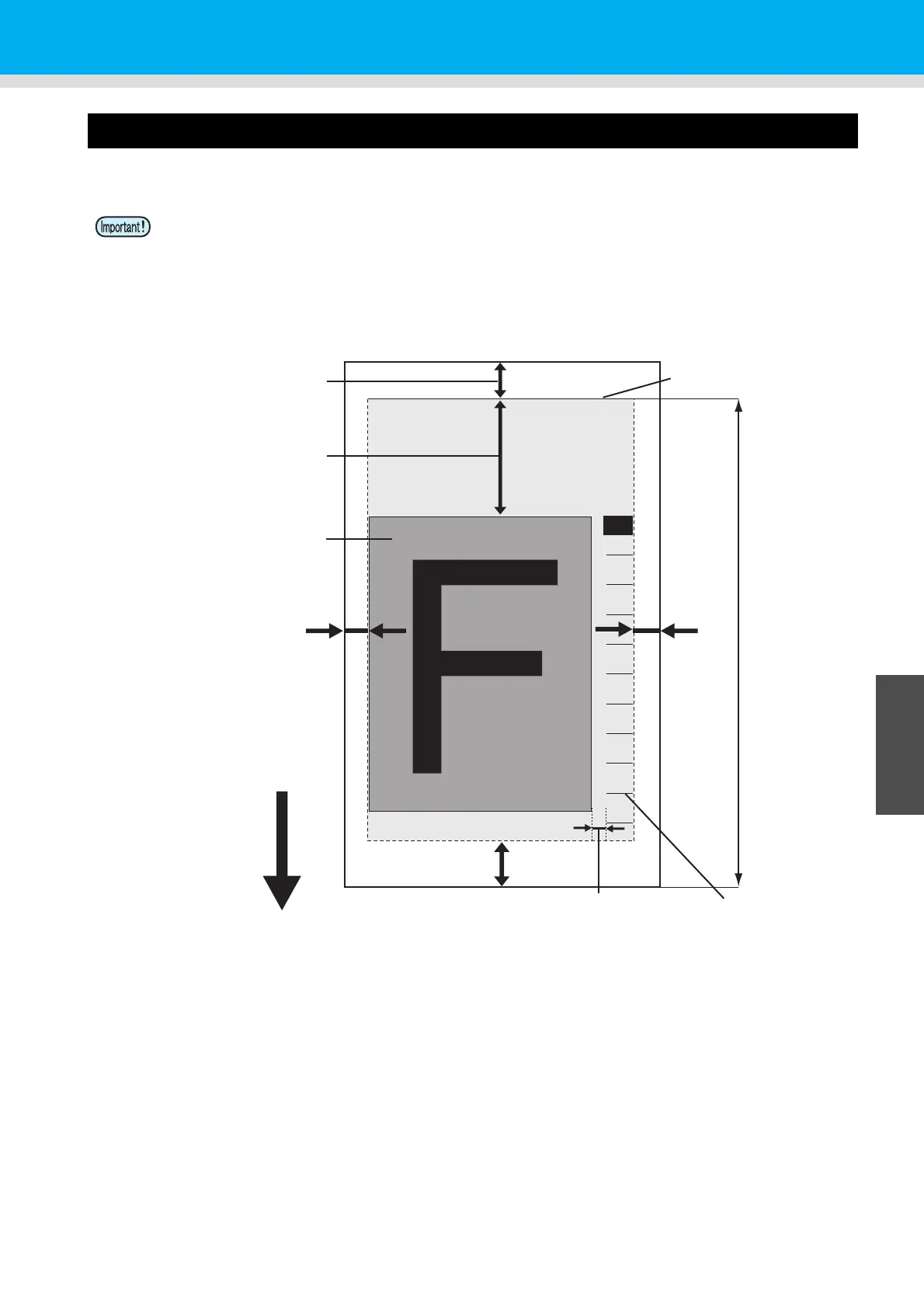4-3
Printing on Double Side
1
2
3
4
Double Sided Printing
6
Printing Area for double sided printing
The following is the effective printing area (data printing area) for double sided printing with this unit.
In the area enclosed in dotted line, several lines are printed to align the printing position of the front and the back.
• When printing on the double side,Misalignment / Media stretch check lines (50mm) and a margin
(20mm) are automatically added.
Therefore, the printable width of data is the area less the sum of the width above (70mm).
• To print on the back side, a length of 800 mm or more is necessary from the front edge to the
cutting line of the media.
Be careful to use a cut sheet media. (For a necessary length to cut off the media after printing on front
side, see P.4-7.)
150 mm
25 mm25 mm
Feed direction
Misalignment / Media
stretch check line
(50mm)
Cutting line
Effective print area
20 mm
Roll: 0 mm
Leaf: 200 mm
800 mm or more
Common for Roll/Leaf media
approx. 440 mm
Additional line print area
