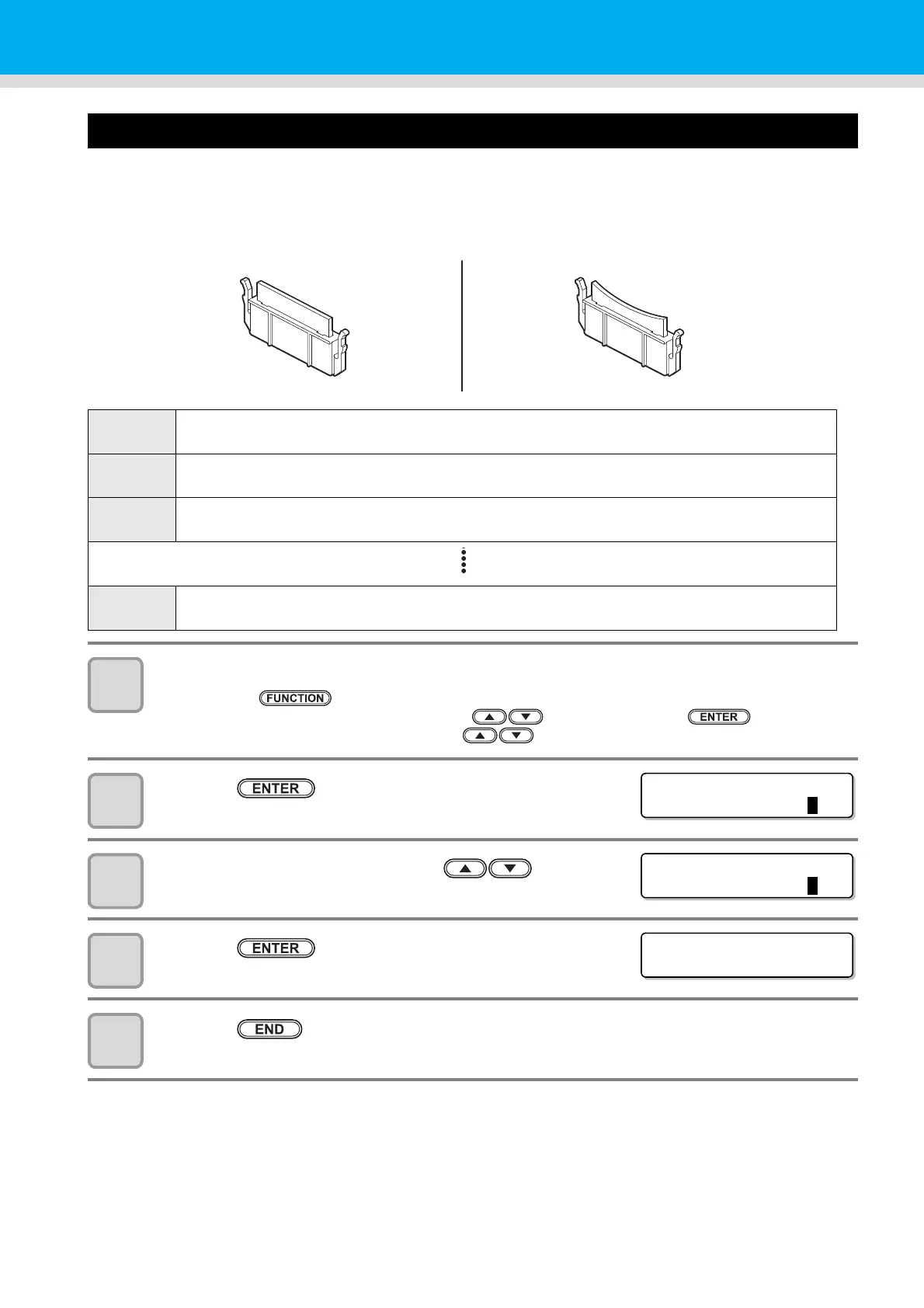5-32
Other maintenance functions
Changing the warning time of wiper replacement
The wiper is consumable. The heads are easily soiled in a dusty environment.
The heads cannot be cleaned adequately with a curled or worn wiper.
Setting the wiper level so that a warning for the wiper replacement period is indicated earlier than the standard
depending on the operating environment.
1
Select [WIPER LEVEL] of the maintenance menu.
(1) Press the key in the local mode.
(2) Select [MAINTENANCE] by pressing the keys then press the key.
(3) Select [WIPER LEVEL] by pressing the keys.
2
Press the key.
3
Set the wiper level by pressing the keys.
• Set value : 1/10 - 10/10
4
Press the key.
5
Press the key several times to end.
10/10
Displays the wiper replacement warning when wiping has been performed the standard number of times.
(Initial value)
9/10
Displays the wiper replacement warning when wiping has been performed nine tenths of the standard
number of times.
8/10
Displays the wiper replacement warning when wiping has been performed eight tenths of the standard
number of times.
1/10
Displays the wiper replacement warning when wiping has been performed one tenth of the standard
number of times.
Normal wiper Deformed wiper
WI PER LEVEL
LEVEL : 1
0 /10
MA I N T ENANCE
WI PER LEVEL < e n t >
