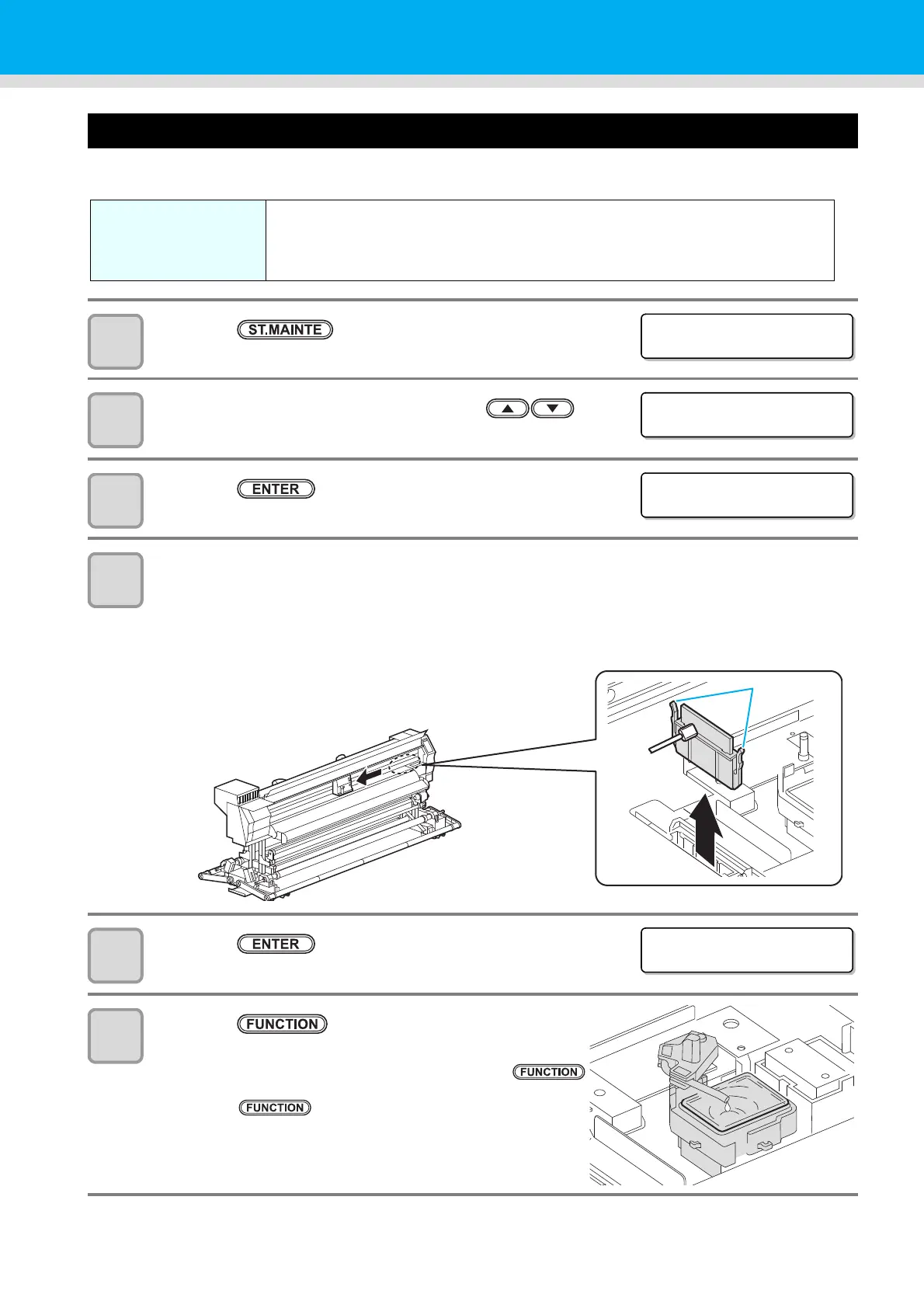5-10
Washing of Head nozzle
Perform cleaning of the nozzles in the heads to prevent them being clogged with coagulated ink.
1
Press the key in the local mode.
2
Select [NOZZLE WASH] by pressing the keys.
3
Press the key.
• The carriage moves onto the platen.
4
Clean the wiper and the bracket.
(1) Open the front cover then pull out it by holding projections at both ends of the wiper.
(2) Clean the wiper and bracket with a clean stick dipped in cleaning solution for maintenance.
( Aqueos ink : SPC-0137, Solvent ink : SPC-0369)
(3) Insert it in the original position by holding the projections at both ends of the wiper.
5
Press the key.
6
Press the key then fill the cap with the
cleaning solution.
• The cleaning solution is applied by drops when the
is pressed.
• When the is pressed again, drops stop.
• Repeat the drops several times to fill the cap with the cleaning
solution just before the solution overflows from the cap.
Make sure the
followings in advance.
Is [NEAR END] or [INK END] displayed ?
• The cleaning solution or ink is absorbed in washing.
At this time, washing is unable to operate if the ink end or near-end is detected.
• Replace it with a cartridge undetected for the ink end or the like.
ST . MA I NTENANCE
CARR I AGE OUT < e n t >
ST . MA I NTENANCE
NOZ Z L E WASH < e n t >
WI PER CLEAN I NG
COMPL ET ED ( NEX T ) : e n t
Fill the liquid
COMPL ET ED ( NEX T ) : e n t
