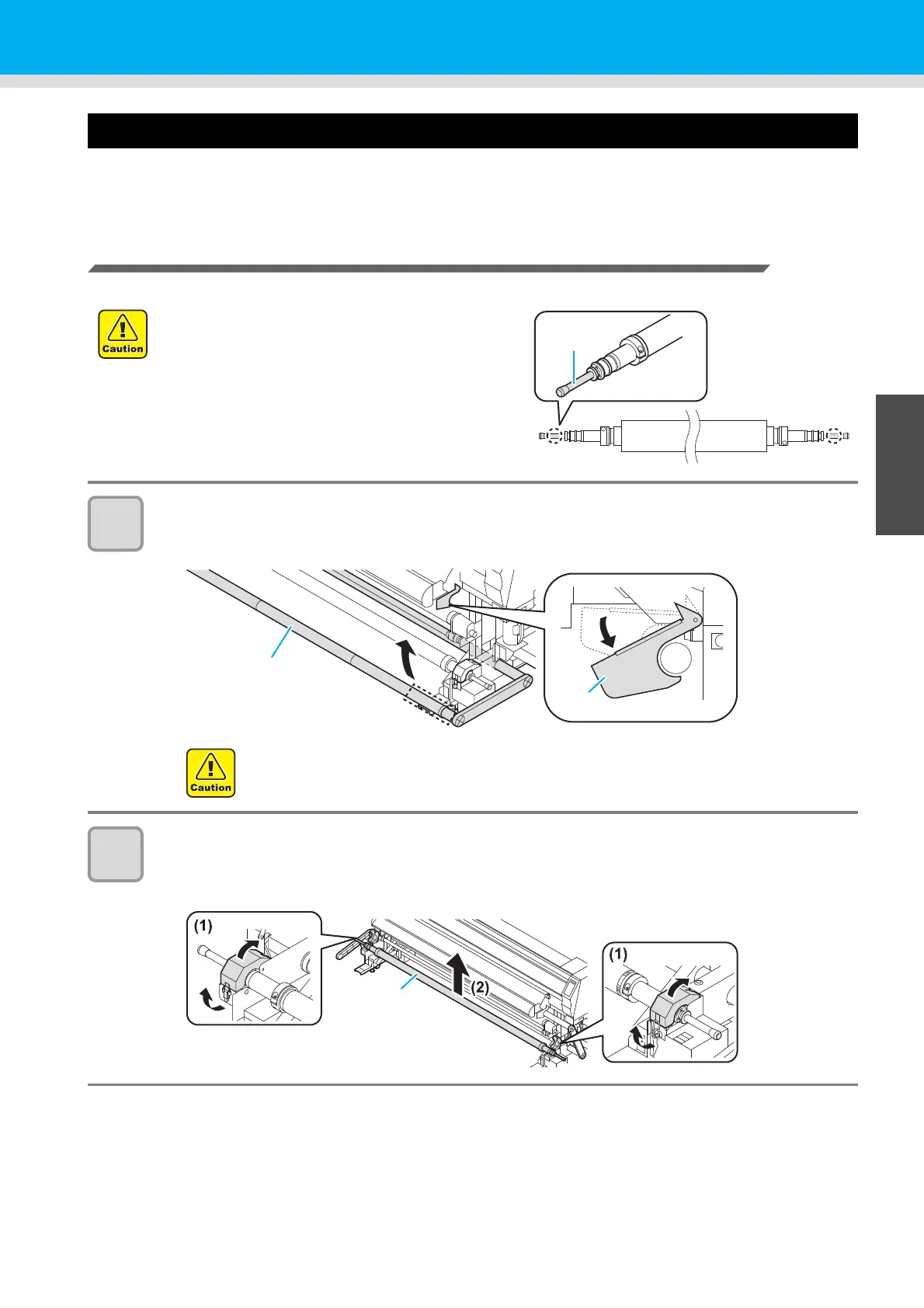2-9
Setting medias
1
2
Basic Operations
5
6
Setting a heavy-duty roll media
There are two types of roll media; with 1.6m or more wide called “heavy-duty roll media” and with less than 1.6m
called “narrow roll media”.
This section explains how to set “heavy-duty roll media” with 1.6m or more wide.
Prepare for the heavy-duty take-up device first
Prepare for the take-up device before setting the heavy roll media.
1
Fix the tension-bars on the front and the back of this machine at the lock position.
• The locks are on the right front and the left back of this machine.
• Lift the tension-bars and fix them with the locks.
2
Remove the roll shaft on the heavy-duty take-up device at the front of this machine.
(1) Open the covers on the right and the left of the take-up device.
(2) Remove the roll shaft.
• Handle the roll shaft with care, since it is very
heavy with media.
To avoid an accident or injury, be sure to grip the
handles on both ends.
• Grip the outside of the lock of the tension-bar.
If gripping the other parts, your hand may get stuck in.
